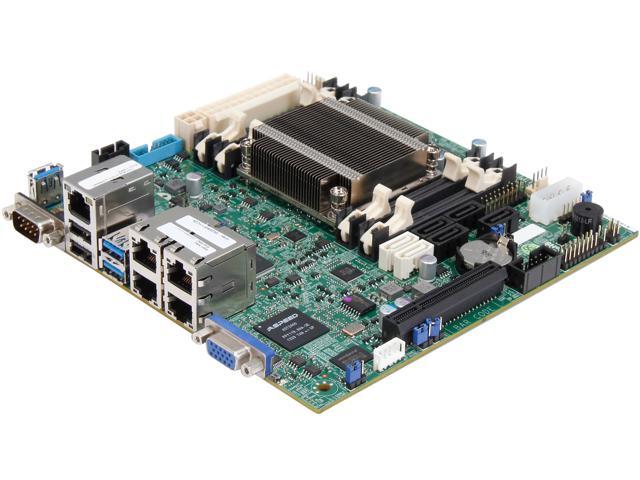coingaroo
Cadet
- Joined
- Jun 18, 2020
- Messages
- 4
Hi everyone,
I've read the hardware requirements guide and searched the forum for various Ryzen ECC posts. I'm aware there are potential stability issues with older Ryzen generations and old BIOS versions, however the latest 3000 series seem trouble-free.
Asrock motherboards officially advertise support for ECC memory, including on the non-Pro Matisse (3000 series) chips. It boots with ECC memory in, and there seems to be empirical evidence that ECC might work, through inducing errors via overclocking.
However, back then there wasn't really enough time to test whether this ECC setup actually fares well against cosmic ray bit-flips or failing hardware. Now that it has been a few years since Ryzens came into existance, would anyone running a Ryzen + ECC memory have experiences on whether their chips have actually detected, and corrected, RAM bitflips?
For some more context before you say 'buy a Xeon and server mobo' - I am in Australia, Supermicro mobos aren't really a thing here, the used server market is absymal, I desire a miniITX form factor, hence all the avenues for scoring 'proper' server grade hardware are not really open to me.
I've read the hardware requirements guide and searched the forum for various Ryzen ECC posts. I'm aware there are potential stability issues with older Ryzen generations and old BIOS versions, however the latest 3000 series seem trouble-free.
Asrock motherboards officially advertise support for ECC memory, including on the non-Pro Matisse (3000 series) chips. It boots with ECC memory in, and there seems to be empirical evidence that ECC might work, through inducing errors via overclocking.
However, back then there wasn't really enough time to test whether this ECC setup actually fares well against cosmic ray bit-flips or failing hardware. Now that it has been a few years since Ryzens came into existance, would anyone running a Ryzen + ECC memory have experiences on whether their chips have actually detected, and corrected, RAM bitflips?
For some more context before you say 'buy a Xeon and server mobo' - I am in Australia, Supermicro mobos aren't really a thing here, the used server market is absymal, I desire a miniITX form factor, hence all the avenues for scoring 'proper' server grade hardware are not really open to me.