jordanthompson
Patron
- Joined
- Mar 5, 2022
- Messages
- 224
I am able to run the following command as root and it works fine:
files appear on my remote NAS as expected with the appropriate permissions and ownership.
I am trying to use the GUI to set the cron up and have the following configuration:
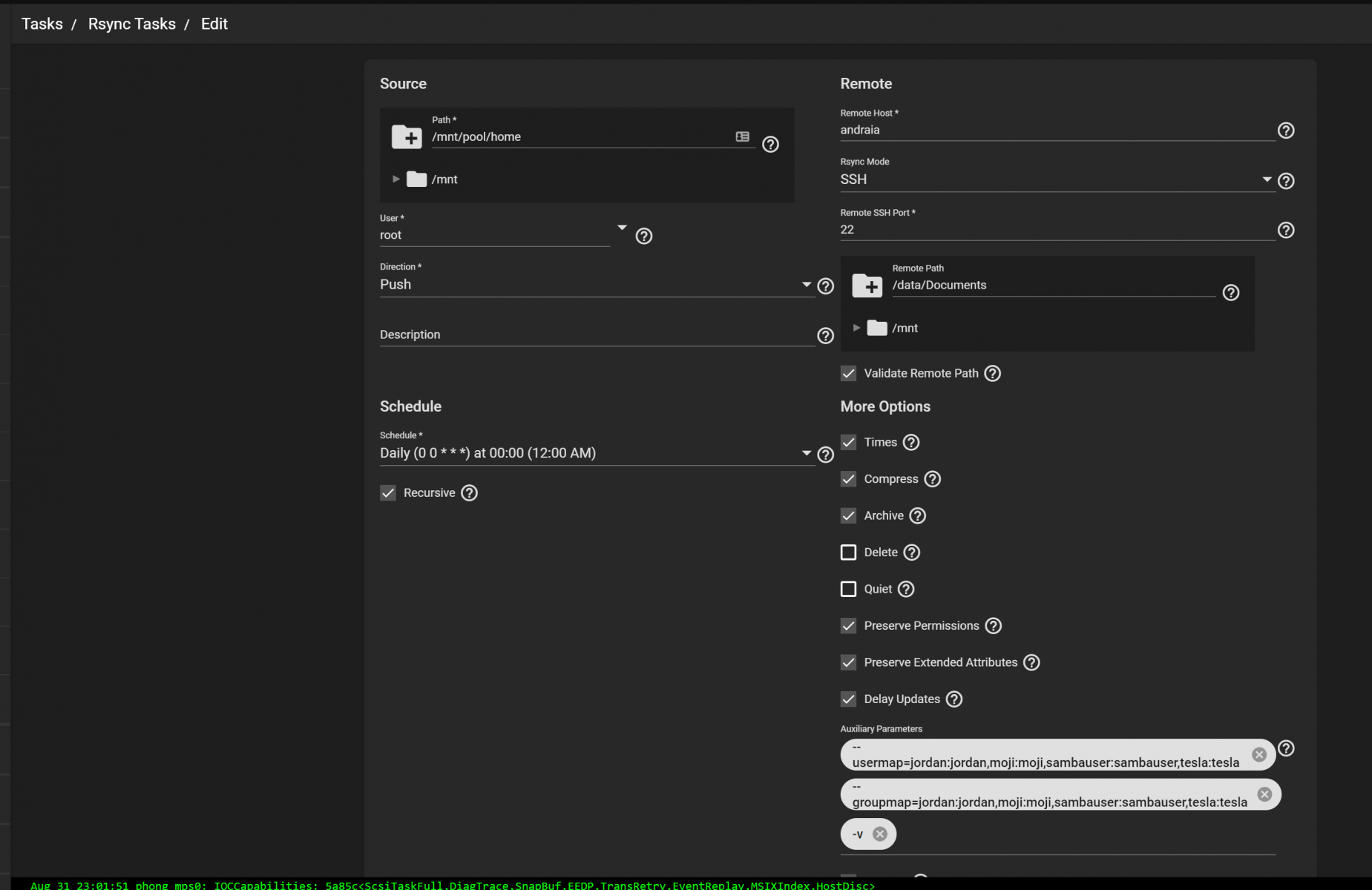
Unfortunately, this is not working :-(
Code:
rsync -avzh --usermap=jordan:jordan,moji:moj i,sambauser:sambauser,tesla:tesla --groupmap=jordan:jordan,moji:moji,sambauser: sambauser,tesla:tesla /mnt/pool/home andraia:/data/Documents/home
files appear on my remote NAS as expected with the appropriate permissions and ownership.
I am trying to use the GUI to set the cron up and have the following configuration:
Unfortunately, this is not working :-(
Last edited:
