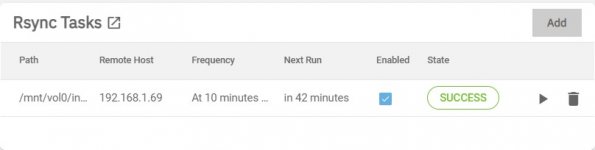Hello everyone,
I'm using TrueNAS-12.0-U5.1 without issues. The server is small for personal use, 2X4TB in mirror, approximately 50% used space.
I used to have a Synology DS218 , but now i switch my main fileserver to the TrueNAS system.
What is the procedure to RSync the Data to the Synology ? I notice that synology cannot do modules, so can be done with SSH?
I have made all the settings to synology to accept SSH from a user "truenazz", and test it with putty, so i consider Synology as ok.
My issue is when i go to setup the rsync task on truenas, i got some strange error saying : "In order to use rsync over SSH you need a user with a private key (DSA/ECDSA/RSA) set up in home dir. " So i set a home dir for the user truenazz and created SSH Keypair under System->SSH Keypairs. This procedure gave me a private key and a public key, but are not attached to the user truenazz. I'm stuck now i don't know what's next. Where i have to use the key and how to follow up?
Anyone with experience can suggest something ? Thank you.
I'm using TrueNAS-12.0-U5.1 without issues. The server is small for personal use, 2X4TB in mirror, approximately 50% used space.
I used to have a Synology DS218 , but now i switch my main fileserver to the TrueNAS system.
What is the procedure to RSync the Data to the Synology ? I notice that synology cannot do modules, so can be done with SSH?
I have made all the settings to synology to accept SSH from a user "truenazz", and test it with putty, so i consider Synology as ok.
My issue is when i go to setup the rsync task on truenas, i got some strange error saying : "In order to use rsync over SSH you need a user with a private key (DSA/ECDSA/RSA) set up in home dir. " So i set a home dir for the user truenazz and created SSH Keypair under System->SSH Keypairs. This procedure gave me a private key and a public key, but are not attached to the user truenazz. I'm stuck now i don't know what's next. Where i have to use the key and how to follow up?
Anyone with experience can suggest something ? Thank you.