andyjay777
Dabbler
- Joined
- Jan 31, 2022
- Messages
- 27
Summary of the issue
I have built a TrueNas SCALE sever to replace my QNAP. I have set up an Rsync task on the QNAP to send data to TN. It shows that data is copying on QNAP, but only the folders are copied.
On the TrueNas side, the network usage is showing 100 MB/s, but the storage pool usage is not increasing (refer picture).
Steps taken so far
I have created an Rsync user and given that full permission to a folder on "BigPool".
Enabled the Rysnc service on TN.
I have set up an Rsync task on the QNAP and used the rsync user to login.
Tested the connection on the QNAP to TN. All working OK.
Selected a source folder and destination folder.
Run the task.
On the QNAP is shows progressing increasing, and the number of files remaining is decreasing.
On TN, the network activity is at 100 MB/s, but storage pool usage is not increasing, and the ZFS cache has been static at 1.1GiB.
I am a bit lost as to what steps I should try next. It appears data is coming into TN... but not being written to the pool. Any guidance appreciated!
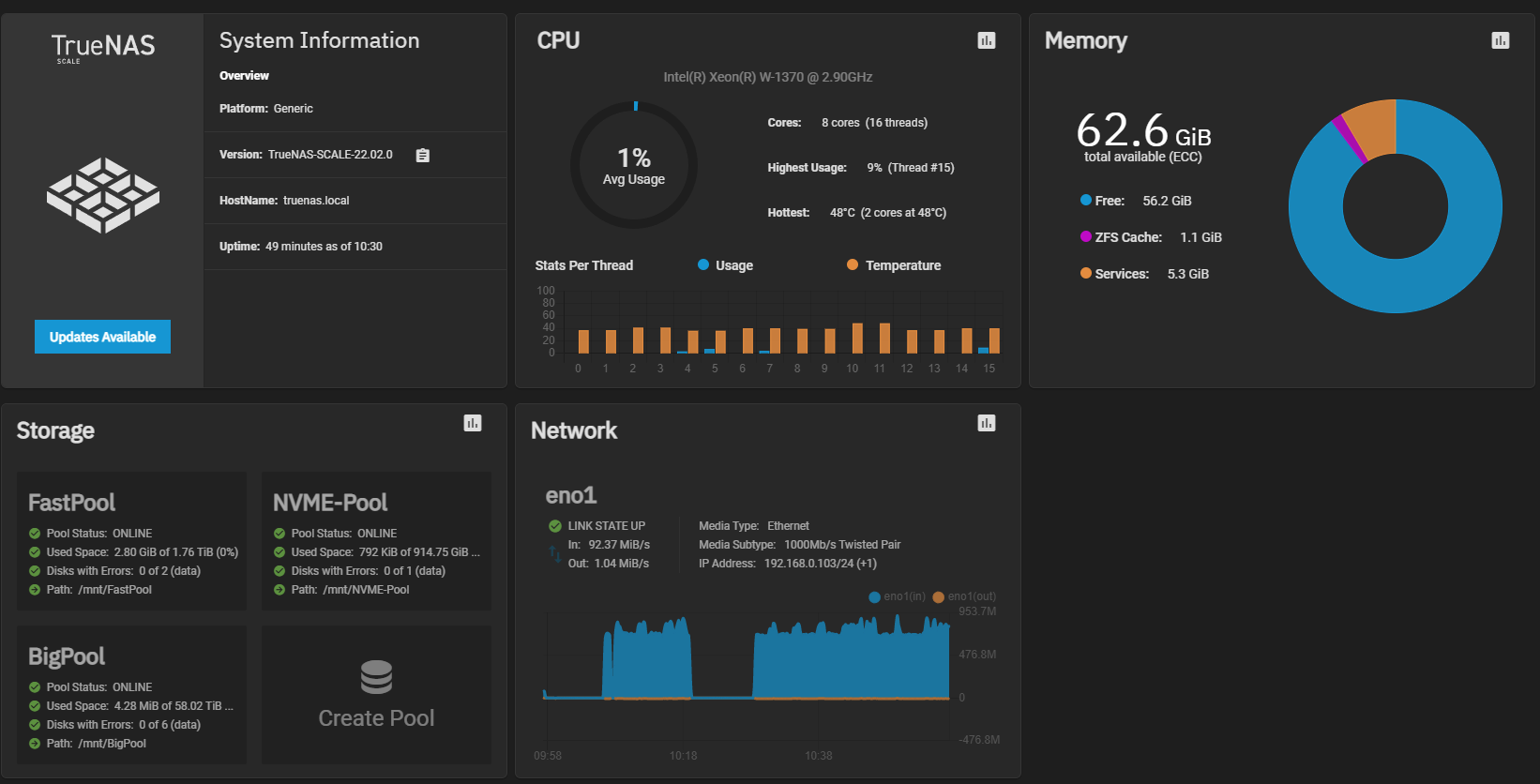
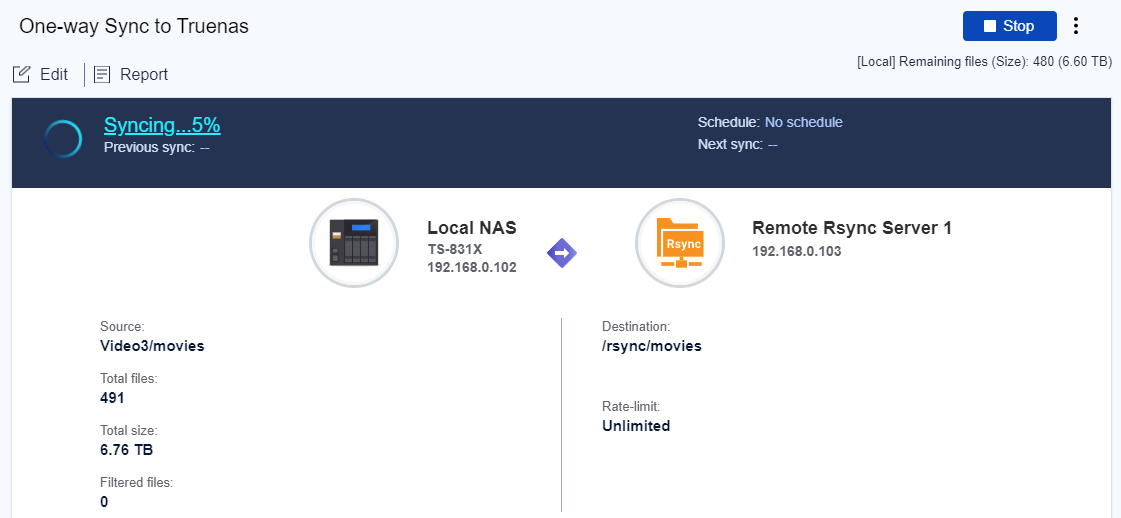
I have built a TrueNas SCALE sever to replace my QNAP. I have set up an Rsync task on the QNAP to send data to TN. It shows that data is copying on QNAP, but only the folders are copied.
On the TrueNas side, the network usage is showing 100 MB/s, but the storage pool usage is not increasing (refer picture).
Steps taken so far
I have created an Rsync user and given that full permission to a folder on "BigPool".
Enabled the Rysnc service on TN.
I have set up an Rsync task on the QNAP and used the rsync user to login.
Tested the connection on the QNAP to TN. All working OK.
Selected a source folder and destination folder.
Run the task.
On the QNAP is shows progressing increasing, and the number of files remaining is decreasing.
On TN, the network activity is at 100 MB/s, but storage pool usage is not increasing, and the ZFS cache has been static at 1.1GiB.
I am a bit lost as to what steps I should try next. It appears data is coming into TN... but not being written to the pool. Any guidance appreciated!
