jaaassh
Dabbler
- Joined
- Apr 23, 2015
- Messages
- 49
I've done these things:
1) Stopped my (ubuntu) VM
2) Clicked Rollback on a snapshot months ago
2a) I skipped checks / confirmed - which deleted all the snapshots between now and that old snapshot
3) booted the VM, was able to SSH in, worked great (except my data wasn't there - oh well)
4) stopped the VM again
5) created a replication task to replicate snapshots from my backup drive back to the real location
5a) this seemed to go OK. it took a while, slowly progressed and finishes successfully
6) "Rolledback" to the most recent snapshot (this morning)
6a) Used default Rollback options since this was most recent snapshot
6b) didn't really get a confirmation - got a the Truenas modal/spinner thing for a hot second, then it disappeared.
6c) assumed it rolled back the VM?
7) Booted the VM
Here's the problem now - ubuntu won't boot. Lots of filesystem errors.
Did I do something wrong here?
First thing I can see in VNC viewer:
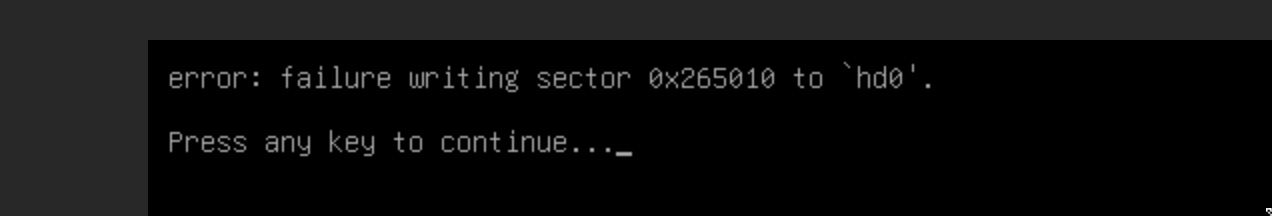
Then eventually:
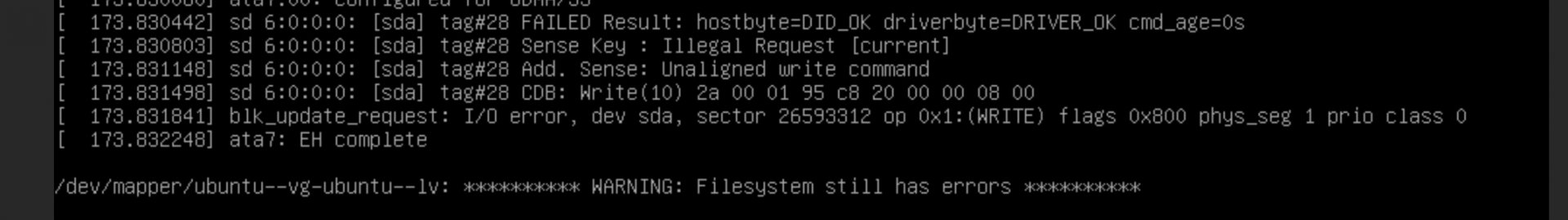
1) Stopped my (ubuntu) VM
2) Clicked Rollback on a snapshot months ago
2a) I skipped checks / confirmed - which deleted all the snapshots between now and that old snapshot
3) booted the VM, was able to SSH in, worked great (except my data wasn't there - oh well)
4) stopped the VM again
5) created a replication task to replicate snapshots from my backup drive back to the real location
5a) this seemed to go OK. it took a while, slowly progressed and finishes successfully
6) "Rolledback" to the most recent snapshot (this morning)
6a) Used default Rollback options since this was most recent snapshot
6b) didn't really get a confirmation - got a the Truenas modal/spinner thing for a hot second, then it disappeared.
6c) assumed it rolled back the VM?
7) Booted the VM
Here's the problem now - ubuntu won't boot. Lots of filesystem errors.
Did I do something wrong here?
First thing I can see in VNC viewer:
Then eventually:
