Hi there,
I am a beginner level user of TrueNAS Scale.
I have two TrueNAS Scale servers on my network. Server A is TrueNAS Scale 23.10.1. I just built and freshly installed TrueNAS Scale 23.20.2 on Server B.
I would like to migrate all the internal hardware on Server A to a new case, reinstall the latest TrueNAS Scale on Server A, and then pull the replicated data on Server B back to Server A exactly as it was.
I started a PUSH replication task on Server A to remote Server B. To do the PUSH replication, I followed this guide (almost) exactly:

 www.youtube.com
Server B has a homedirs and PushReplica datasets with GZIP-9 compression on PushReplica as the video states, and I created a pushrepl user with the same permissions as stated.
www.youtube.com
Server B has a homedirs and PushReplica datasets with GZIP-9 compression on PushReplica as the video states, and I created a pushrepl user with the same permissions as stated.
The simple question is, "How do I restore the data from Server B to Server A exactly as it was?"
I assume that to restore the data on Server B back to Server A, that I have to do a PULL replication task? I watched this PULL replication guide and I was a bit concerned:

 www.youtube.com
www.youtube.com
The PULL replication guide requires adding new datasets homedirs and PullReplica (with GZIP-9 compression) to Server A and adding a new user pullrepl. However, Server A currently has an entirely different name for the dataset with a Samba service enabled.
If I follow the video instructions exactly for the PULL replication task, and that task completes, can I edit/update/migrate the dataset so that it is named similarly in my current setup on Server A and enable the Samba service? What is the best way to restore from a remote replication in TrueNAS Scale?
I searched for answers and found the following:
 www.truenas.com
www.truenas.com
 www.truenas.com
www.truenas.com
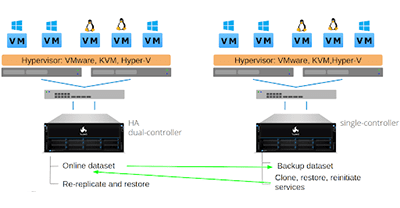
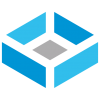 www.truenas.com
www.truenas.com
The first thread is about the same question that I am asking, but became more focused on migrating to Server B as the new "primary". I am working in a homelab and I don't want Server B to become primary. The second link asks about the restore button, and I don't think that was ever answered. The third link is older and gives a good plan for disaster recovery using replication to and from a remote server, but does not give any detailed instructions for how to restore.
Any comments or help is appreciated!
I am a beginner level user of TrueNAS Scale.
I have two TrueNAS Scale servers on my network. Server A is TrueNAS Scale 23.10.1. I just built and freshly installed TrueNAS Scale 23.20.2 on Server B.
I would like to migrate all the internal hardware on Server A to a new case, reinstall the latest TrueNAS Scale on Server A, and then pull the replicated data on Server B back to Server A exactly as it was.
I started a PUSH replication task on Server A to remote Server B. To do the PUSH replication, I followed this guide (almost) exactly:

TrueNAS SCALE Evaluation Guide | Remote Replication PUSH
Learn more about TrueNAS SCALE: https://www.truenas.com/truenas-scale/ Welcome to Data Freedom with TrueNAS SCALE. This evaluation guide details the easy pro...
The simple question is, "How do I restore the data from Server B to Server A exactly as it was?"
I assume that to restore the data on Server B back to Server A, that I have to do a PULL replication task? I watched this PULL replication guide and I was a bit concerned:

TrueNAS SCALE Evaluation Guide | Remote Replication PULL
Learn more about TrueNAS SCALE: https://www.truenas.com/truenas-scale/ Welcome to Data Freedom with TrueNAS SCALE. This evaluation guide details the easy pro...
The PULL replication guide requires adding new datasets homedirs and PullReplica (with GZIP-9 compression) to Server A and adding a new user pullrepl. However, Server A currently has an entirely different name for the dataset with a Samba service enabled.
If I follow the video instructions exactly for the PULL replication task, and that task completes, can I edit/update/migrate the dataset so that it is named similarly in my current setup on Server A and enable the Samba service? What is the best way to restore from a remote replication in TrueNAS Scale?
I searched for answers and found the following:
Restoring from Replication
I have two Dell 2950 servers with Quad Core Xeon processors, 16 Gig RAM and 4 2TB SAS drives runnig on a PERC6IR with all the RAID feature turned off as per the FreeNAS documentation. Each server boots from a 16Gig USB drive. I'm running FreeNAS 9.3. One of the servers is my active NAS and the...
What does the "Restore" button do?
I have not been able to find a description of the function of "RESTORE" shown above.
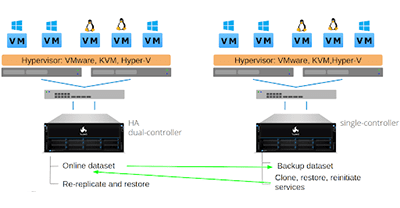
Cross-Site Disaster Recovery with TrueNAS
Explore how TrueNAS ensures data integrity with ZFS replication, rsync, and cloud sync for disaster recovery.
The first thread is about the same question that I am asking, but became more focused on migrating to Server B as the new "primary". I am working in a homelab and I don't want Server B to become primary. The second link asks about the restore button, and I don't think that was ever answered. The third link is older and gives a good plan for disaster recovery using replication to and from a remote server, but does not give any detailed instructions for how to restore.
Any comments or help is appreciated!
