Hi guys,
I've been using FreeNAS for about 4 months now and I'm fairly new. I've been running with a RAIZ1 no issues with the following specifications:
CPU: Intel(R) Xeon(R) CPU E3-1226 v3 @ 3.30GHz
MOBO: Supermicro X10SL7-F-O
RAM: 32688MB ECC Memory
PSU: Seasonic G550 Modular 550w
HDD: 3x SATA 6.0Gbps HGST 4TB Drives in RAIDZ1 for a total of 8TB (HGST Ultrastar HUS724040ALA640 & HGST Megascale HMS5C4040ALE640)
FreeNAS Build: 11.1-U6
I have updated the BIOS and the details are as follows:
BIOS version: 3.2
BIOS firmware: 03.72
Redfish Version: 1.0.1
LSI SAS2 SAS2308 v7.27.01.00 rev 5
Firmware type: IT
Due to the usage and data migration, the 8TB is running out so I was planning to create a 2nd volume using 3x SATA 6.0Gps HGST 10TB Drives (HUH721010ALN604) on another RAIDZ1 config. The problem is that FreeNAS is unable to detect the new 3x 10TB disks.
These HGST drives seem to be 4Kn so I have read form the forms to go to the BIOS Advanced\PCIe\PCI\PnP Configuration\SLOT x OPROM and change from 'Legacy' to 'EFI.' The disks would still not detect. I have tried to connect one old 1TB HDD to the SATA ports used by one the drives and FreeNAS is able to detect this.
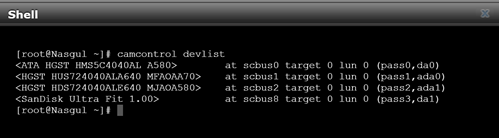
Appreciate any help.
I've been using FreeNAS for about 4 months now and I'm fairly new. I've been running with a RAIZ1 no issues with the following specifications:
CPU: Intel(R) Xeon(R) CPU E3-1226 v3 @ 3.30GHz
MOBO: Supermicro X10SL7-F-O
RAM: 32688MB ECC Memory
PSU: Seasonic G550 Modular 550w
HDD: 3x SATA 6.0Gbps HGST 4TB Drives in RAIDZ1 for a total of 8TB (HGST Ultrastar HUS724040ALA640 & HGST Megascale HMS5C4040ALE640)
FreeNAS Build: 11.1-U6
I have updated the BIOS and the details are as follows:
BIOS version: 3.2
BIOS firmware: 03.72
Redfish Version: 1.0.1
LSI SAS2 SAS2308 v7.27.01.00 rev 5
Firmware type: IT
Due to the usage and data migration, the 8TB is running out so I was planning to create a 2nd volume using 3x SATA 6.0Gps HGST 10TB Drives (HUH721010ALN604) on another RAIDZ1 config. The problem is that FreeNAS is unable to detect the new 3x 10TB disks.
These HGST drives seem to be 4Kn so I have read form the forms to go to the BIOS Advanced\PCIe\PCI\PnP Configuration\SLOT x OPROM and change from 'Legacy' to 'EFI.' The disks would still not detect. I have tried to connect one old 1TB HDD to the SATA ports used by one the drives and FreeNAS is able to detect this.
Appreciate any help.
