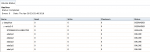natobyte
Cadet
- Joined
- May 10, 2015
- Messages
- 4
I think I broke something while replacing a failed hdd. I took many notes though in hopes that one of you kind and experienced FreeNAS users can help me.
Day 1 - Drive Failures
1 drive has too many errors in my RAIDZ2 volume:
I check zpool status reports a degraded state and the offline drive (ada4).
I remove the drive and mail it back to seagate.
When I reboot the server another disk reports missing
Now Im worried and power off the machine until I can get a replacement drive.
Day2 - Install new HDD
I installed the WD Red and until the evening when I was ready to add it back to the volume.
I check the manual and *DOH* I didnt properly remove the old drive first, so now there is no gui option to "replace" the original missing drive as its not listed in the table.
The Volume Status table lists 2 drives as UNAVAIL: the WD Red and the second failing drive (ada2)
At this point I plan to use the new WD Red to replace the second failing drive (ada2) instead of the original failing drive.
OK- Here's where maybe I broke it-
I shutdown the machine and unplugged the new drive, then restarted, but the server wouldn't connect.
Plugged in a monitor and it says:
Port 2: ST3000DM001-1ER166
S.M.A.R.T Status Bad, Backup and Replace.
Press F1 to Resume...
ok then, I resume and log back into gui
Now the Volume status seems more normal:
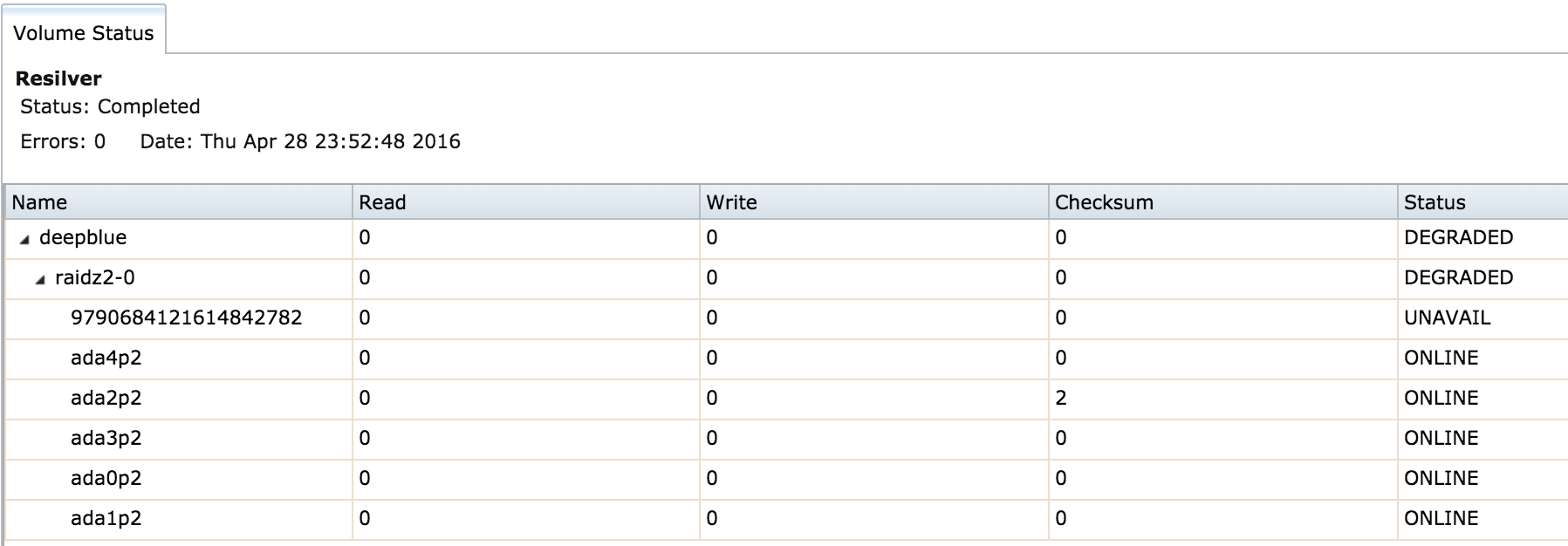
It shows only 1 UNAVAIL drive, the second failing drive. But I did not notice that it also says ""Resilver Status: Completed". I dont know if that is significant.
Anyway, I (without rebooting this time) installed the WD Red and the resilvering is initiated.
http://postimg.org/image/51sxvi1b3/
Now the dmesg is scrolling error messages like:
(ada2:ahcich2:0:0:0): CAM status: Uncorrectable parity/CRC error
Retrying command
READ_FPDMA_QUEUED
So I check the zpool status
Day3 - What do I do?
Every time I check the zpool status the percent complete is a different amount
then again 5 min later
I ran "systat -vm" to verify that ada2 is being utilized at max capacity.
Here are the SMART attributes on the drive getting replaced (ada2)
And the new WD red hdd (ada5)
Day 1 - Drive Failures
1 drive has too many errors in my RAIDZ2 volume:
I check zpool status reports a degraded state and the offline drive (ada4).
I remove the drive and mail it back to seagate.
When I reboot the server another disk reports missing
Code:
~> zpool status
pool: deepblue
state: DEGRADED
status: One or more devices could not be opened. Sufficient replicas exist for
the pool to continue functioning in a degraded state.
action: Attach the missing device and online it using 'zpool online'.
see: http://illumos.org/msg/ZFS-8000-2Q
scan: scrub repaired 0 in 0h32m with 0 errors on Sun Apr 10 00:32:57 2016
config:
NAME STATE READ WRITE CKSUM
deepblue DEGRADED 0 0 0
raidz2-0 DEGRADED 0 0 0
gptid/15425d13-181c-11e5-8529-00259047751d ONLINE 0 0 0
gptid/15db69e4-181c-11e5-8529-00259047751d ONLINE 0 0 0
gptid/165fbb0a-181c-11e5-8529-00259047751d ONLINE 0 0 0
9665275614133904940 UNAVAIL 0 0 0 was /dev/gptid/16e24a17-181c-11e5-8529-00259047751d
gptid/17661f3c-181c-11e5-8529-00259047751d ONLINE 0 0 0
9790684121614842782 UNAVAIL 0 0 0 was /dev/gptid/17e6fc25-181c-11e5-8529-00259047751d
errors: No known data errorsNow Im worried and power off the machine until I can get a replacement drive.
Day2 - Install new HDD
I installed the WD Red and until the evening when I was ready to add it back to the volume.
I check the manual and *DOH* I didnt properly remove the old drive first, so now there is no gui option to "replace" the original missing drive as its not listed in the table.
The Volume Status table lists 2 drives as UNAVAIL: the WD Red and the second failing drive (ada2)
At this point I plan to use the new WD Red to replace the second failing drive (ada2) instead of the original failing drive.
OK- Here's where maybe I broke it-
I shutdown the machine and unplugged the new drive, then restarted, but the server wouldn't connect.
Plugged in a monitor and it says:
Port 2: ST3000DM001-1ER166
S.M.A.R.T Status Bad, Backup and Replace.
Press F1 to Resume...
ok then, I resume and log back into gui
Now the Volume status seems more normal:
It shows only 1 UNAVAIL drive, the second failing drive. But I did not notice that it also says ""Resilver Status: Completed". I dont know if that is significant.
Anyway, I (without rebooting this time) installed the WD Red and the resilvering is initiated.
http://postimg.org/image/51sxvi1b3/
Now the dmesg is scrolling error messages like:
(ada2:ahcich2:0:0:0): CAM status: Uncorrectable parity/CRC error
Retrying command
READ_FPDMA_QUEUED
So I check the zpool status
Code:
~/scripts> zpool status -x
pool: deepblue
state: ONLINE
status: One or more devices is currently being resilvered. The pool will
continue to function, possibly in a degraded state.
action: Wait for the resilver to complete.
scan: resilver in progress since Fri Apr 29 00:36:49 2016
10.3G scanned out of 721G at 51.8M/s, 3h53m to go
1.69G resilvered, 1.43% done
config:
NAME STATE READ WRITE CKSUM
deepblue ONLINE 0 0 0
raidz2-0 ONLINE 0 0 0
gptid/15425d13-181c-11e5-8529-00259047751d ONLINE 0 0 0
gptid/15db69e4-181c-11e5-8529-00259047751d ONLINE 0 0 0
gptid/165fbb0a-181c-11e5-8529-00259047751d ONLINE 0 0 0
gptid/16e24a17-181c-11e5-8529-00259047751d ONLINE 659 5.79K 2 (resilvering)
gptid/17661f3c-181c-11e5-8529-00259047751d ONLINE 0 0 0
gptid/125aaef4-0ddd-11e6-a9d9-00259047751d ONLINE 0 0 0 (resilvering)Day3 - What do I do?
Every time I check the zpool status the percent complete is a different amount
Code:
scan: resilver in progress since Fri Apr 29 07:12:32 2016
7.50G scanned out of 721G at 175M/s, 1h9m to go
2.44G resilvered, 1.04% donethen again 5 min later
Code:
scan: resilver in progress since Fri Apr 29 07:16:59 2016
207M scanned out of 721G at 25.8M/s, 7h56m to go
54.3M resilvered, 0.03% doneI ran "systat -vm" to verify that ada2 is being utilized at max capacity.
Here are the SMART attributes on the drive getting replaced (ada2)
Code:
SMART Attributes Data Structure revision number: 10 Vendor Specific SMART Attributes with Thresholds: ID# ATTRIBUTE_NAME FLAG VALUE WORST THRESH TYPE UPDATED WHEN_FAILED RAW_VALUE 1 Raw_Read_Error_Rate 0x000f 111 099 006 Pre-fail Always - 35555616 3 Spin_Up_Time 0x0003 094 094 000 Pre-fail Always - 0 4 Start_Stop_Count 0x0032 100 100 020 Old_age Always - 29 5 Reallocated_Sector_Ct 0x0033 100 100 010 Pre-fail Always - 0 7 Seek_Error_Rate 0x000f 060 055 030 Pre-fail Always - 55848810753 9 Power_On_Hours 0x0032 096 096 000 Old_age Always - 3773 10 Spin_Retry_Count 0x0013 100 100 097 Pre-fail Always - 0 12 Power_Cycle_Count 0x0032 100 100 020 Old_age Always - 29 183 Runtime_Bad_Block 0x0032 100 100 000 Old_age Always - 0 184 End-to-End_Error 0x0032 100 100 099 Old_age Always - 0 187 Reported_Uncorrect 0x0032 100 100 000 Old_age Always - 0 188 Command_Timeout 0x0032 100 001 000 Old_age Always - 125 125 25514 189 High_Fly_Writes 0x003a 099 099 000 Old_age Always - 1 190 Airflow_Temperature_Cel 0x0022 063 052 045 Old_age Always - 37 (Min/Max 35/37) 191 G-Sense_Error_Rate 0x0032 100 100 000 Old_age Always - 0 192 Power-Off_Retract_Count 0x0032 100 100 000 Old_age Always - 2 193 Load_Cycle_Count 0x0032 100 100 000 Old_age Always - 61 194 Temperature_Celsius 0x0022 037 048 000 Old_age Always - 37 (0 18 0 0 0) 197 Current_Pending_Sector 0x0012 100 100 000 Old_age Always - 0 198 Offline_Uncorrectable 0x0010 100 100 000 Old_age Offline - 0 199 UDMA_CRC_Error_Count 0x003e 200 131 000 Old_age Always - 107515 240 Head_Flying_Hours 0x0000 100 253 000 Old_age Offline - 3771h+48m+38.255s 241 Total_LBAs_Written 0x0000 100 253 000 Old_age Offline - 13924507252 242 Total_LBAs_Read 0x0000 100 253 000 Old_age Offline - 36418178742
And the new WD red hdd (ada5)
Code:
SMART Attributes Data Structure revision number: 16 Vendor Specific SMART Attributes with Thresholds: ID# ATTRIBUTE_NAME FLAG VALUE WORST THRESH TYPE UPDATED WHEN_FAILED RAW_VALUE 1 Raw_Read_Error_Rate 0x002f 100 253 051 Pre-fail Always - 0 3 Spin_Up_Time 0x0027 100 253 021 Pre-fail Always - 0 4 Start_Stop_Count 0x0032 100 100 000 Old_age Always - 2 5 Reallocated_Sector_Ct 0x0033 200 200 140 Pre-fail Always - 0 7 Seek_Error_Rate 0x002e 200 200 000 Old_age Always - 0 9 Power_On_Hours 0x0032 100 100 000 Old_age Always - 15 10 Spin_Retry_Count 0x0032 100 253 000 Old_age Always - 0 11 Calibration_Retry_Count 0x0032 100 253 000 Old_age Always - 0 12 Power_Cycle_Count 0x0032 100 100 000 Old_age Always - 2 192 Power-Off_Retract_Count 0x0032 200 200 000 Old_age Always - 0 193 Load_Cycle_Count 0x0032 200 200 000 Old_age Always - 9 194 Temperature_Celsius 0x0022 117 116 000 Old_age Always - 33 196 Reallocated_Event_Count 0x0032 200 200 000 Old_age Always - 0 197 Current_Pending_Sector 0x0032 200 200 000 Old_age Always - 0 198 Offline_Uncorrectable 0x0030 100 253 000 Old_age Offline - 0 199 UDMA_CRC_Error_Count 0x0032 200 200 000 Old_age Always - 0 200 Multi_Zone_Error_Rate 0x0008 100 253 000 Old_age Offline - 0