t3chn0g33k
Cadet
- Joined
- Dec 30, 2016
- Messages
- 5
The Secondary TrueNAS server is a fresh build with only three datasets (data, storage, virtual). Replication is a PUSH from the Primary to the Secondary using SSH as the Transport. There are some child dataset exclusions. The first replication runs with no issues however, subsequent runs fail with the error below. I can delete the Dataset and the replication will run with success the first time again but fail on the second run.
One TrueNAS Scale server is running on a nightly version at: TrueNAS-22.02-MASTER-20220102-172927 and is the "Primary" and the other "Secondary" server is running TrueNAS Scale at version: TrueNAS-SCALE-22.02-RC.2
Primary Server Specs:
- Dell PowerEdge R720xd w/Intel(R) Xeon(R) CPU E5-2630L v2 @ 2.40GHz | 12 cores (24 threads)
- 96GB ECC Memory
- 3 Pools
- data w/8 drives (RAIDZ2) total 16 TiB
- storage w/2 drives (MIRROR) total 6 TiB
- virtual w/2 drives (MIRROR) total 256 GiB
Secondary Server Specs:
- This one is a virtual machine running inside Proxmox on an HP DL380p Gen8
- Processors: 8 (4 sockets, 2 cores) | Memory: 16 GiB | Disk: 1x10 TiB
- 1 pool with 3/datasets
- data w/ReadOnly set to true
- storage w/ReadOnly set to true
- virtual w/ReadOnly set to true
The primary has several Apps running and a virtual machine however, the Secondary is a vanilla build with only replication in mind.
All 3 Replication tasks kick off behind their respective Periodic Snapshot task and are configured as shown in the screenshots.
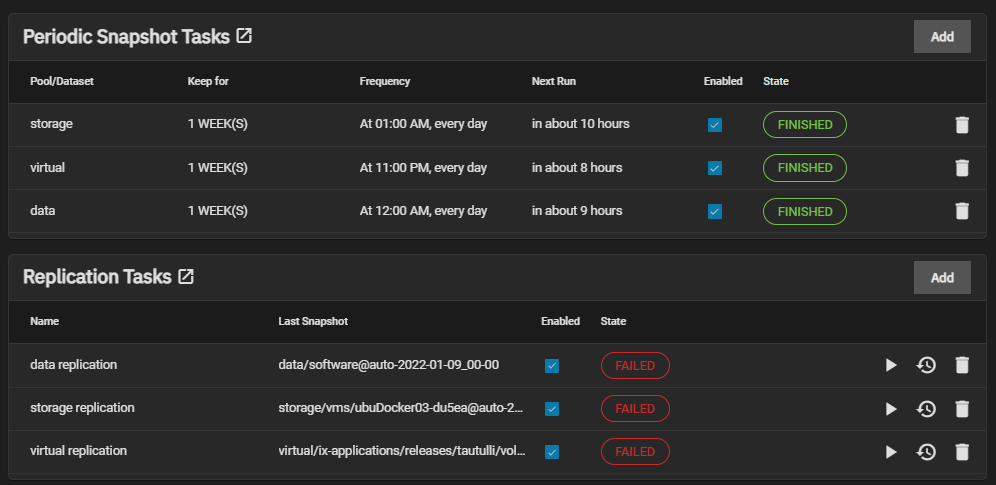
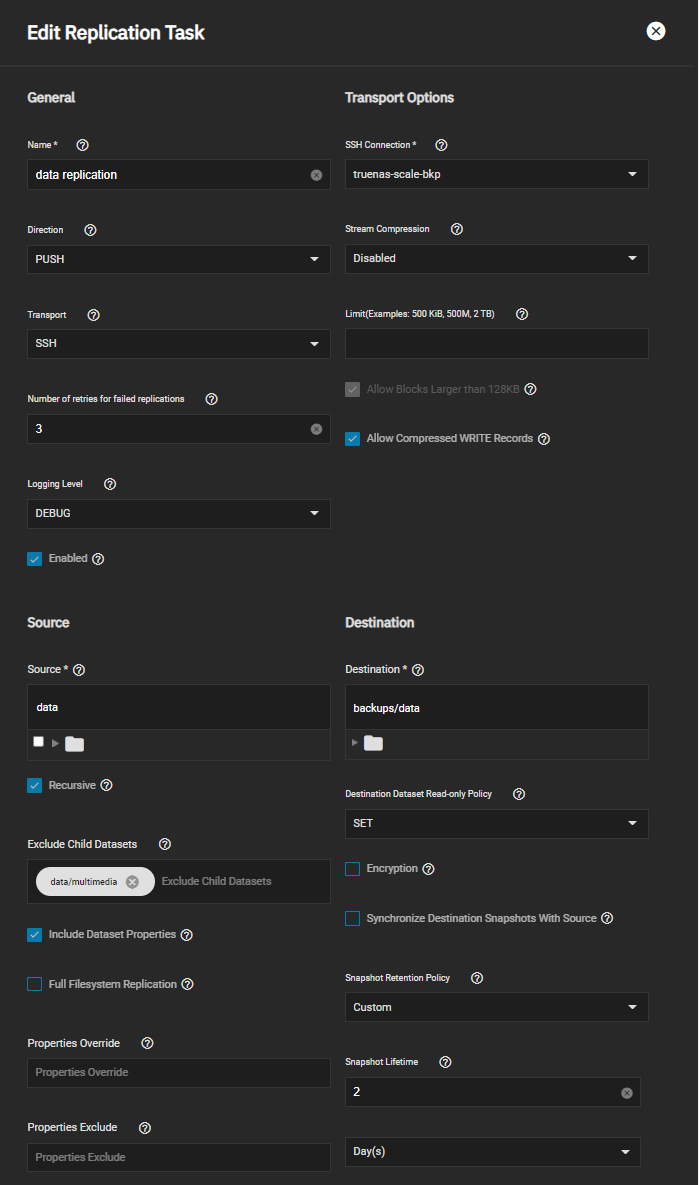
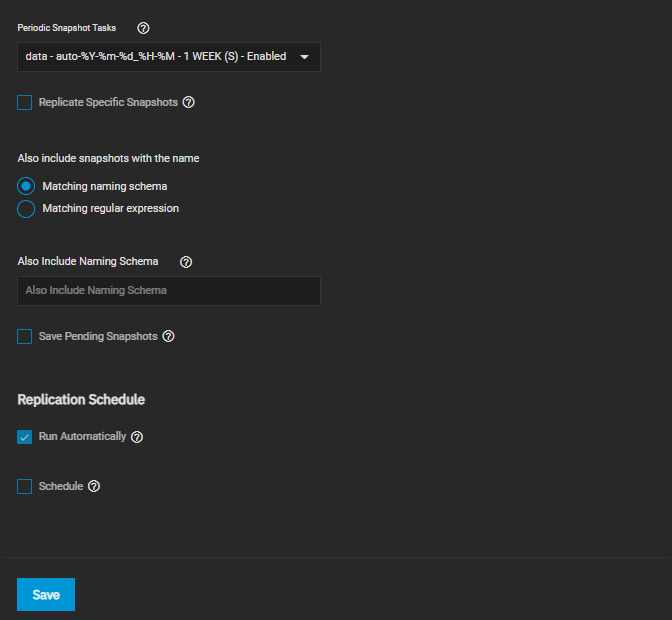
CRITICAL
Replication "virtual replication" failed: can't compare offset-naive and offset-aware datetimes..
2022-01-09 23:01:46 (America/Chicago)
One TrueNAS Scale server is running on a nightly version at: TrueNAS-22.02-MASTER-20220102-172927 and is the "Primary" and the other "Secondary" server is running TrueNAS Scale at version: TrueNAS-SCALE-22.02-RC.2
Primary Server Specs:
- Dell PowerEdge R720xd w/Intel(R) Xeon(R) CPU E5-2630L v2 @ 2.40GHz | 12 cores (24 threads)
- 96GB ECC Memory
- 3 Pools
- data w/8 drives (RAIDZ2) total 16 TiB
- storage w/2 drives (MIRROR) total 6 TiB
- virtual w/2 drives (MIRROR) total 256 GiB
Secondary Server Specs:
- This one is a virtual machine running inside Proxmox on an HP DL380p Gen8
- Processors: 8 (4 sockets, 2 cores) | Memory: 16 GiB | Disk: 1x10 TiB
- 1 pool with 3/datasets
- data w/ReadOnly set to true
- storage w/ReadOnly set to true
- virtual w/ReadOnly set to true
The primary has several Apps running and a virtual machine however, the Secondary is a vanilla build with only replication in mind.
All 3 Replication tasks kick off behind their respective Periodic Snapshot task and are configured as shown in the screenshots.
