eccevery
Dabbler
- Joined
- Oct 24, 2014
- Messages
- 42
Since migrating from FreeNAS to TrueNAS I've been having some issues with replication. I started another thread on the replication issues itself, but at this point I have managed to get around it and now replication is running but I cant see any files on the target server.
Quick background: After upgrading to TrueNAS 12 replications stopped working. I tried to start replication over (deleting snapshots, replication tasks etc) but no matter what I did the replication either failed or replicated a few kilobytes. I finally worked around the problem by manually copying files to a new harddrive I installed temporarily in the main storage server and then replicated THOSE datastores.
The problem is that I cannot see the files on the target device:
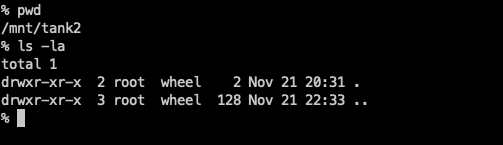
However, the datasets show up in the GUI under storage and in zfs list:
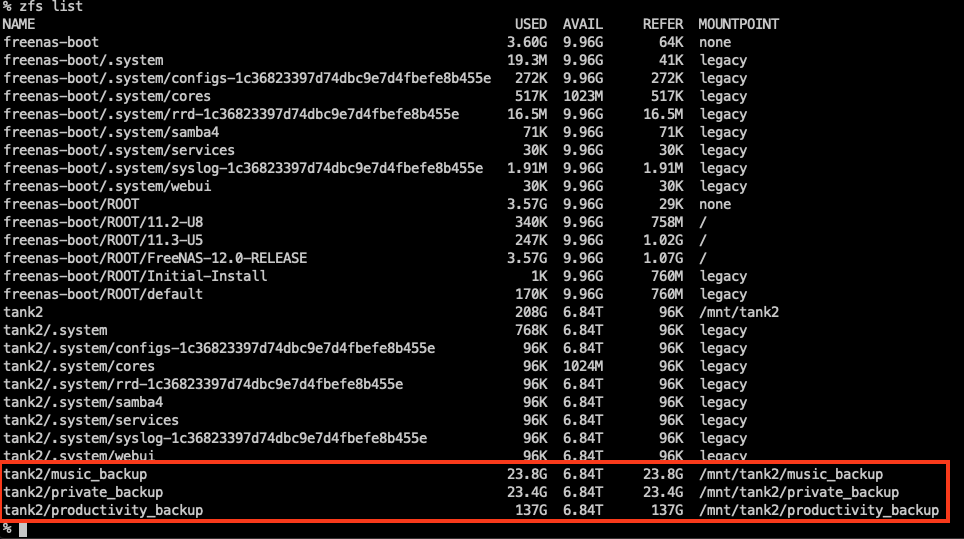
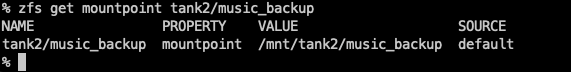
I suspect this may have to do with nested datasets that I have created on the temporary disk that I used to created replications from. I created a dataset on the temprary drive called "backup_pool" and on that drive several child datasets. Three of those you see in the screenshot above (replicated to the backup server). I have not replicated the "backup_pool" dataset, maybe that somehow messes things up? This is the replication settings for the music dataset:
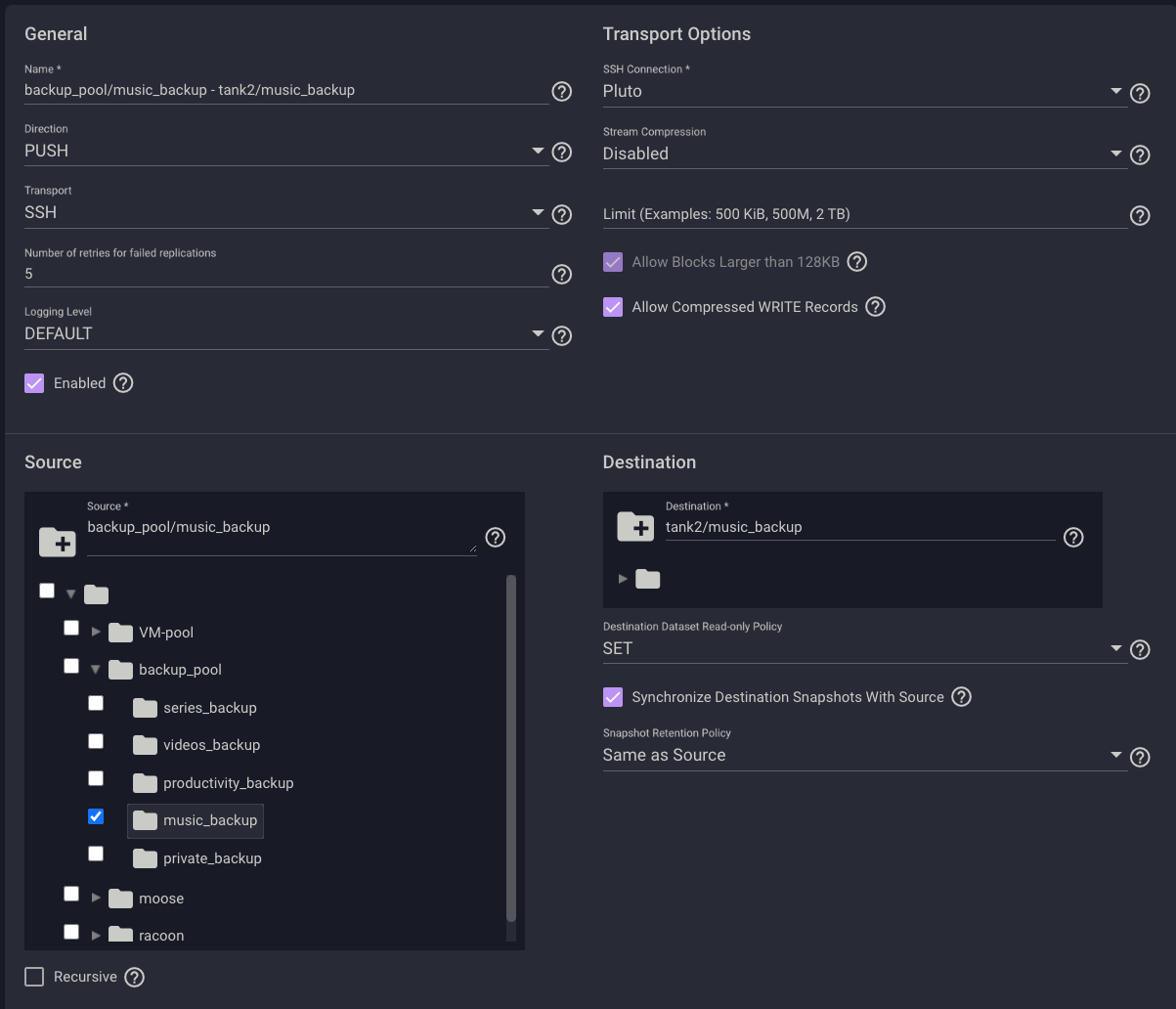
I'm a bit confused and don't really know what I'm doing at this point. Have I set up the replication wrong somehow? Wy does not anything show up in the backup server on tank2?
Quick background: After upgrading to TrueNAS 12 replications stopped working. I tried to start replication over (deleting snapshots, replication tasks etc) but no matter what I did the replication either failed or replicated a few kilobytes. I finally worked around the problem by manually copying files to a new harddrive I installed temporarily in the main storage server and then replicated THOSE datastores.
The problem is that I cannot see the files on the target device:
However, the datasets show up in the GUI under storage and in zfs list:
I suspect this may have to do with nested datasets that I have created on the temporary disk that I used to created replications from. I created a dataset on the temprary drive called "backup_pool" and on that drive several child datasets. Three of those you see in the screenshot above (replicated to the backup server). I have not replicated the "backup_pool" dataset, maybe that somehow messes things up? This is the replication settings for the music dataset:
I'm a bit confused and don't really know what I'm doing at this point. Have I set up the replication wrong somehow? Wy does not anything show up in the backup server on tank2?
