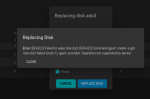w.reidlinger
Dabbler
- Joined
- Nov 23, 2018
- Messages
- 10
Hi there!
Got some problem with a 3TB WD RED Disk so I wanted to replace it. While I started the replacing process in the Web GUI an a error poped up:
I was able to put the drive offline and tried the replacement process again with the same error result. I also used the Force option, but no difference.
Also used the shell but if you don't have the new disk already in place you can't execute the comand.
Got some problem with a 3TB WD RED Disk so I wanted to replace it. While I started the replacing process in the Web GUI an a error poped up:
Replacing Disk
Error: [EFAULT] Failed to wipe disk da3: [EFAULT] Command gpart create -s gpt /dev/da3 failed (code 1): gpart: provider: Operation not supported by device
I was able to put the drive offline and tried the replacement process again with the same error result. I also used the Force option, but no difference.
Also used the shell but if you don't have the new disk already in place you can't execute the comand.
usage: replace [-f] <pool> <device> [new-device]
$ zpool replace pool1 ada3p2
cannot replace ada3p2 with ada3p2: no such device in pool