Hello Scale friends. I have two questions that I would appreciate advice on.
System background:
zpool1: mirrored NVME ssds that I assume will be best used for apps and VM install
zpool2: currently 2 x mirrored vdevs used for general file and media storage
zpool3+: multiple single vdevs each in their own pool for chia farm
Question1: I would like to change the name of zpool. @danb35 wrote this a few years back:
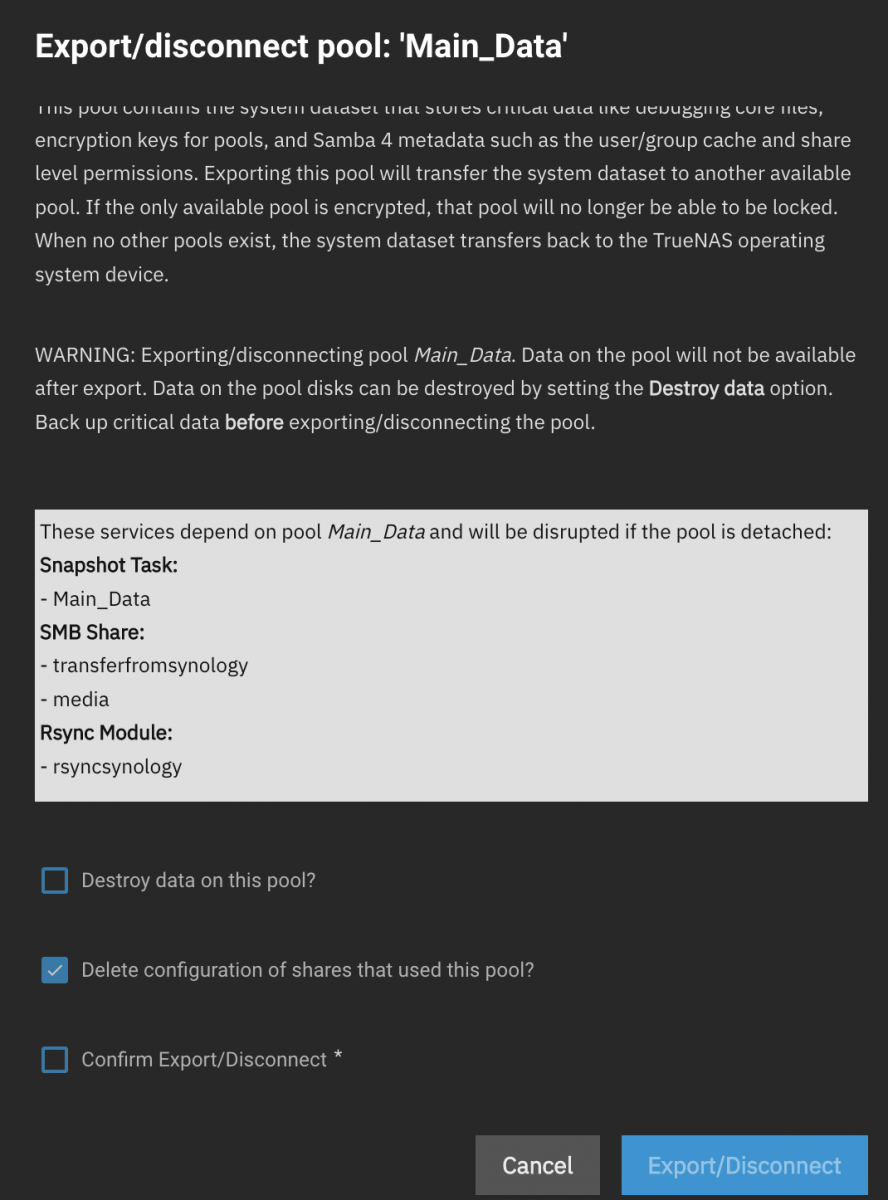
Question 2:
Is it best practice to setup a Master dataset for all apps and then sub-sets within for each app or vm? I.e. Dataset: Apps/Plex/config, Apps/Chia/config, Apps/VM/Ubuntu... Or just one dataset Apps and then create folders under?
I'm new to ZFS so not really sure how to leverage the file system to be the most efficient and don't want to have to re-do all my setup later because I didn't plan correctly.
System background:
zpool1: mirrored NVME ssds that I assume will be best used for apps and VM install
zpool2: currently 2 x mirrored vdevs used for general file and media storage
zpool3+: multiple single vdevs each in their own pool for chia farm
Question1: I would like to change the name of zpool. @danb35 wrote this a few years back:
Is this still the correct way? And are the default options seen here ok:Yes, but not through the GUI.
- Export the pool through the GUI. Be sure not to check the box to destroy all data.
- From the CLI, zpool import oldpoolname newpoolname
- From the CLI, zpool export newpoolname
- From the GUI, import the pool.
Question 2:
Is it best practice to setup a Master dataset for all apps and then sub-sets within for each app or vm? I.e. Dataset: Apps/Plex/config, Apps/Chia/config, Apps/VM/Ubuntu... Or just one dataset Apps and then create folders under?
I'm new to ZFS so not really sure how to leverage the file system to be the most efficient and don't want to have to re-do all my setup later because I didn't plan correctly.
