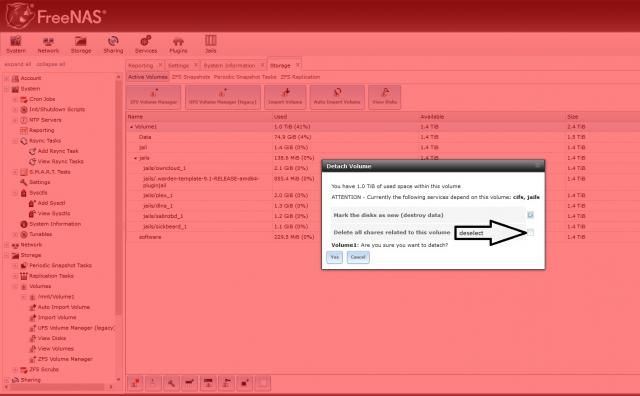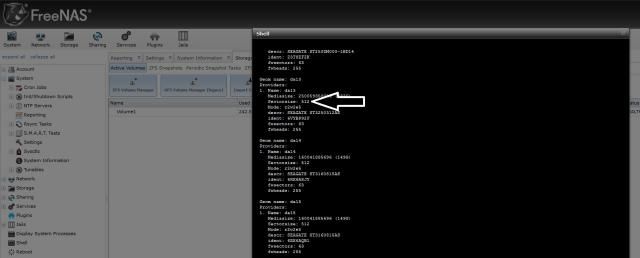robertjan11
Dabbler
- Joined
- May 14, 2013
- Messages
- 35
bequase i created a ZFS pool in FreeNAS 8.3.1 with a pool sector size from 512bytes i need to reinstall the ZFS pool in FreeNAS 9.1.1 with 4k sector size..
the next action i want to do is remove the current ZFS pool and setup a new one so i have no problems in future any more when a disk is broken.. but what is the best way to do this without loosing any of my data and user settings and windows shares? i already make a backup from my files to a external hard drive
the next action i want to do is remove the current ZFS pool and setup a new one so i have no problems in future any more when a disk is broken.. but what is the best way to do this without loosing any of my data and user settings and windows shares? i already make a backup from my files to a external hard drive