Scharbag
Guru
- Joined
- Feb 1, 2012
- Messages
- 620
I have read many different posts on memory needs for ZFS, such as the 1GB per TB etc. For a home system, where performance is not crucial, what is would be the MINIMUM amount of ram that will work for the following:
I also virtualize some Windows machines and run a few jails in 9.10. I have not tried Corral or ioHyve with virtualization yet. Most of what I run is very lightweight and not CPU intensive. See CPU history below (cause I have them, I gave FreeNAS 8 vCPUs):
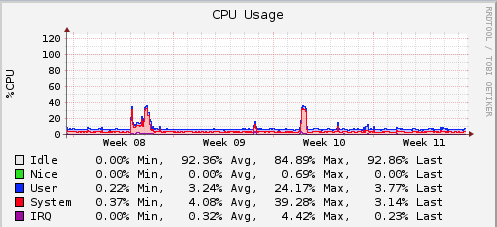
My old system used to run fine when I would virtualize with VirtualBox. Now that VirtualBox is deprecated, I utilize ESXi as I have not figured out how to use ioHyve or BHyve. That is next on my list.
Long story short, will 32GB be enough to FreeNAS and ESXi?
Thanks,
- ~30TB production pool
- ~25TB backup pool
- ~500GB SSD based pool (Jails and VMs)
I also virtualize some Windows machines and run a few jails in 9.10. I have not tried Corral or ioHyve with virtualization yet. Most of what I run is very lightweight and not CPU intensive. See CPU history below (cause I have them, I gave FreeNAS 8 vCPUs):
My old system used to run fine when I would virtualize with VirtualBox. Now that VirtualBox is deprecated, I utilize ESXi as I have not figured out how to use ioHyve or BHyve. That is next on my list.
Long story short, will 32GB be enough to FreeNAS and ESXi?
Thanks,
Last edited by a moderator:
