anderstn
Dabbler
- Joined
- Oct 2, 2017
- Messages
- 41
Hi
A critical error came up in my notifications. No I have checked the SMART data and all drives have passed several short and one extended test since this alert came up and the SMART error log on each drives is empty. The drives themselves are brand new and just a few weeks old.
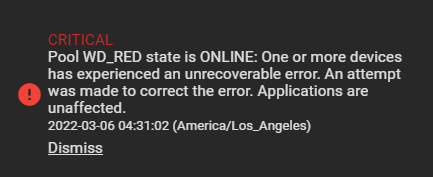
The pool is displayed as ONLINE (Unhealthy) in the web interface, but as far as I can tell everything works without any sort of noticeable performance degradation.

Now I have some experience with Linux and not finding any place to locate logs in the web interface I checked the obvious files in /var/log/console but I couldn't really see any traces of an error anywhere. Are there some other log files I'm missing here? From what I could tell the other files in /var/log did not seem to be relevant for a critical error.
A critical error came up in my notifications. No I have checked the SMART data and all drives have passed several short and one extended test since this alert came up and the SMART error log on each drives is empty. The drives themselves are brand new and just a few weeks old.
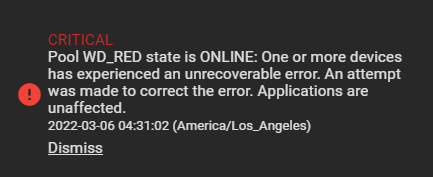
The pool is displayed as ONLINE (Unhealthy) in the web interface, but as far as I can tell everything works without any sort of noticeable performance degradation.

Now I have some experience with Linux and not finding any place to locate logs in the web interface I checked the obvious files in /var/log/console but I couldn't really see any traces of an error anywhere. Are there some other log files I'm missing here? From what I could tell the other files in /var/log did not seem to be relevant for a critical error.
