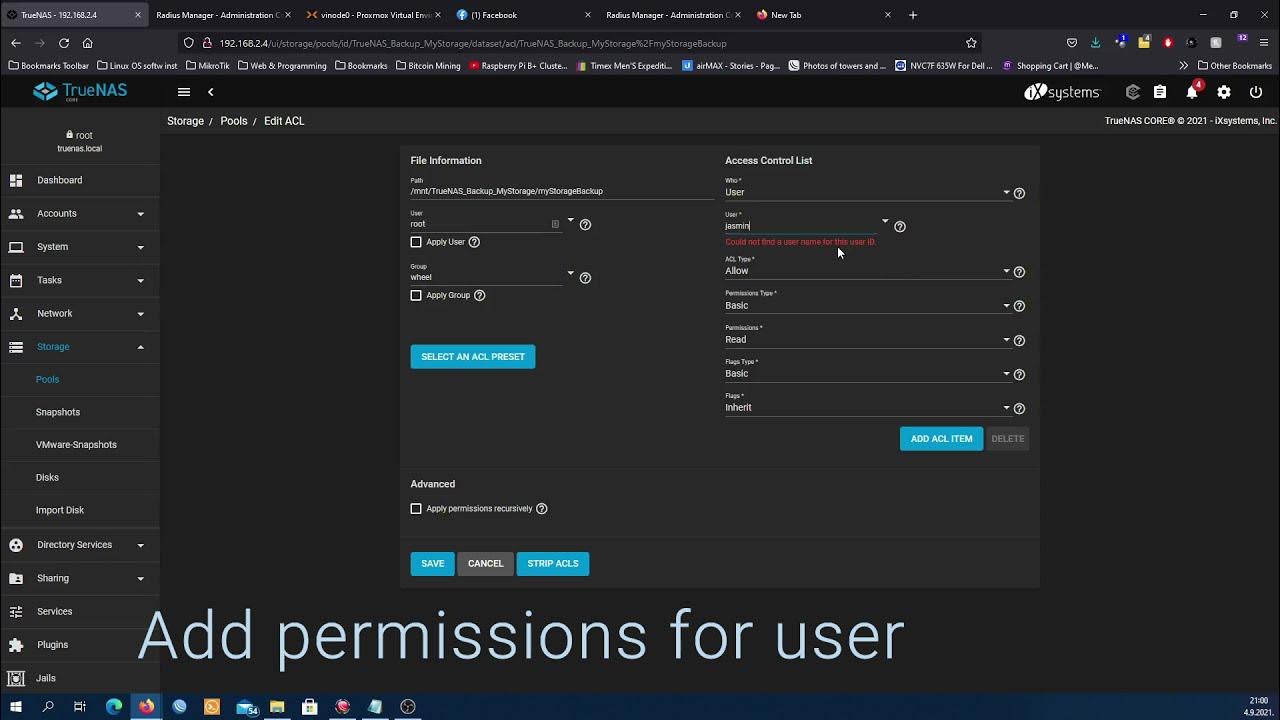uberthoth
Dabbler
- Joined
- Mar 15, 2022
- Messages
- 11
I recently made a new truenas server scale ( TrueNAS-SCALE-22.02.2.1 ), with two disks in a zfs mirror, and one ssd in a stripe. After rebooting all pools were offline. Clicking on 'import' in the GUI does not work as it does not see any pools.
However, the pools are there:
importing them by name individually does work:
However, this places both at / instead of at /mnt/ like they were previously so none of the above k3s paths work and all the nfs mounts are wrong, etc.
How do I get zpool to import those to the proper path?
Or better yet, how do I get TrueNAS to start mounting the pools properly in the first place? and if there is something wrong with the pools that I am missing how do I identify and fix that?
Code:
root@truenas[~]# zpool status -v
pool: boot-pool
state: ONLINE
status: Some supported and requested features are not enabled on the pool.
The pool can still be used, but some features are unavailable.
action: Enable all features using 'zpool upgrade'. Once this is done,
the pool may no longer be accessible by software that does not support
the features. See zpool-features(7) for details.
scan: scrub repaired 0B in 00:00:06 with 0 errors on Fri Jul 22 03:45:08 2022
config:
NAME STATE READ WRITE CKSUM
boot-pool ONLINE 0 0 0
sdb3 ONLINE 0 0 0
errors: No known data errors
However, the pools are there:
Code:
zpool import -f
pool: stripe
id: 7923944345547623130
state: ONLINE
action: The pool can be imported using its name or numeric identifier.
config:
stripe ONLINE
bfe38e88-f884-4193-ad24-6384ee8b0582 ONLINE
pool: big14
id: 17782599154639173931
state: ONLINE
action: The pool can be imported using its name or numeric identifier.
config:
big14 ONLINE
mirror-0 ONLINE
35d88e03-0407-4c84-a579-813bd4567316 ONLINE
b49ea79f-c737-4fde-8156-93e7f3c1739b ONLINEimporting them by name individually does work:
Code:
root@truenas[~]# zpool import big14 root@truenas[~]# zpool import stripe root@truenas[~]# df -h Filesystem Size Used Avail Use% Mounted on udev 3.7G 0 3.7G 0% /dev tmpfs 780M 9.3M 771M 2% /run boot-pool/ROOT/22.02.2.1 229G 2.7G 227G 2% / tmpfs 3.9G 92K 3.9G 1% /dev/shm tmpfs 100M 0 100M 0% /run/lock tmpfs 4.0M 0 4.0M 0% /sys/fs/cgroup tmpfs 3.9G 5.0M 3.9G 1% /tmp boot-pool/grub 227G 8.3M 227G 1% /boot/grub big14 13T 2.1T 11T 17% /big14 stripe 1.8T 7.9G 1.8T 1% /stripe stripe/ix-applications 1.8T 128K 1.8T 1% /stripe/ix-applications stripe/ix-applications/default_volumes 1.8T 128K 1.8T 1% /stripe/ix-applications/default_volumes stripe/ix-applications/k3s 1.8T 121M 1.8T 1% /stripe/ix-applications/k3s stripe/ix-applications/releases 1.8T 128K 1.8T 1% /stripe/ix-applications/releases stripe/ix-applications/catalogs 1.8T 5.9M 1.8T 1% /stripe/ix-applications/catalogs stripe/ix-applications/docker 1.8T 21M 1.8T 1% /stripe/ix-applications/docker stripe/ix-applications/releases/pihole 1.8T 128K 1.8T 1% /stripe/ix-applications/releases/pihole stripe/ix-applications/releases/pihole/charts 1.8T 256K 1.8T 1% /stripe/ix-applications/releases/pihole/charts stripe/ix-applications/releases/pihole/volumes 1.8T 128K 1.8T 1% /stripe/ix-applications/releases/pihole/volumes stripe/ix-applications/releases/pihole/volumes/ix_volumes 1.8T 128K 1.8T 1% /stripe/ix-applications/releases/pihole/volumes/ix_volumes
However, this places both at / instead of at /mnt/ like they were previously so none of the above k3s paths work and all the nfs mounts are wrong, etc.
How do I get zpool to import those to the proper path?
Or better yet, how do I get TrueNAS to start mounting the pools properly in the first place? and if there is something wrong with the pools that I am missing how do I identify and fix that?