This is based on a 4x4Tb Z2 array that I'm using. I've just finished expanding it from a 4x1Tb array by slowly replacing each drive with a bigger one, and the available space looks odd. Resilvering is complete, and it looks like this:
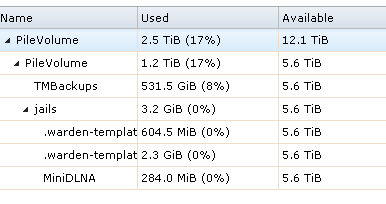
I can account for the actual space used, no worries about that but... How come the space goes from 16 to 12.1(explicable), from 12.1 to 5.6(inexplicable)? I can account for the jails and Time Machine backups, but where's the rest gone?
puzzled...
I can account for the actual space used, no worries about that but... How come the space goes from 16 to 12.1(explicable), from 12.1 to 5.6(inexplicable)? I can account for the jails and Time Machine backups, but where's the rest gone?
puzzled...
