Hey all,
I am running TrueNas Scale and I have a data pool in it which 5 HDD's are working fine, but the intel optane cache drive failed completely. I removed the old drive since it was not recognized by truenas anymore (showing disk unavailable even when plugged in) and replaced it with a new intel optane drive. TrueNas found the new drive and I added it to the pool with no issues.
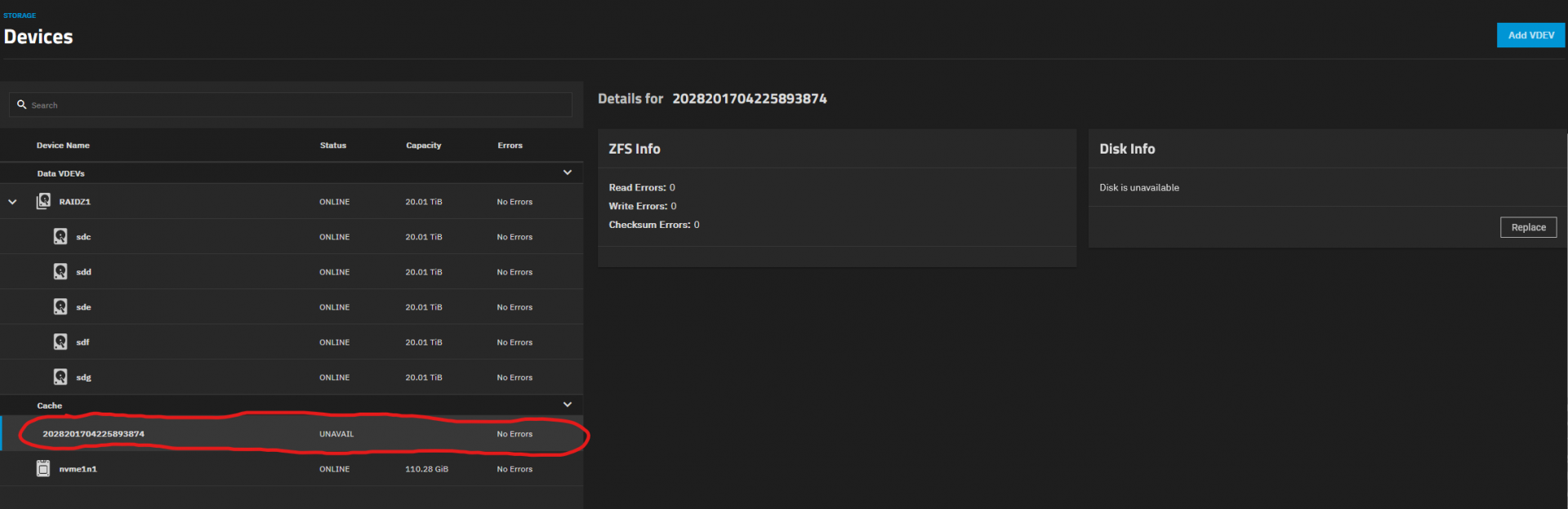
It was impossible for me to "Replace" the drive, so I just added another cache in the pool.
Now I cannot find anywhere to remove the old dead cache phantom drive from the pool, are you able to delete it so that the pool shows as healthy again?
Cheers,
-Marc
I am running TrueNas Scale and I have a data pool in it which 5 HDD's are working fine, but the intel optane cache drive failed completely. I removed the old drive since it was not recognized by truenas anymore (showing disk unavailable even when plugged in) and replaced it with a new intel optane drive. TrueNas found the new drive and I added it to the pool with no issues.
It was impossible for me to "Replace" the drive, so I just added another cache in the pool.
Now I cannot find anywhere to remove the old dead cache phantom drive from the pool, are you able to delete it so that the pool shows as healthy again?
Cheers,
-Marc
