I have a 4-disk pool that TrueNAS 12 reports as unhealthy:
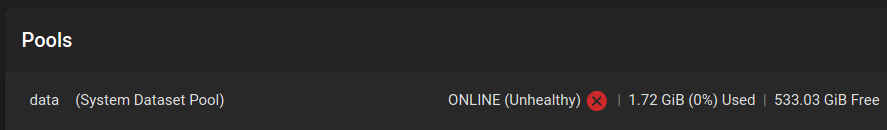
If I go to Pool Status, I can't tell what the problem is. There are no errors reported by any of the disks
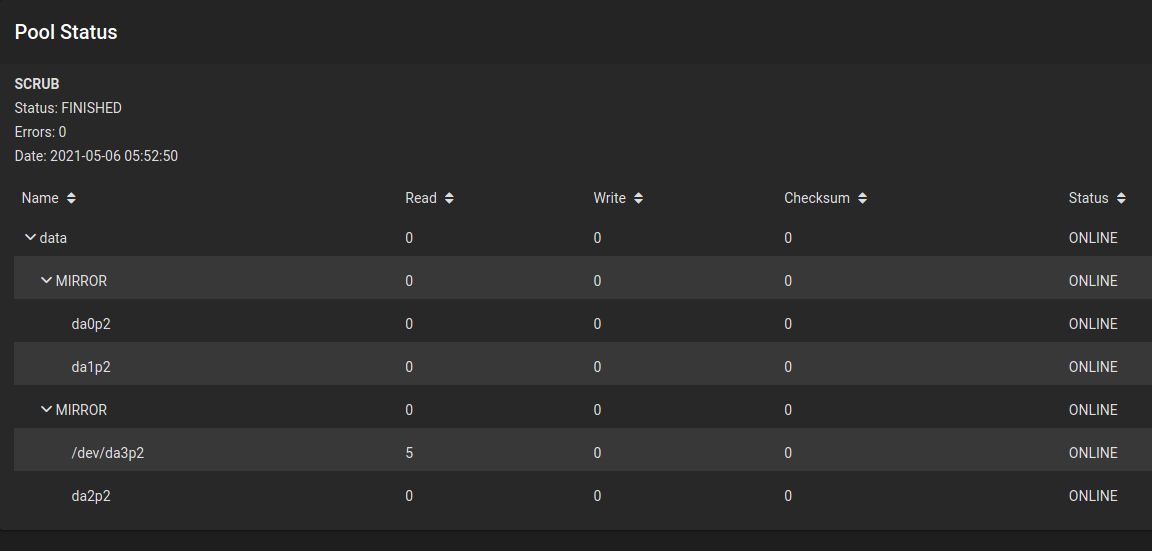
There is an alert that says:
CRITICAL
Pool data state is ONLINE: One or more devices has experienced an unrecoverable error. An attempt was made to correct the error. Applications are unaffected.
2021-04-26 06:13:05 (America/Los_Angeles)
All the four disks are SEAGATE ST3300657SS SAS drives (which don't appear to support SMART in the GUI; SMART Test Results give "MatchNotFound" error)
From the GUI, is it possible to find why the pool is unhealthy, and if a device is problematic, which one is it?
From the shell, I ran smartctl -x /dev/daX for all drives and the most details for a suspicious drive were:
All other drives also have non-zero "Elements in grown defect list", but the "SMART Health Status" is OK.
So I suspect the drive above is what is causing the pool to be unhealthy, but there is no way that I can see to confirm that in the GUI.
Did I miss how to find this information from the GUI, or would I have to go to the CLI and query all drives manually?
If I go to Pool Status, I can't tell what the problem is. There are no errors reported by any of the disks
There is an alert that says:
CRITICAL
Pool data state is ONLINE: One or more devices has experienced an unrecoverable error. An attempt was made to correct the error. Applications are unaffected.
2021-04-26 06:13:05 (America/Los_Angeles)
All the four disks are SEAGATE ST3300657SS SAS drives (which don't appear to support SMART in the GUI; SMART Test Results give "MatchNotFound" error)
From the GUI, is it possible to find why the pool is unhealthy, and if a device is problematic, which one is it?
From the shell, I ran smartctl -x /dev/daX for all drives and the most details for a suspicious drive were:
Code:
=== START OF INFORMATION SECTION === Vendor: SEAGATE Product: ST3300657SS Revision: ES64 Compliance: SPC-3 User Capacity: 300,000,000,000 bytes [300 GB] Logical block size: 512 bytes Rotation Rate: 15000 rpm Form Factor: 3.5 inches Logical Unit id: 0x5000c50039582537 Serial number: 6SJ0ZRW2 Device type: disk Transport protocol: SAS (SPL-3) Local Time is: Thu May 6 06:42:25 2021 PDT SMART support is: Available - device has SMART capability. SMART support is: Enabled Temperature Warning: Disabled or Not Supported Read Cache is: Enabled Writeback Cache is: Disabled === START OF READ SMART DATA SECTION === SMART Health Status: FAILURE PREDICTION THRESHOLD EXCEEDED [asc=5d, ascq=0] Current Drive Temperature: 0 C Drive Trip Temperature: 0 C Elements in grown defect list: 2047 Error Counter logging not supported Device does not support Self Test logging Device does not support Background scan results logging
All other drives also have non-zero "Elements in grown defect list", but the "SMART Health Status" is OK.
So I suspect the drive above is what is causing the pool to be unhealthy, but there is no way that I can see to confirm that in the GUI.
Did I miss how to find this information from the GUI, or would I have to go to the CLI and query all drives manually?
