Dear friends of this community.
My truenas system is built on:
The pool "AWS_tank" is OFFLINE right now and Data is not available.
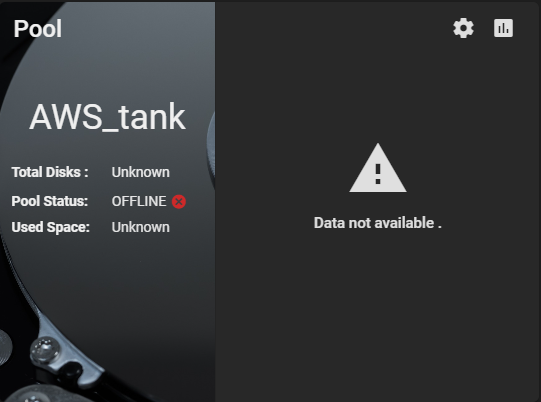
I replaced the damaged disk for a new one (same brand, model and capacity) and tried some workarounds from other posts with no success.
The output of
The output of
This "gptid/ec9f349f-0e69-11ec-836c-503eaa1fd636 UNAVAIL cannot open" is the damaged disk. It is dead, I tried it on other linux system and is unreadable.
A new one disk is attached now.
Also, I tried
I don't have a pervious data backup.
What can I do in order to recover the pool and data ?
Thanks in advance for your time and help.
Tei
My truenas system is built on:
- Motherboard Gygabyte model GA-H110M-H
- CPU: Intel(R) Core(TM) i5-6400 CPU @ 2.70GHz
- Memory: 2 x 16 GB DDR4 3200
- Available Memory: 31.8 GiB (as shown in Dashboard)
- Storage: 3 x 2 TB HDD in raidz1 array.
- Only one Pool "AWS_tank"
- Version: TrueNAS-12.0-U8
The pool "AWS_tank" is OFFLINE right now and Data is not available.
I replaced the damaged disk for a new one (same brand, model and capacity) and tried some workarounds from other posts with no success.
The output of
zpool status command is the following:root@truenas[~]# zpool status
pool: boot-pool
state: ONLINE
scan: resilvered 2.71M in 00:00:05 with 0 errors on Wed Nov 30 11:31:51 2022
config:
NAME STATE READ WRITE CKSUM
boot-pool ONLINE 0 0 0
mirror-0 ONLINE 0 0 0
da1p2 ONLINE 0 0 0
da0p2 ONLINE 0 0 0
errors: No known data errorsThe output of
zpool import command is the following:root@truenas[~]# zpool import
pool: AWS_tank
id: 16198973132710883895
state: FAULTED
status: One or more devices are missing from the system.
action: The pool cannot be imported. Attach the missing
devices and try again.
The pool may be active on another system, but can be imported using
the '-f' flag.
see: https://openzfs.github.io/openzfs-docs/msg/ZFS-8000-3C
config:
AWS_tank FAULTED corrupted data
raidz1-0 DEGRADED
gptid/ec7f6f5e-0e69-11ec-836c-503eaa1fd636 ONLINE
gptid/ec9f349f-0e69-11ec-836c-503eaa1fd636 UNAVAIL cannot open
gptid/eca8fd77-0e69-11ec-836c-503eaa1fd636 ONLINEThis "gptid/ec9f349f-0e69-11ec-836c-503eaa1fd636 UNAVAIL cannot open" is the damaged disk. It is dead, I tried it on other linux system and is unreadable.
A new one disk is attached now.
Also, I tried
zpool import -f AWS_tank command with the following response:root@truenas[~]# zpool import -f AWS_tank
cannot import 'AWS_tank': I/O error
Destroy and re-create the pool from
a backup source.I don't have a pervious data backup.
What can I do in order to recover the pool and data ?
Thanks in advance for your time and help.
Tei
