I have been running a Truenas core for a while with 2 mirrored SSD boot disks and 6 x WD 4TB disks. The disk is set up in a RaidZ2
Today I decided to try to upgrade to SCALE version 22.02-RC.2 (from core 12 u7)
I order to be able to go back in case something failed i decided to unplug one of the boot disk before the upgrade.
The upgrade went fine, and the system boots up fine, and I can access the web interface fine, and all configurations looks like it has been migrated successfully.
The only fail is the the pool containing the 6 x WD disk are showing as offline
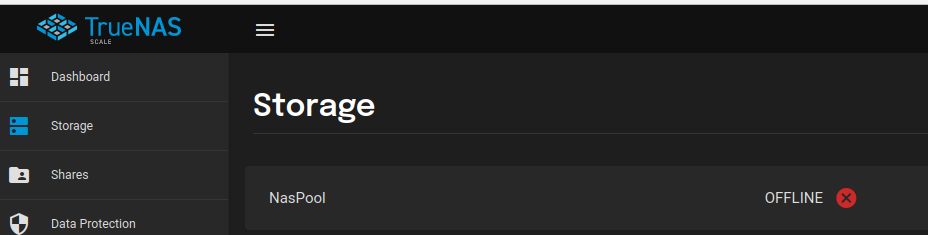
But it can see the disks fine:
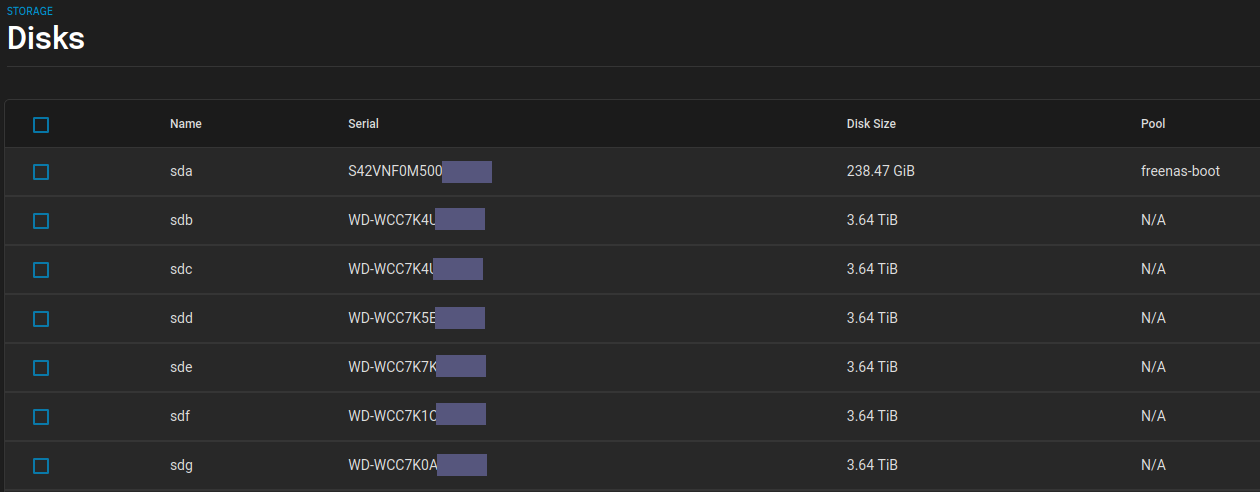
If I run the zpool status i does not see the pool at all. and If I try to run zpool import it says that there are no pools to be imported
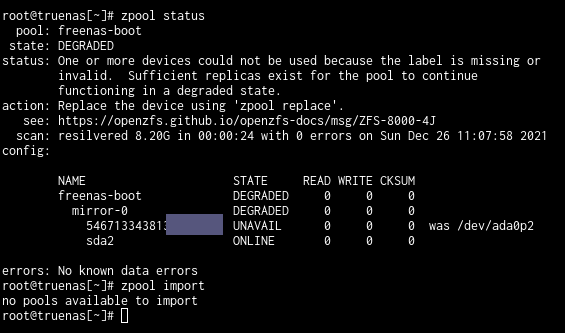
The error on the boot pool is expected, because i only have one of the boot disks plugged in.
If i switch back to the other boot disk, and boot back into Truenas core, everything works again and the pool are working fine.
I have a backup of the disk keys, in case I need that ;-)
What am I missing to get the pool online again?
Thanks in advance
sveneb
Main board
ASRock X370 Taichi with a Ryzen 7 2700X processor
32 GB ram
Today I decided to try to upgrade to SCALE version 22.02-RC.2 (from core 12 u7)
I order to be able to go back in case something failed i decided to unplug one of the boot disk before the upgrade.
The upgrade went fine, and the system boots up fine, and I can access the web interface fine, and all configurations looks like it has been migrated successfully.
The only fail is the the pool containing the 6 x WD disk are showing as offline
But it can see the disks fine:
If I run the zpool status i does not see the pool at all. and If I try to run zpool import it says that there are no pools to be imported
The error on the boot pool is expected, because i only have one of the boot disks plugged in.
If i switch back to the other boot disk, and boot back into Truenas core, everything works again and the pool are working fine.
I have a backup of the disk keys, in case I need that ;-)
What am I missing to get the pool online again?
Thanks in advance
sveneb
Main board
ASRock X370 Taichi with a Ryzen 7 2700X processor
32 GB ram
