Hi All - looking for help with my Truenas Scale server. I'm primarily using this machine - an old desktop pc that I "recycled" - as a Plex server and am on TrueNAS-SCALE-22.12.0. I've had an ongoing issue for a while where I'm unable to access any files/apps on the server.
I'm admittedly a novice with servers and followed this guide to set up my machine. There's one pool with two folders/datasets that I've set up - one is a backup folder where I added a set of old files and the other is the media folder that is connected to the Plex app.
With a monitor connected to the server, upon startup/reboot, the normal processes run but I end up having to sit through a 15m 17s Import ZFS Pool job. I'm unsure if this job ever really completes. Startup had never taken this long before, I had been able to get to the web interface right after startup.
After everything's started up and I log into the web interface, I'm not seeing the pool, shares, and apps I've set up... When I check the jobs in progress, it appears I'm stuck on pool.import_on_boot job which is sitting at 80%.
I'm able to ssh in as my admin user, but when I attempt "sudo zpool status" (as well as other zpool commands) and enter my password, nothing happens.
I'm happy to add any further supporting information needed. Hoping to learn more about this little project of mine and hopefully gain access back to my files. Any help is appreciated, Thanks!
Build:
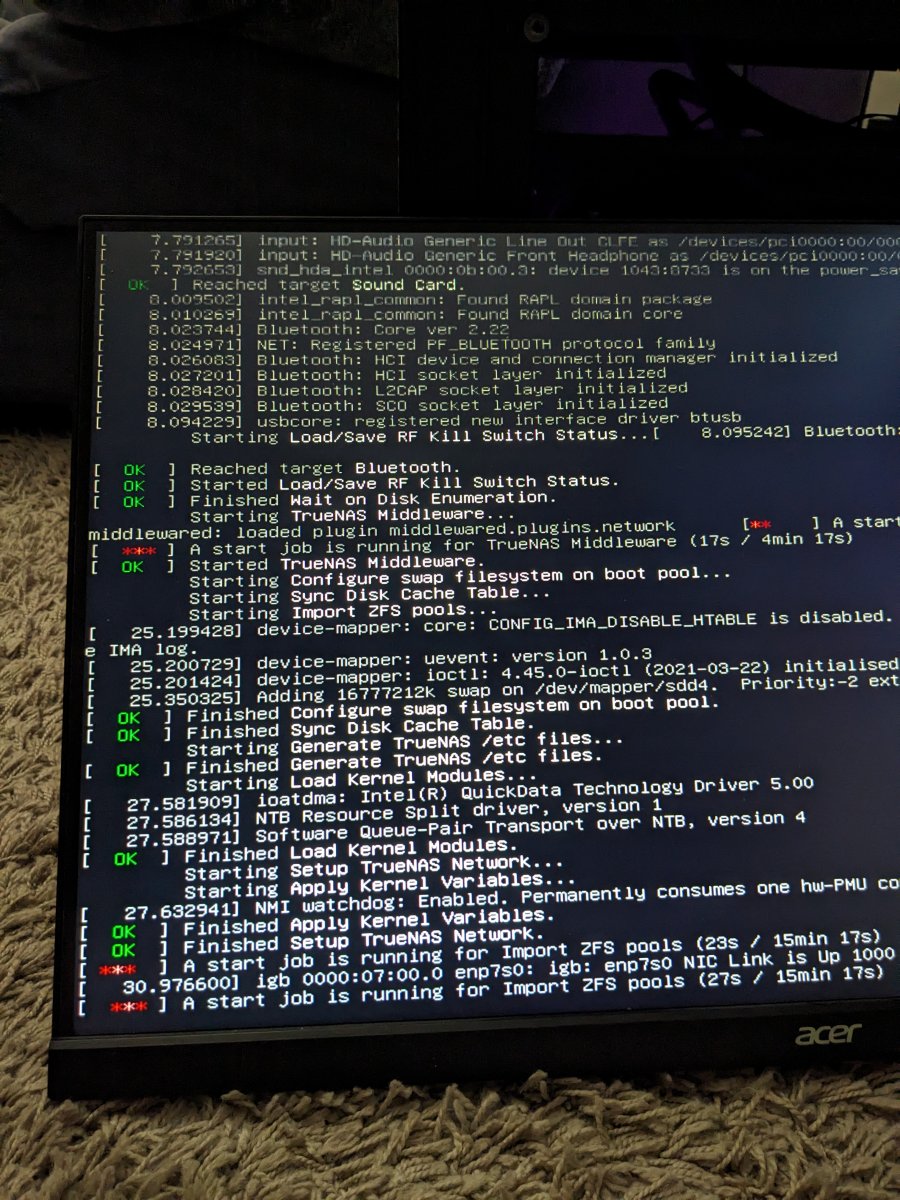
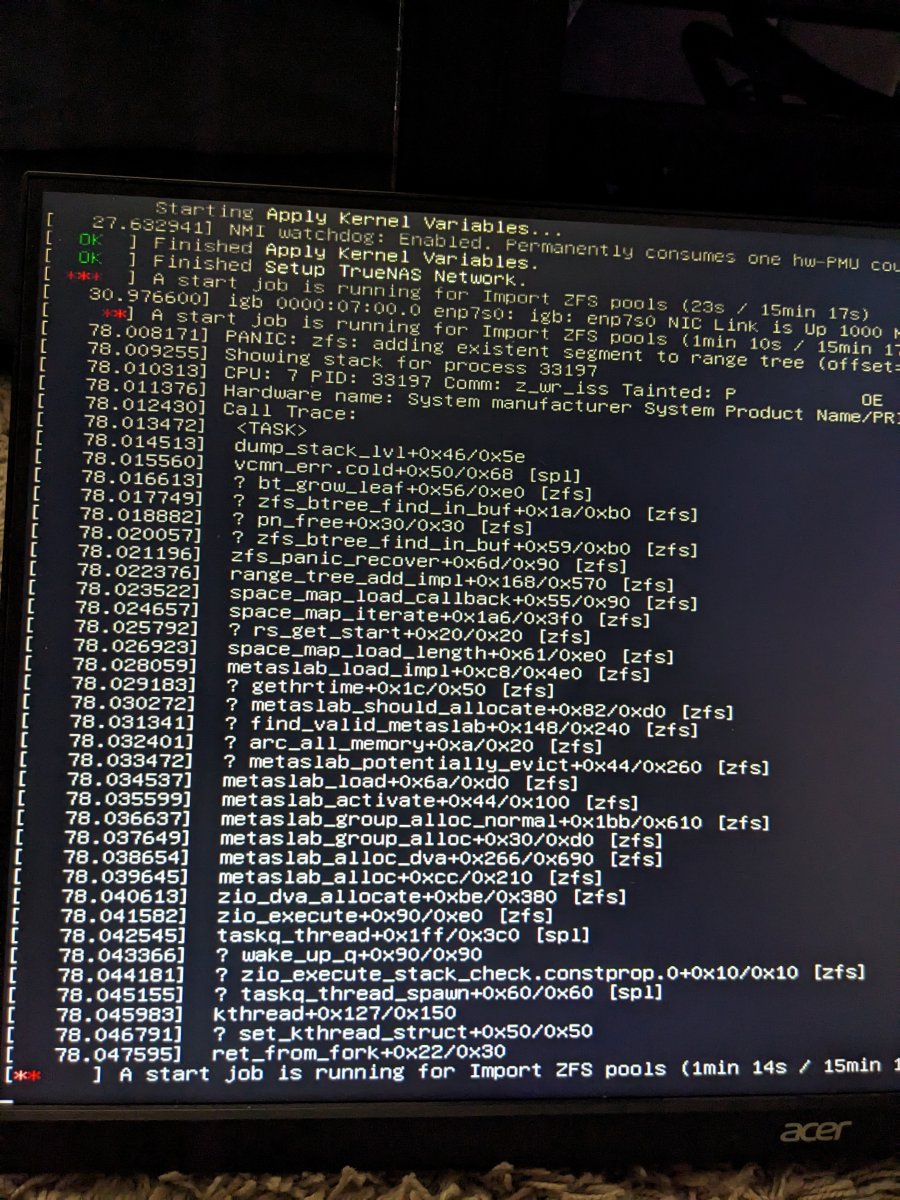
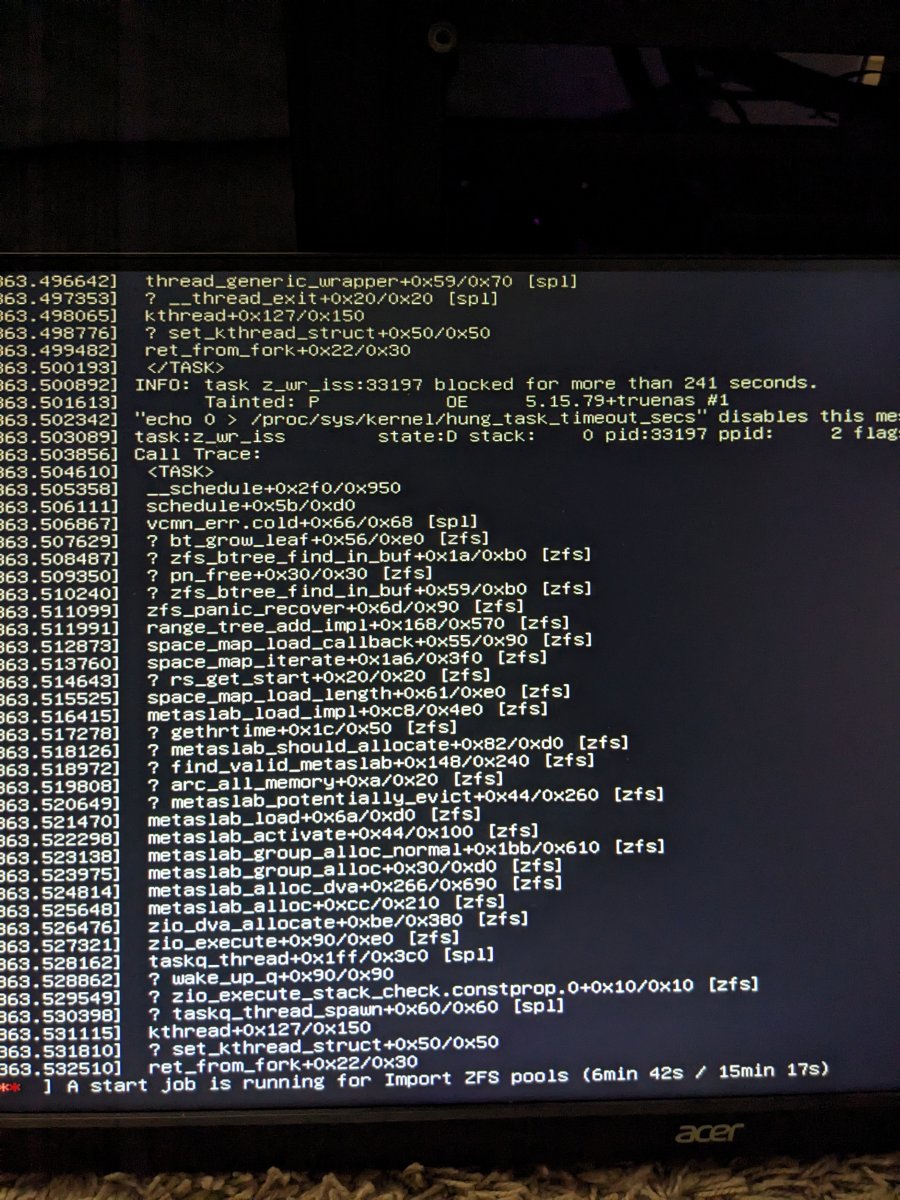
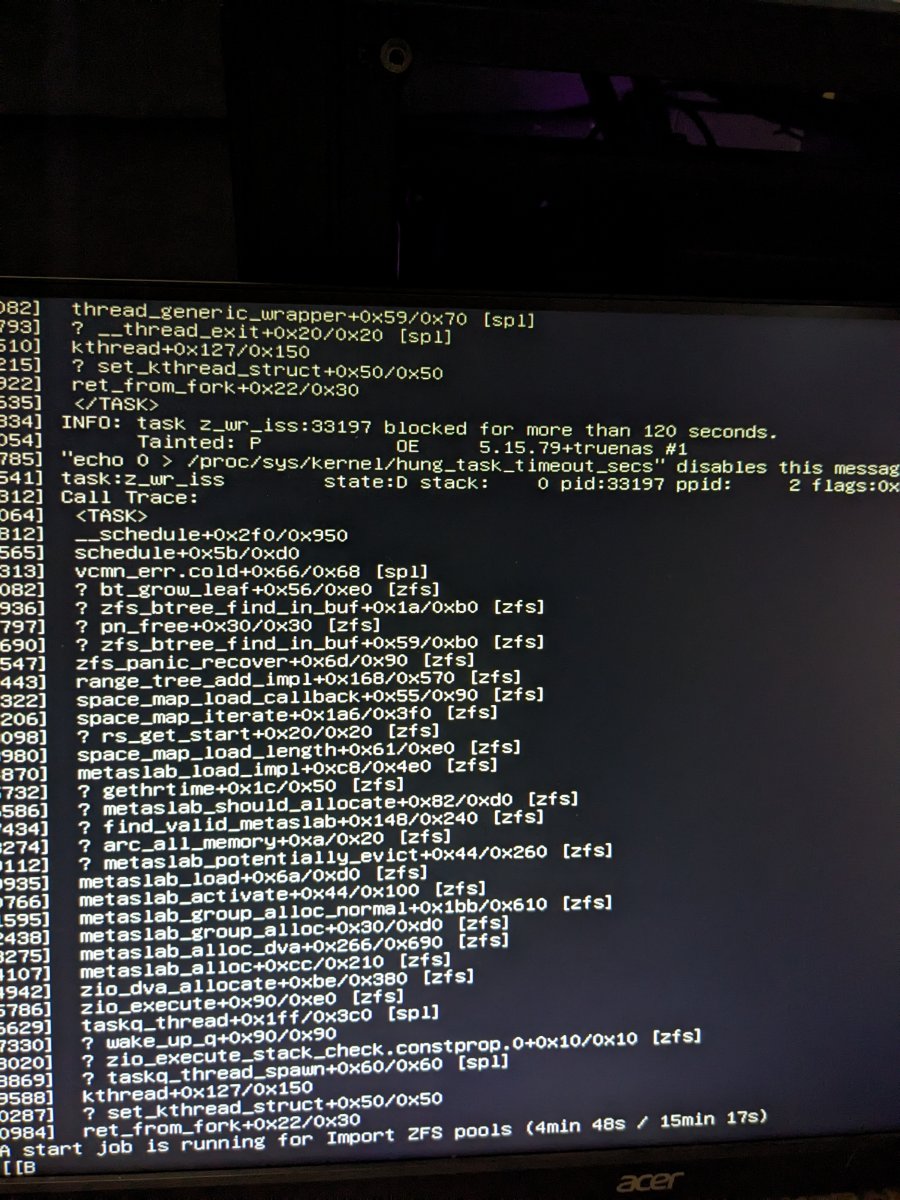
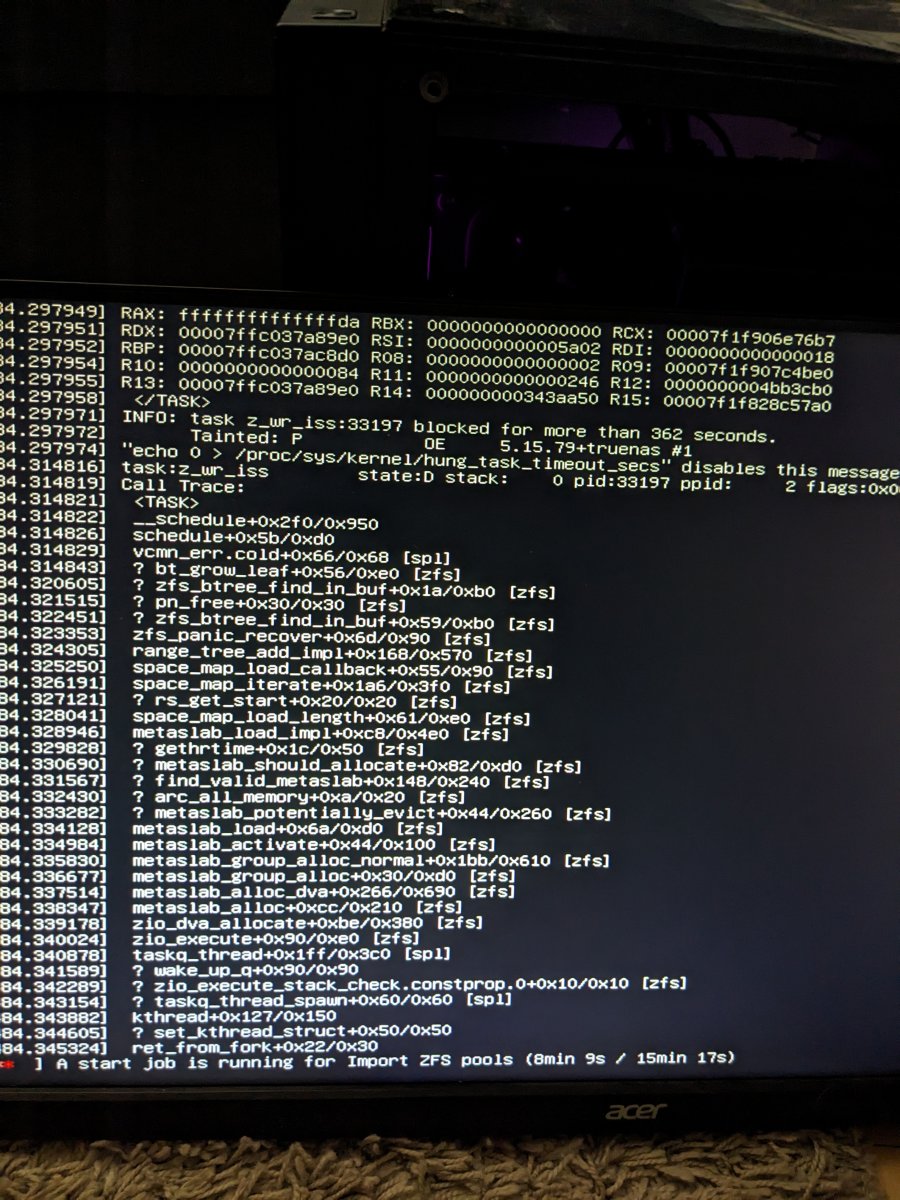
I'm admittedly a novice with servers and followed this guide to set up my machine. There's one pool with two folders/datasets that I've set up - one is a backup folder where I added a set of old files and the other is the media folder that is connected to the Plex app.
With a monitor connected to the server, upon startup/reboot, the normal processes run but I end up having to sit through a 15m 17s Import ZFS Pool job. I'm unsure if this job ever really completes. Startup had never taken this long before, I had been able to get to the web interface right after startup.
After everything's started up and I log into the web interface, I'm not seeing the pool, shares, and apps I've set up... When I check the jobs in progress, it appears I'm stuck on pool.import_on_boot job which is sitting at 80%.
I'm able to ssh in as my admin user, but when I attempt "sudo zpool status" (as well as other zpool commands) and enter my password, nothing happens.
I'm happy to add any further supporting information needed. Hoping to learn more about this little project of mine and hopefully gain access back to my files. Any help is appreciated, Thanks!
Build:
- Boot Drive: Kingston 120GB A400 SATA 3 2.5" Internal SSD SA400S37/120G
- Storage Drives: 3x Western Digital 4TB WD Red Plus NAS Internal Hard Drive HDD - 5400 RPM, SATA 6 Gb/s, CMR, 256 MB Cache, 3.5" -WD40EFPX
- Motherboard: ASUS Prime X370-Pro AMD Ryzen AM4 DDR4 DP HDMI M.2 USB 3.1 ATX X370 Motherboard
- CPU: AMD Ryzen 7 1700X Processor (YD170XBCAEWOF)
- Memory: 2x Corsair Vengeance LPX 16GB (2x8GB) DDR4 DRAM 3000MHz C15 Desktop Memory Kit - Black (CMK16GX4M2B3000C15)
