I have installed plex and have a base installation. I have created and exposed within the plex apo a directory called 'movies'.
I then followed this guide:
------------------------------
In TrueNAS proper, you need a UID/GID (user/group) that matches the one automatically created in the Plex jail. When the plexmediaserver daemon runs in the background (inside your jail), the process is owned by the user ID 972 (which is the user "plex").
In order to access the folder (and the subfolders and files within), your real media folder in TrueNAS ("Plex_Media") needs to allow the UID 972 and/or GID 972 permission. This can be applied in the GUI for the dataset's permissions, or in the CLI. You can use either the traditional Unix permissions method or the more nuanced ACL method. (You should apply it "recursively" so that it applies to all your subfolders and files.)
In order for the above to work and make sense, you should also create this "plex" user/group (972/972) under Accounts -> Users, something like so:
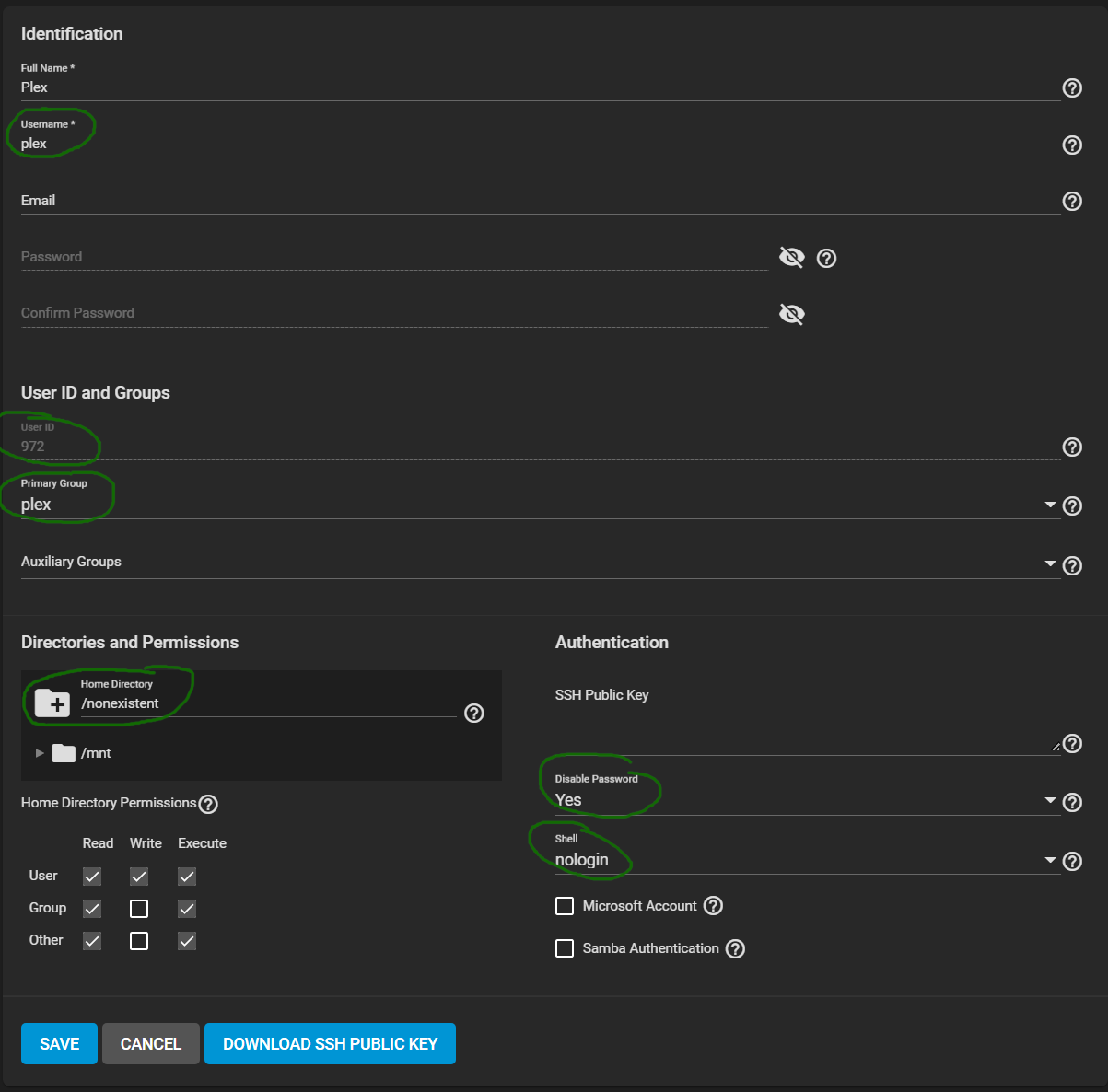
Doing this should automatically create a group named "plex" with the GID 972. If not, then you need to make one manually under Accounts -> Groups, and set the user's Primary Group to it.
--------------------------
I have followed the instructions and made sure the dataset permissions are set correctly, and the user and group are also recursively set correctly, but I am unable to see any movies at all!
I have pretty much tried everything I can, although I am new to TrueNAS and I may be taking the wrong direction.
Can anyone help or offer advice, please? I am kinda stuck :)
thanks in advance
Gary
I then followed this guide:
------------------------------
In TrueNAS proper, you need a UID/GID (user/group) that matches the one automatically created in the Plex jail. When the plexmediaserver daemon runs in the background (inside your jail), the process is owned by the user ID 972 (which is the user "plex").
In order to access the folder (and the subfolders and files within), your real media folder in TrueNAS ("Plex_Media") needs to allow the UID 972 and/or GID 972 permission. This can be applied in the GUI for the dataset's permissions, or in the CLI. You can use either the traditional Unix permissions method or the more nuanced ACL method. (You should apply it "recursively" so that it applies to all your subfolders and files.)
In order for the above to work and make sense, you should also create this "plex" user/group (972/972) under Accounts -> Users, something like so:
Doing this should automatically create a group named "plex" with the GID 972. If not, then you need to make one manually under Accounts -> Groups, and set the user's Primary Group to it.
--------------------------
I have followed the instructions and made sure the dataset permissions are set correctly, and the user and group are also recursively set correctly, but I am unable to see any movies at all!
I have pretty much tried everything I can, although I am new to TrueNAS and I may be taking the wrong direction.
Can anyone help or offer advice, please? I am kinda stuck :)
thanks in advance
Gary
