I have re-installed my Plex Plugin (Jail was installed with the Plugin) as I couldn't get it to Upgrade after moving from Freenas 11.2 to TrueNAS-12.0-U5.1 I have followed a couple of youtube videos to try and get the permissions correct with no success. I have set the permissions on storage to media setting to plex as well as setting the mount point to plex\media. When I manage plex (not plex pass)I can navigate to the the media folder and see the Movies, Series, 3D and Music folders by no files are picked up when I scan for media. I have been at this now for over a week and am not making any headway. I suspect something to do with permissions.
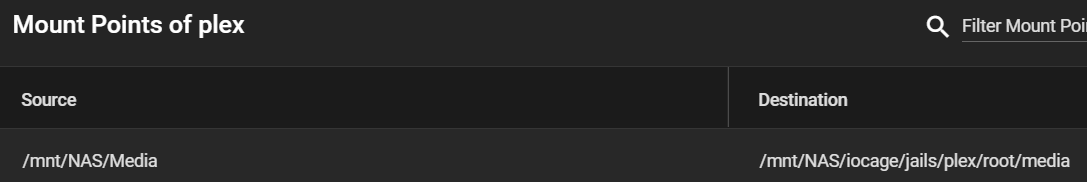
Permissions on my folders
root@freenas[~]# ls -larh
total 23
drwxr-xr-x 2 root wheel 3B Jun 19 13:45 syslog
drwxr-xr-x 3 root wheel 3B Jun 19 13:46 samba
-rw-r--r-- 1 root wheel 667B Sep 18 13:56 .zshrc
-rw------- 1 root wheel 2.1K Sep 24 16:53 .zsh-histfile
-rw-r--r-- 1 root wheel 90B Sep 18 13:56 .zlogin
-rw-r--r-- 1 root wheel 119B Sep 18 13:56 .warning
drwxr-xr-x 2 root wheel 2B Dec 22 2018 .ssh
-rw-r--r-- 1 root wheel 1.1K Sep 18 13:56 .shrc
-rw-r--r-- 2 root wheel 405B Sep 18 13:56 .profile
-rw-r--r-- 1 root wheel 328B Sep 18 13:56 .login
-rw-r--r-- 1 root wheel 80B Sep 18 13:56 .k5login
-rw-r--r-- 1 root wheel 179B Sep 18 13:56 .gdbinit
-rw-r--r-- 2 root wheel 1.0K Sep 18 13:56 .cshrc
-rw-r--r-- 1 root wheel 1.1K Sep 18 13:56 .bashrc
-rw------- 1 root wheel 121B Dec 24 2018 .bash_history
drwxr-xr-x 20 root wheel 27B Sep 24 12:52 ..
drwxr-xr-x 5 root wheel 17B Sep 24 16:59 .
root@freenas[~]# cd /mnt
root@freenas[/mnt]# ls -larh
total 6
drwxrwxr-x+ 5 freenas freenas 6B Jul 3 12:41 NAS
-rw-r--r-- 1 root wheel 5B Sep 18 13:56 md_size
drwxr-xr-x 20 root wheel 27B Sep 24 12:52 ..
drwxr-xr-x 3 root wheel 128B Sep 24 12:52 .
root@freenas[/mnt]# cd NAS
root@freenas[/mnt/NAS]# ls -larh
total 42
drwxrwxr-x+ 7 plex plex 8B Sep 19 12:04 Media
drwxrwxr-x 9 root wheel 12B Sep 18 17:23 iocage
drwxrwxrwx+ 13 freenas 1001 13B Jul 18 22:57 BU
-rwxrwxr-x+ 1 freenas freenas 0B Dec 23 2018 .windows
drwxr-xr-x 3 root wheel 128B Sep 24 12:52 ..
drwxrwxr-x+ 5 freenas freenas 6B Jul 3 12:41 .
root@freenas[/mnt/NAS]# cd Media
root@freenas[/mnt/NAS/Media]# ls -larh
total 286
drwxrwxr-x+ 2 plex plex 9B Sep 19 12:04 truenas
drwxrwxr-x+ 60 plex plex 61B Sep 23 19:24 Series
drwxrwxr-x+ 241 plex plex 242B Jun 30 18:48 music
drwxrwxr-x+ 375 plex plex 376B Sep 4 18:54 Movies
drwxrwxr-x+ 5 plex plex 6B May 30 2020 3D
-rwxrwxr-x+ 1 plex plex 0B Dec 24 2018 .windows
drwxrwxr-x+ 5 freenas freenas 6B Jul 3 12:41 ..
drwxrwxr-x+ 7 plex plex 8B Sep 19 12:04 .
root@freenas[/mnt/NAS/Media/3D]# ls -larh
total 93
drwxrwxr-x+ 2 plex plex 3B Jan 20 2019 Venom (2018) 3D [HSBS]
drwxrwxr-x+ 2 plex plex 3B May 30 2020 Star Wars Episode IX The Rise of Skywalker (2019) [HSBS]
drwxrwxr-x+ 2 plex plex 3B Oct 27 2019 Avengers Endgame (2019) 3D [HSBS]
drwxrwxr-x+ 3 plex plex 128B Sep 24 12:52 ..
drwxrwxr-x+ 5 plex plex 6B Jul 3 12:41 .
Any guidance would be appreciated
Permissions on my folders
root@freenas[~]# ls -larh
total 23
drwxr-xr-x 2 root wheel 3B Jun 19 13:45 syslog
drwxr-xr-x 3 root wheel 3B Jun 19 13:46 samba
-rw-r--r-- 1 root wheel 667B Sep 18 13:56 .zshrc
-rw------- 1 root wheel 2.1K Sep 24 16:53 .zsh-histfile
-rw-r--r-- 1 root wheel 90B Sep 18 13:56 .zlogin
-rw-r--r-- 1 root wheel 119B Sep 18 13:56 .warning
drwxr-xr-x 2 root wheel 2B Dec 22 2018 .ssh
-rw-r--r-- 1 root wheel 1.1K Sep 18 13:56 .shrc
-rw-r--r-- 2 root wheel 405B Sep 18 13:56 .profile
-rw-r--r-- 1 root wheel 328B Sep 18 13:56 .login
-rw-r--r-- 1 root wheel 80B Sep 18 13:56 .k5login
-rw-r--r-- 1 root wheel 179B Sep 18 13:56 .gdbinit
-rw-r--r-- 2 root wheel 1.0K Sep 18 13:56 .cshrc
-rw-r--r-- 1 root wheel 1.1K Sep 18 13:56 .bashrc
-rw------- 1 root wheel 121B Dec 24 2018 .bash_history
drwxr-xr-x 20 root wheel 27B Sep 24 12:52 ..
drwxr-xr-x 5 root wheel 17B Sep 24 16:59 .
root@freenas[~]# cd /mnt
root@freenas[/mnt]# ls -larh
total 6
drwxrwxr-x+ 5 freenas freenas 6B Jul 3 12:41 NAS
-rw-r--r-- 1 root wheel 5B Sep 18 13:56 md_size
drwxr-xr-x 20 root wheel 27B Sep 24 12:52 ..
drwxr-xr-x 3 root wheel 128B Sep 24 12:52 .
root@freenas[/mnt]# cd NAS
root@freenas[/mnt/NAS]# ls -larh
total 42
drwxrwxr-x+ 7 plex plex 8B Sep 19 12:04 Media
drwxrwxr-x 9 root wheel 12B Sep 18 17:23 iocage
drwxrwxrwx+ 13 freenas 1001 13B Jul 18 22:57 BU
-rwxrwxr-x+ 1 freenas freenas 0B Dec 23 2018 .windows
drwxr-xr-x 3 root wheel 128B Sep 24 12:52 ..
drwxrwxr-x+ 5 freenas freenas 6B Jul 3 12:41 .
root@freenas[/mnt/NAS]# cd Media
root@freenas[/mnt/NAS/Media]# ls -larh
total 286
drwxrwxr-x+ 2 plex plex 9B Sep 19 12:04 truenas
drwxrwxr-x+ 60 plex plex 61B Sep 23 19:24 Series
drwxrwxr-x+ 241 plex plex 242B Jun 30 18:48 music
drwxrwxr-x+ 375 plex plex 376B Sep 4 18:54 Movies
drwxrwxr-x+ 5 plex plex 6B May 30 2020 3D
-rwxrwxr-x+ 1 plex plex 0B Dec 24 2018 .windows
drwxrwxr-x+ 5 freenas freenas 6B Jul 3 12:41 ..
drwxrwxr-x+ 7 plex plex 8B Sep 19 12:04 .
root@freenas[/mnt/NAS/Media/3D]# ls -larh
total 93
drwxrwxr-x+ 2 plex plex 3B Jan 20 2019 Venom (2018) 3D [HSBS]
drwxrwxr-x+ 2 plex plex 3B May 30 2020 Star Wars Episode IX The Rise of Skywalker (2019) [HSBS]
drwxrwxr-x+ 2 plex plex 3B Oct 27 2019 Avengers Endgame (2019) 3D [HSBS]
drwxrwxr-x+ 3 plex plex 128B Sep 24 12:52 ..
drwxrwxr-x+ 5 plex plex 6B Jul 3 12:41 .
Any guidance would be appreciated
