Hello,
I am having an issue where I cannot access the destination file on Plex. I can see the folder but Plex sees it as a file it cannot open (See screenshot) If I create a new destination say change it from media to FreeNAS, the media folder is then visible in plex but is empty and the same issue persists with the newly created destination. I followed the youtube guide on the FreeNAS youtube channel to a T.
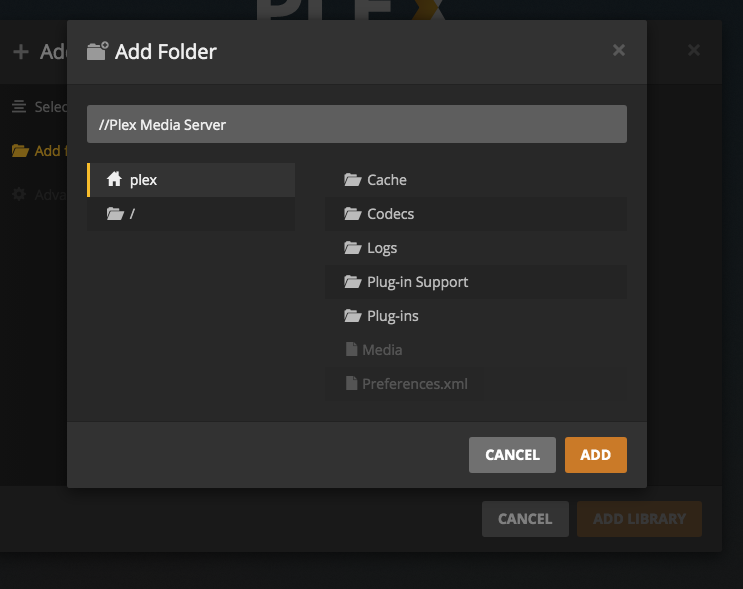
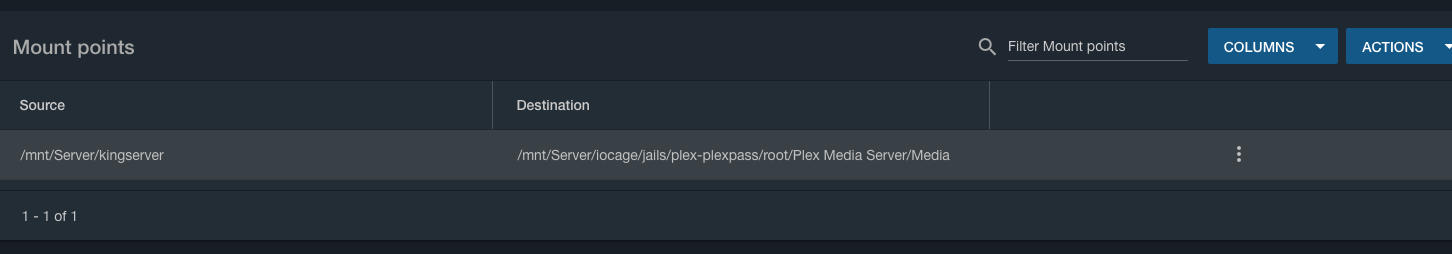
Running freenas 11.2U6
Hardware: i52400 8gb Ram
I am having an issue where I cannot access the destination file on Plex. I can see the folder but Plex sees it as a file it cannot open (See screenshot) If I create a new destination say change it from media to FreeNAS, the media folder is then visible in plex but is empty and the same issue persists with the newly created destination. I followed the youtube guide on the FreeNAS youtube channel to a T.
Running freenas 11.2U6
Hardware: i52400 8gb Ram
