Hi everyone,
I was wondering if anyone might be able to help. I'm starting to think what I'm trying to achieve is impossible. I'm not the best with Linux...
Basically I'm using TrueNAS Scale and I've been running a Plex server on it for quite a while and it's been great.
I wanted to add a DVB PCI-E TV Tuner card so I could stream free-to-air TV to my devices here in Australia.
I added the card, and went to TrueNAS > System Settings > Shell and ran: lcpsi -k
I can see the TV card with drivers correctly loaded:
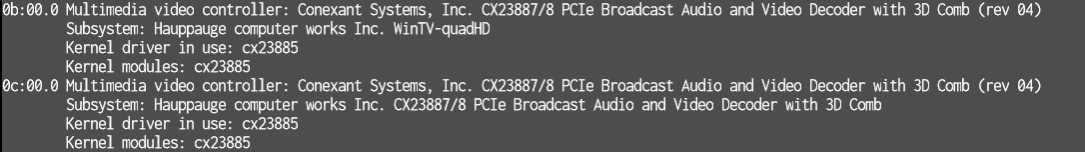
Within Plex, it cannot find the card, even though it should work fine with Plex. I'm at a loss of what to do... I looked everywhere and found multiple xposts of this:
However I have no idea where to find "Configure Mount USB Devices". If I select the Plex application and go to edit, I can add Additional Storage and select Host Path as the Type, and even though it's for storage I tried setting /dev/dvb for the mount path and the host path but that didn't seem to help.
If anyone could point me in the right direction that would be great, thanks a lot!
I was wondering if anyone might be able to help. I'm starting to think what I'm trying to achieve is impossible. I'm not the best with Linux...
Basically I'm using TrueNAS Scale and I've been running a Plex server on it for quite a while and it's been great.
I wanted to add a DVB PCI-E TV Tuner card so I could stream free-to-air TV to my devices here in Australia.
I added the card, and went to TrueNAS > System Settings > Shell and ran: lcpsi -k
I can see the TV card with drivers correctly loaded:
Within Plex, it cannot find the card, even though it should work fine with Plex. I'm at a loss of what to do... I looked everywhere and found multiple xposts of this:
I was able to get this working with TrueNAS Scale 22.02.4 and the Plex app packaged by TrueCharts (plus Plex Pass, which is needed for Plex to support Live TV at all). Two non-default config changes were needed:
You can make this kernel option persist across reboots and updates as follows:
- In the Plex chart config, under "Configure Mount USB Devices", add a passthrough for /dev/dvb (same path on host and container). Default device permissions were fine for me. At this point, Plex could see the tuner, but scanning channels found almost none.
- It turns out there's a bug with this particular tuner on Linux. When I went to scan channels, dmesg filled up with cx23885 driver errors, which tipped me off to the fix. Basically, there's a workaround enabled by default for some hardware, but not for my setup (a 10400 CPU with a Z590 mobo). Adding the cx23885.dma_reset_workaround=2 option to the kernel command line forces the workaround on and allows the card to work properly.
$ sudo midclt call system.advanced.update '{"kernel_extra_options": "cx23885.dma_reset_workaround=2"}
However I have no idea where to find "Configure Mount USB Devices". If I select the Plex application and go to edit, I can add Additional Storage and select Host Path as the Type, and even though it's for storage I tried setting /dev/dvb for the mount path and the host path but that didn't seem to help.
If anyone could point me in the right direction that would be great, thanks a lot!
