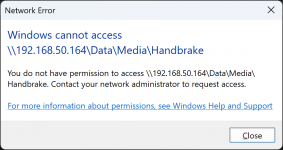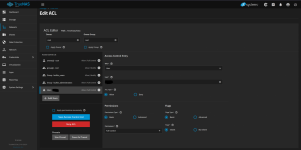TheAlphaWeasel
Cadet
- Joined
- Jan 29, 2024
- Messages
- 6
Hi there
I recently upgraded my server that had TrueNAS Scale installed on SD Cards to have a BOSS Card installed which is where TrueNAS is now installed.
However when I reinstalled TrueNAS, I thought I had a backup of my configuration which I apparently didn't have.
I imported my pool and was initially having issues with not being able to access my folders through SMB but now I am able to access them except for when I created folders for Handbrake. Trying to access that folder just gives me an error in Windows telling me I need permission.
I went into the ACL for the dataset and added my new user and set them to Full control but i'm still getting the same issue.
I'm relatively new to working with this stuff so any help would be appreciated.
Thanks
I recently upgraded my server that had TrueNAS Scale installed on SD Cards to have a BOSS Card installed which is where TrueNAS is now installed.
However when I reinstalled TrueNAS, I thought I had a backup of my configuration which I apparently didn't have.
I imported my pool and was initially having issues with not being able to access my folders through SMB but now I am able to access them except for when I created folders for Handbrake. Trying to access that folder just gives me an error in Windows telling me I need permission.
I went into the ACL for the dataset and added my new user and set them to Full control but i'm still getting the same issue.
I'm relatively new to working with this stuff so any help would be appreciated.
Thanks