For those of us that care about passing through an Optical Drive...
Using a StarTech PEXESAT322I PCI Express SATA III Controller Card, (uses the ASMedia ASM1062 Serial ATA Controller Chipset), TrueNAS Scale 22.12.0, and an LG HL-DT-ST BED-RE WH08LS20 BluRay Burner. I can Read\Write\Play BluRays without issue in a Windows 10 VM. The only thing that doesn't seem to work, is the "Eject" command when Right-Clicking on the Drive from File Explorer. Software like DVDFab, ejects the Disk when it completes a task, and that also works without issue.
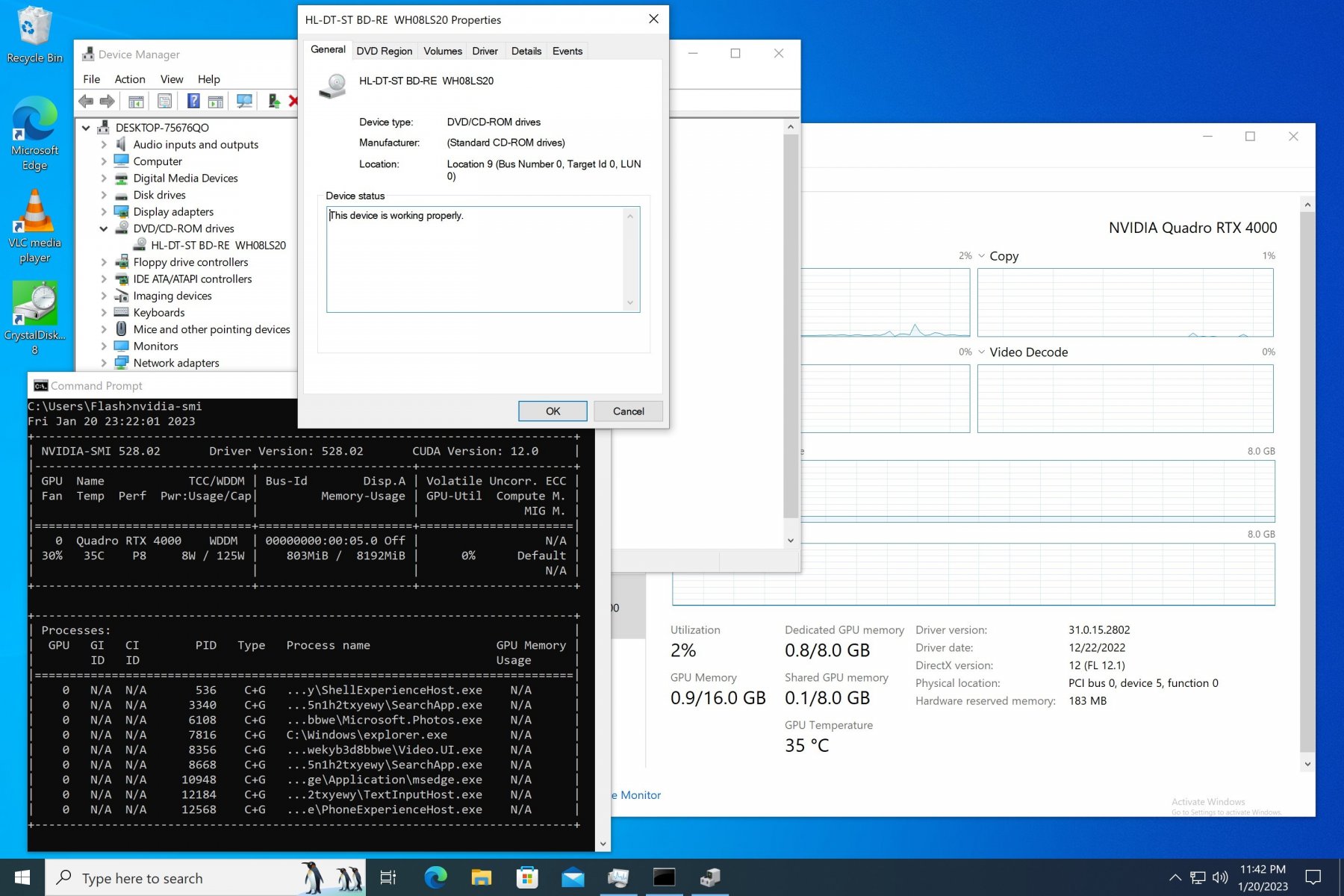
Host Specs:
Dell T630
(2) Intel(R) Xeon(R) CPU E5-2650 v4 @ 2.20GHz
64GB ECC RAM
Quadro RTX 4000- Pass Through to Windows 10 VM. Note: Even the USB-C 3.1 port on the card works for all usb devices I have tried.
StarTech PEXESAT322I PCI Express SATA III Controller Card (6 Gbps) - Pass Through to Windows 10 VM
LG HL-DT-ST BD-RE WH08LS20 BluRay Burner - Pass Through to Windows 10 VM
Using a StarTech PEXESAT322I PCI Express SATA III Controller Card, (uses the ASMedia ASM1062 Serial ATA Controller Chipset), TrueNAS Scale 22.12.0, and an LG HL-DT-ST BED-RE WH08LS20 BluRay Burner. I can Read\Write\Play BluRays without issue in a Windows 10 VM. The only thing that doesn't seem to work, is the "Eject" command when Right-Clicking on the Drive from File Explorer. Software like DVDFab, ejects the Disk when it completes a task, and that also works without issue.
Host Specs:
Dell T630
(2) Intel(R) Xeon(R) CPU E5-2650 v4 @ 2.20GHz
64GB ECC RAM
Quadro RTX 4000- Pass Through to Windows 10 VM. Note: Even the USB-C 3.1 port on the card works for all usb devices I have tried.
StarTech PEXESAT322I PCI Express SATA III Controller Card (6 Gbps) - Pass Through to Windows 10 VM
LG HL-DT-ST BD-RE WH08LS20 BluRay Burner - Pass Through to Windows 10 VM
