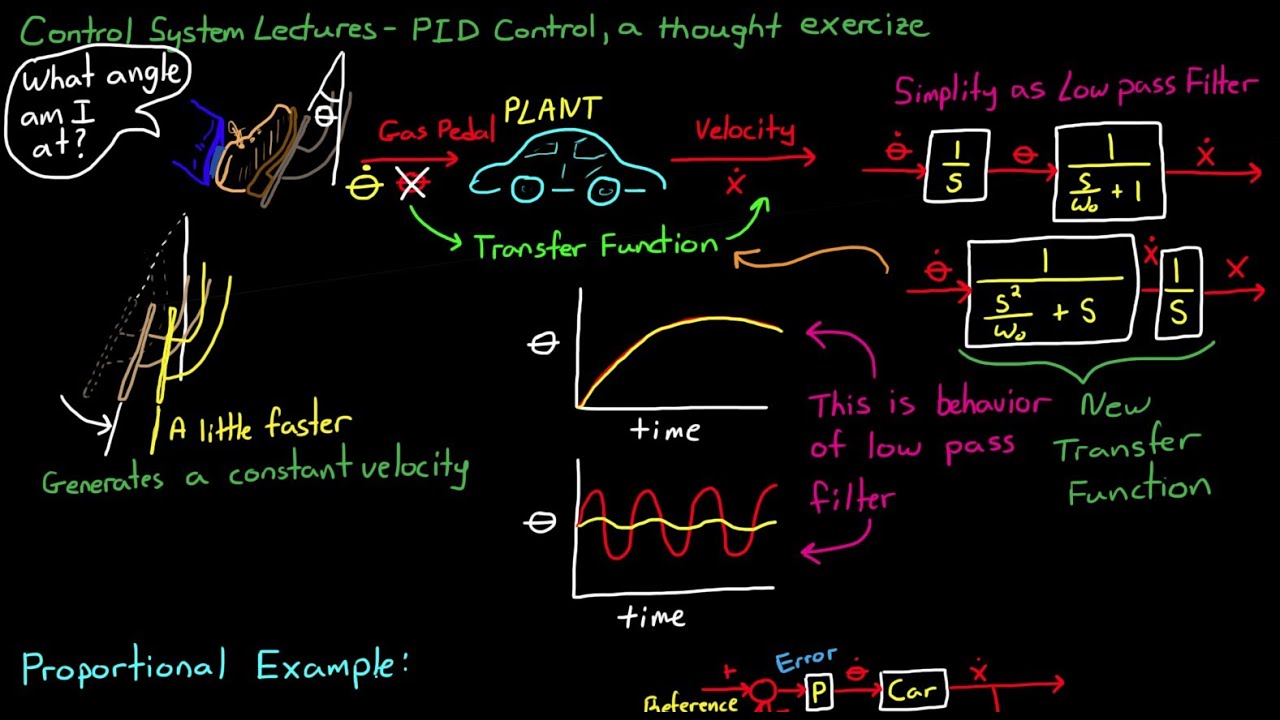- Joined
- Jan 1, 2016
- Messages
- 9,700
Great!I've really enjoyed the proces of getting it to work and I followed your instructions for the Grafana graphs.
The fans are controlled by the PID values, but there are also the "Resting Points" (I just made that term up to cover these values from the config):Do you think there's anyway I can break that cycle and smooth out the curve so it doesn't keep raising and lowering the FanDuty but keeps it at a more stable percentage?
Code:
#--------------------------------------------------------------------------- ## CPU FAN DUTY LEVELS ## These levels are used to control the CPU fans #--------------------------------------------------------------------------- my $fan_duty_high = 100; # percentage on, ie 100% is full speed. my $fan_duty_med = 80; my $fan_duty_low = 55; #--------------------------------------------------------------------------- ## HD FAN DUTY LEVELS ## These levels are used to control the HD fans #--------------------------------------------------------------------------- my $hd_fan_duty_high = 100; # percentage on, ie 100% is full speed. my $hd_fan_duty_med_high = 80; my $hd_fan_duty_med_low = 50; my $hd_fan_duty_low = 30; # some 120mm fans stall below 30.
If you can find the magic numbers there, the fan will happily sit at or near one of those numbers with hardly any fluctuation.
I would expect that the ideal numbers for a given system will vary based on ambient temperature, airflow and average workload... if your fans can do 800RPM and keep the disks below your target temperature, the med_low setting should be the % that gets your fans to spin at 800RPM. (as an example).