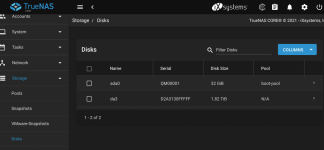Hello there. I am new to FreeBSD (but a Linux user), so I'm sorry in advance if this is obvious.
I want to repurpose my old laptop as a NAS, so I installed proxmox and a TrueNAS vm in there. I bought four brand new 2TB drives, which I added to a bay which is connected via a single USB3 port to the machine. I forwarded the host USB device from proxmox to the TrueNAS vm. During the installation, all four drives were selectable as installation drive (but I chose the fifth option: qemu drive). Now I wanted to create a RAIDZ1 storage pool from these drives using the TrueNAS web UI. Unfortunately, only one of them (the one with the highest numerical id `da3` shows up under Disks or during the zpool wizard. (See attached screenshot)
I did some googling (as `lsblk` left me out of luck, haha), but it turns out, TrueNAS does actually see all the drives:
As you can see, all the drives are absolutely identical, with same description and ID. Maybe this is the problem (although I can hardly imagine that using identical drives is an uncommon use case?) Anyway, I did some googling and also searched this forum for "identical drives" and "disk not showing up in TrueNAS" but to no avail. I hope this is not wasting everyones time, but I don't really know what to do.
How can I get all my identical drives show up in the web UI and use the zpool creation whizard?
I want to repurpose my old laptop as a NAS, so I installed proxmox and a TrueNAS vm in there. I bought four brand new 2TB drives, which I added to a bay which is connected via a single USB3 port to the machine. I forwarded the host USB device from proxmox to the TrueNAS vm. During the installation, all four drives were selectable as installation drive (but I chose the fifth option: qemu drive). Now I wanted to create a RAIDZ1 storage pool from these drives using the TrueNAS web UI. Unfortunately, only one of them (the one with the highest numerical id `da3` shows up under Disks or during the zpool wizard. (See attached screenshot)
I did some googling (as `lsblk` left me out of luck, haha), but it turns out, TrueNAS does actually see all the drives:
Code:
root@truenas[~]# camcontrol devlist <QEMU HARDDISK 2.5+> at scbus0 target 0 lun 0 (pass0,ada0) <QEMU QEMU DVD-ROM 2.5+> at scbus1 target 0 lun 0 (cd0,pass1) <WDC WD20 EFAX-68B2RN1 > at scbus3 target 0 lun 0 (da0,pass2) <WDC WD20 EFAX-68B2RN1 > at scbus3 target 0 lun 1 (da1,pass3) <WDC WD20 EFAX-68B2RN1 > at scbus3 target 0 lun 2 (da2,pass4) <WDC WD20 EFAX-68B2RN1 > at scbus3 target 0 lun 3 (da3,pass5)
Code:
root@truenas[~]# geom disk list Geom name: ada0 Providers: 1. Name: ada0 Mediasize: 34359738368 (32G) Sectorsize: 512 Mode: r1w1e2 descr: QEMU HARDDISK ident: QM00001 rotationrate: unknown fwsectors: 63 fwheads: 16 Geom name: cd0 Providers: 1. Name: cd0 Mediasize: 963100672 (918M) Sectorsize: 2048 Mode: r0w0e0 descr: QEMU QEMU DVD-ROM ident: (null) rotationrate: unknown fwsectors: 0 fwheads: 0 Geom name: da0 Providers: 1. Name: da0 Mediasize: 2000398934016 (1.8T) Sectorsize: 512 Mode: r0w0e0 descr: WDC WD20 EFAX-68B2RN1 ident: D2A3130FFFFF rotationrate: unknown fwsectors: 63 fwheads: 255 Geom name: da1 Providers: 1. Name: da1 Mediasize: 2000398934016 (1.8T) Sectorsize: 512 Mode: r0w0e0 descr: WDC WD20 EFAX-68B2RN1 ident: D2A3130FFFFF rotationrate: unknown fwsectors: 63 fwheads: 255 Geom name: da2 Providers: 1. Name: da2 Mediasize: 2000398934016 (1.8T) Sectorsize: 512 Mode: r0w0e0 descr: WDC WD20 EFAX-68B2RN1 ident: D2A3130FFFFF rotationrate: unknown fwsectors: 63 fwheads: 255 Geom name: da3 Providers: 1. Name: da3 Mediasize: 2000398934016 (1.8T) Sectorsize: 512 Mode: r0w0e0 descr: WDC WD20 EFAX-68B2RN1 ident: D2A3130FFFFF rotationrate: unknown fwsectors: 63 fwheads: 255
As you can see, all the drives are absolutely identical, with same description and ID. Maybe this is the problem (although I can hardly imagine that using identical drives is an uncommon use case?) Anyway, I did some googling and also searched this forum for "identical drives" and "disk not showing up in TrueNAS" but to no avail. I hope this is not wasting everyones time, but I don't really know what to do.
How can I get all my identical drives show up in the web UI and use the zpool creation whizard?