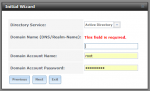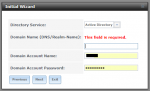KingEdward37
Dabbler
- Joined
- Feb 3, 2018
- Messages
- 20
I've been using FreeNAS for a long time. Enjoy the NAS features, but not much of a networking guy.
I set it up for mirroring two 2TB drives and have survived a drive failure and several updates over the years.
Today, I decided to update from 9.2.0 to 11.1 and downloaded the .iso image. Update seemed to go well, didn't notice issues until accessing from browser on another machine.
An automated setup called Initial Wizard started and would not go past a certain point because I couldn't answer the question. (see first attached photo capture1.png).
I looked on the forums, saw others talking about setting up domain servers, etc. but nothing that would tell me what to enter into the field.
My network is a simple one, there is no domain server that I'm aware of.
I have a modem to the internet, an 8 port dumb 1GB data switch connecting an HTPC for watching TV, a laptop or two and a network printer/scanner/copier. I've been trying to have the printer scan documents directly to FreeNAS, but that's not important right now.
All of my computers are Windows 10.
Finally, I figured out how to discover the domain name of the pc I was using and it is simply 'WORKGROUP'. I entered this and then hit 'next'.
Initial Wizard indicated no domain server responded.
I hit 'exit'.
The web interface seemed to open up OK, but there are no drives present.
I cannot access FreeNAS as a mapped network drive using my old settings and cannot create a new network drive as FreeNAS isn't on the network, probably due to the domain thing being wrong.
According to FreeNAS web interface, there are no CIFS or SMB, users, or anything else. Its as if the FreeNAS is without resource except for the 8gb da0 drive.
I've looked, read, searched, and everyone here is either trying to do something related to my questions OR there is no listing found.
I know my data is there.
I feel that my questions are too basic for the forum, but I still need some help.
If someone could please 'betty crocker' this for me, I'd be very grateful.
I set it up for mirroring two 2TB drives and have survived a drive failure and several updates over the years.
Today, I decided to update from 9.2.0 to 11.1 and downloaded the .iso image. Update seemed to go well, didn't notice issues until accessing from browser on another machine.
An automated setup called Initial Wizard started and would not go past a certain point because I couldn't answer the question. (see first attached photo capture1.png).
I looked on the forums, saw others talking about setting up domain servers, etc. but nothing that would tell me what to enter into the field.
My network is a simple one, there is no domain server that I'm aware of.
I have a modem to the internet, an 8 port dumb 1GB data switch connecting an HTPC for watching TV, a laptop or two and a network printer/scanner/copier. I've been trying to have the printer scan documents directly to FreeNAS, but that's not important right now.
All of my computers are Windows 10.
Finally, I figured out how to discover the domain name of the pc I was using and it is simply 'WORKGROUP'. I entered this and then hit 'next'.
Initial Wizard indicated no domain server responded.
I hit 'exit'.
The web interface seemed to open up OK, but there are no drives present.
I cannot access FreeNAS as a mapped network drive using my old settings and cannot create a new network drive as FreeNAS isn't on the network, probably due to the domain thing being wrong.
According to FreeNAS web interface, there are no CIFS or SMB, users, or anything else. Its as if the FreeNAS is without resource except for the 8gb da0 drive.
I've looked, read, searched, and everyone here is either trying to do something related to my questions OR there is no listing found.
I know my data is there.
I feel that my questions are too basic for the forum, but I still need some help.
If someone could please 'betty crocker' this for me, I'd be very grateful.
Attachments
Last edited by a moderator: