brad.keys.1990
Cadet
- Joined
- Aug 24, 2019
- Messages
- 3
Dose it FreeNas? Yes it dose, despite it running a very old AMD 64 X2.
This old pc I'm using to build my budget FreeNas had a AMD 64 X2 4200+ 2.2Ghz processor, 4GB of DDR2-667 ram over 4 slots and slow on board 10megabit net working. So upgrades!!! To give it a fighting chance, I upgraded the processor to a faster AMD 64 X2 6400+ clocked at 3.2Ghz (125watt TDP) with massive 150watt TDP CPU cooler. I could have looked at getting a newer AM2 CPU but seeing this is a OEM Motherboard I didn't know what was gonna be compatible. Then 8GB of DDR2-800 ram over 4 slots in Duel channel and a PCI Realtek Gigabit Card.



The build wasn’t straight forward, issues with a dead dimm of ram stopping from posting and a dead hard drive stopping me from setting up the Aray. The PSU need more power sata pugs so a old power supply, cable cutters and out came a soldering iron. I tried to cable manage the best I could but this Packard Bell OEM case is not the best.
Full Spec:
Acer HT2000 OEM(Packard Bell) AM2 Motherboard N-Force chip set
AMD Athlon 64 X2 6400+ 3.2Ghz (125W TDP)
Arctic A11 150W TDP CPU Cooler
8GB DDR2-800 Duel Channel
Realtek Gigabit LAN PCI Card
500W PSU
Kingston 60GB SSD (OS Boot Drive)
x3 3TB Hitachi HDD (HUA723030ALA640)

My FreeNas is connected to via a Virgin Media Super Hub 2ac, 2 & 5Ghz Wi-fi and best of all 4 Gigabit Ethernet Ports.
Seeing how old the system is, its not bad! Speeds of 80MBps but the CPU is Pined to 100% so that where the bottle neck is here but I'm impressed as I didn't think it would be this fast! Wireless performance isn't to bad either, feels responsive and not slow at all! The bottle neck of the 5Ghz Wireless only see the CPU usage to 50%, MacOS seams to 10MBps faster speeds on the Wi-Fi compared to Windows 7 and 10. Shame my MacBook Pro doesn't have a Ethernet port, posable more wired speed to be had? Posablie not seeing maxed out on the CPU
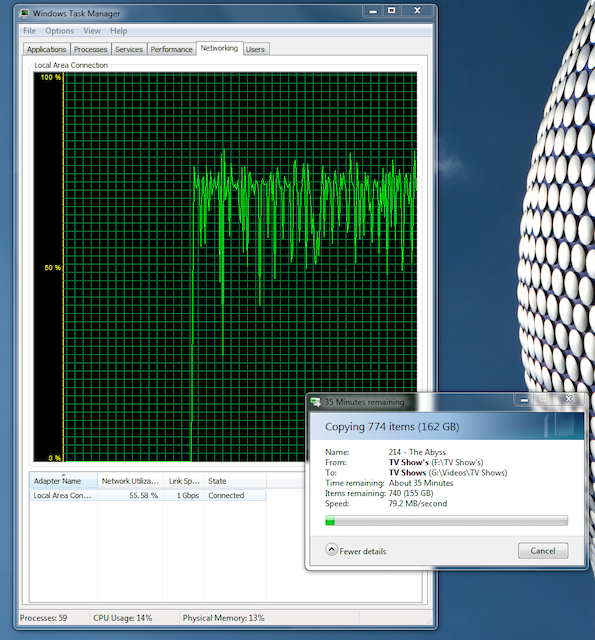
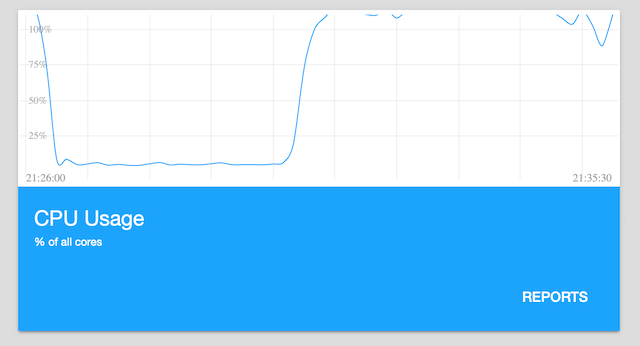
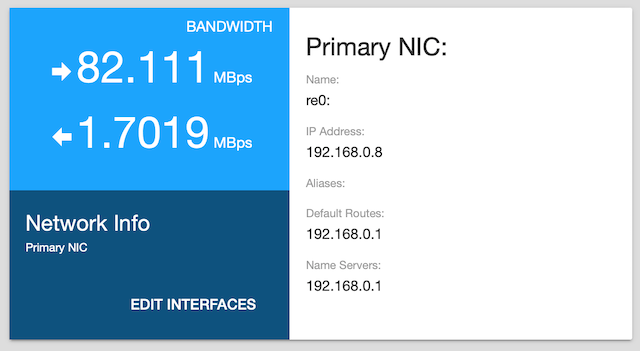
The Case isn't well vented and poor for air flow so HDD's started to cook almost reaching factory 60ºC max working temp so a fan was cable tied in to place to cool the top 2 HDD.
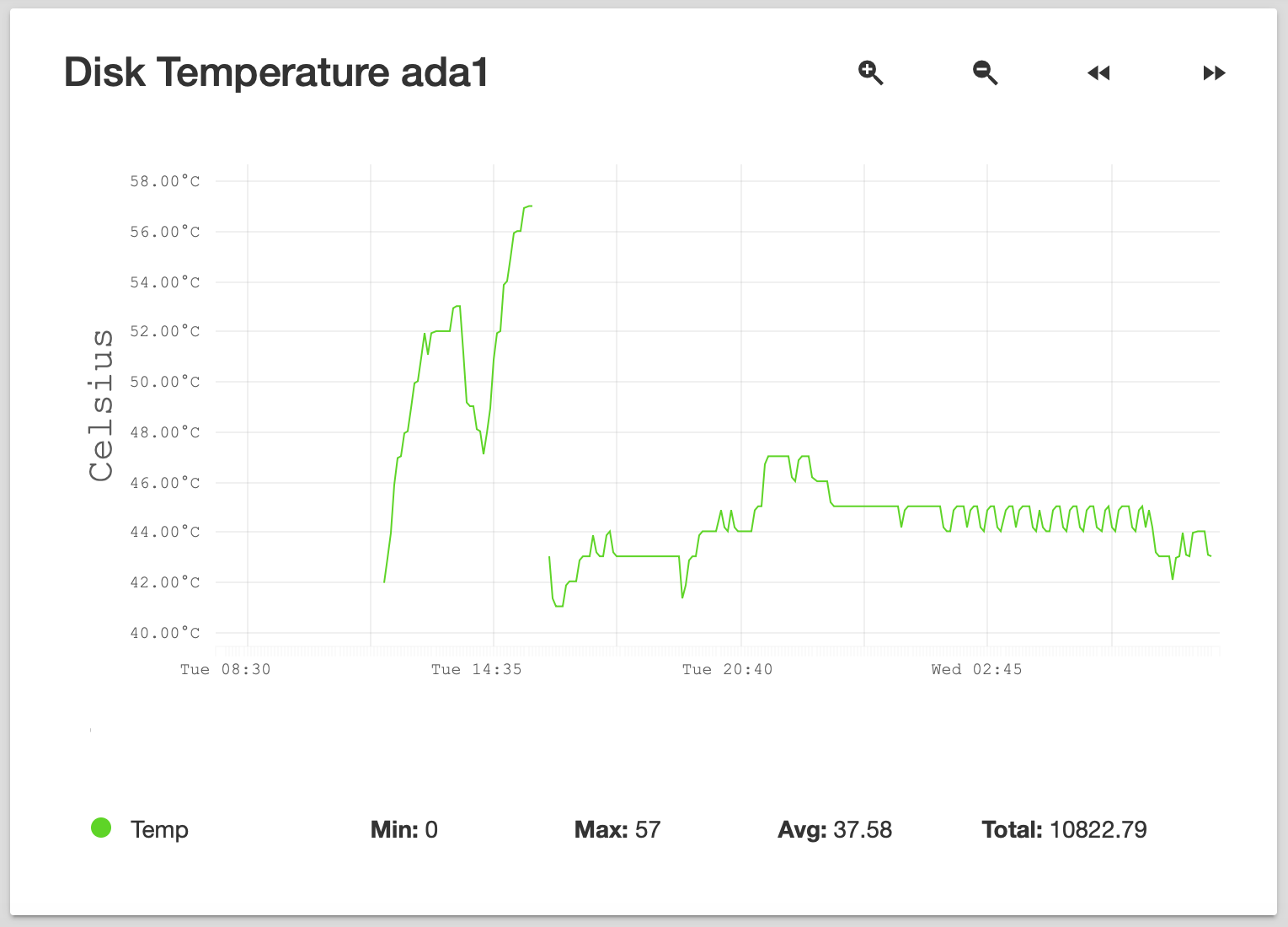
System Seams stablestable enough and I'm really impressed with how easy the Freenas UI is to use and how much info you get on how the system is running. All in this cost under £200
Hope you enjoyed my Budget Build Nas
This old pc I'm using to build my budget FreeNas had a AMD 64 X2 4200+ 2.2Ghz processor, 4GB of DDR2-667 ram over 4 slots and slow on board 10megabit net working. So upgrades!!! To give it a fighting chance, I upgraded the processor to a faster AMD 64 X2 6400+ clocked at 3.2Ghz (125watt TDP) with massive 150watt TDP CPU cooler. I could have looked at getting a newer AM2 CPU but seeing this is a OEM Motherboard I didn't know what was gonna be compatible. Then 8GB of DDR2-800 ram over 4 slots in Duel channel and a PCI Realtek Gigabit Card.



The build wasn’t straight forward, issues with a dead dimm of ram stopping from posting and a dead hard drive stopping me from setting up the Aray. The PSU need more power sata pugs so a old power supply, cable cutters and out came a soldering iron. I tried to cable manage the best I could but this Packard Bell OEM case is not the best.
Full Spec:
Acer HT2000 OEM(Packard Bell) AM2 Motherboard N-Force chip set
AMD Athlon 64 X2 6400+ 3.2Ghz (125W TDP)
Arctic A11 150W TDP CPU Cooler
8GB DDR2-800 Duel Channel
Realtek Gigabit LAN PCI Card
500W PSU
Kingston 60GB SSD (OS Boot Drive)
x3 3TB Hitachi HDD (HUA723030ALA640)

My FreeNas is connected to via a Virgin Media Super Hub 2ac, 2 & 5Ghz Wi-fi and best of all 4 Gigabit Ethernet Ports.
Seeing how old the system is, its not bad! Speeds of 80MBps but the CPU is Pined to 100% so that where the bottle neck is here but I'm impressed as I didn't think it would be this fast! Wireless performance isn't to bad either, feels responsive and not slow at all! The bottle neck of the 5Ghz Wireless only see the CPU usage to 50%, MacOS seams to 10MBps faster speeds on the Wi-Fi compared to Windows 7 and 10. Shame my MacBook Pro doesn't have a Ethernet port, posable more wired speed to be had? Posablie not seeing maxed out on the CPU
The Case isn't well vented and poor for air flow so HDD's started to cook almost reaching factory 60ºC max working temp so a fan was cable tied in to place to cool the top 2 HDD.
System Seams stablestable enough and I'm really impressed with how easy the Freenas UI is to use and how much info you get on how the system is running. All in this cost under £200
Hope you enjoyed my Budget Build Nas
