Hi everyone,
I have the following problem with my NAS :/
Current hardware:
+2x Xeon E5-2680v4,
+128GB DDR4 ECC,
+ nVidia 650Ti,
+ x99-D8 Motherboard
+ 8x HDD 4TB HGTS,
+ 2x 256GB SSD mirror boot pool.
+ 1x 128GB SSD for Log
Unfortunately, during the last change of the case, I disconnected the slog drive because I was going to remove it from the system anyway. I haven't removed it from POOL before because I thought I already did. It wasn't .
.
The drive was formatted for Windows 10. :/ After turn on the server after 4 days, POOL is OFFLINE and shows that the LOG disk has been disconnected. Screen below from shell:
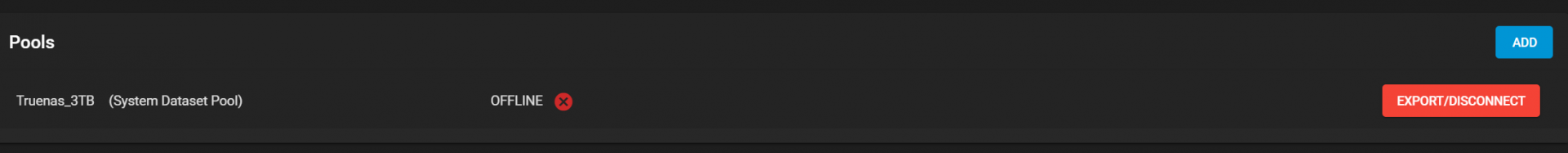
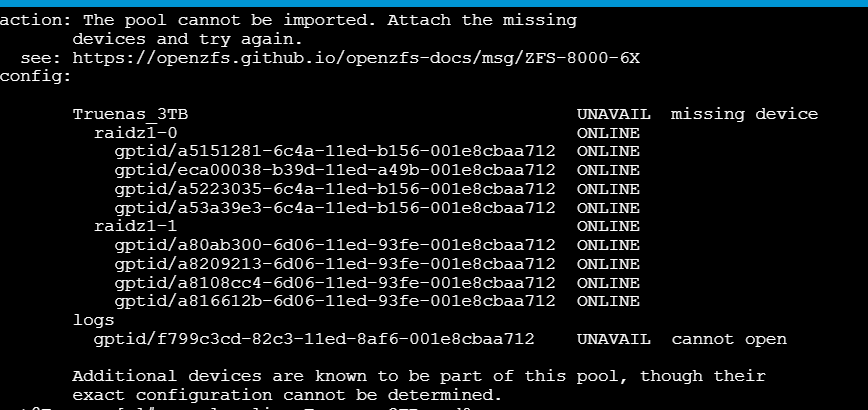
My question is: Is there a way to fix this without losing data from the rest of the main drives?
The same disk has been reconnected but itwas formated - empty
I tried to replace the missing disk with the "replace" command, but server said: "No such directory"
If I am repeating the topic, I am very sorry
Best Regards,
Mateusz
I have the following problem with my NAS :/
Current hardware:
+2x Xeon E5-2680v4,
+128GB DDR4 ECC,
+ nVidia 650Ti,
+ x99-D8 Motherboard
+ 8x HDD 4TB HGTS,
+ 2x 256GB SSD mirror boot pool.
+ 1x 128GB SSD for Log
Unfortunately, during the last change of the case, I disconnected the slog drive because I was going to remove it from the system anyway. I haven't removed it from POOL before because I thought I already did. It wasn't
The drive was formatted for Windows 10. :/ After turn on the server after 4 days, POOL is OFFLINE and shows that the LOG disk has been disconnected. Screen below from shell:
My question is: Is there a way to fix this without losing data from the rest of the main drives?
The same disk has been reconnected but itwas formated - empty
I tried to replace the missing disk with the "replace" command, but server said: "No such directory"
If I am repeating the topic, I am very sorry
Best Regards,
Mateusz
