NateroniPizza
Dabbler
- Joined
- Dec 19, 2022
- Messages
- 14
Hello all,
I've got a new TrueNAS Scale installation set up inside of a Proxmox VM. VM details:
-32GB of RAM allocated to VM
-4x vCPU cores
-OS is installed on a 64GB VHD on SSD storage
-Passing through an HBA with 2x 14TB Exos X16 drives on it currently
I've set these two drives up as a ZFS mirror, and created a dataset under them. I've created a SMB network share associated with this dataset.
I am trying to copy about 2.9TB of files (~940,000 files) over to the share. I've tried FreeFileSync, and am now trying Teracopy, but the issue I am running into is that both will get to a certain point of transferring files, and the share will lock up. UnderFreeFileSync it didn't say whether it was an issue with the source or the destination, it was just showing "error_too_many_open_files." Under under Teracopy it specifically says "Target: The system cannot find the path specified." When I try to open the network share, I receive the following error:
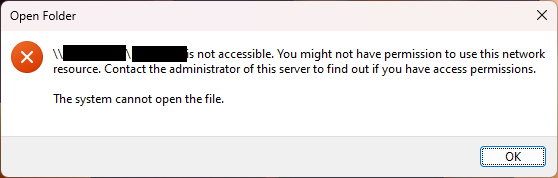
I enabled debug level logging, and looking in /var/log/samba4/log.smbd, I am seeing "NT_STATUS_TOO_MANY_OPENED_FILES:"
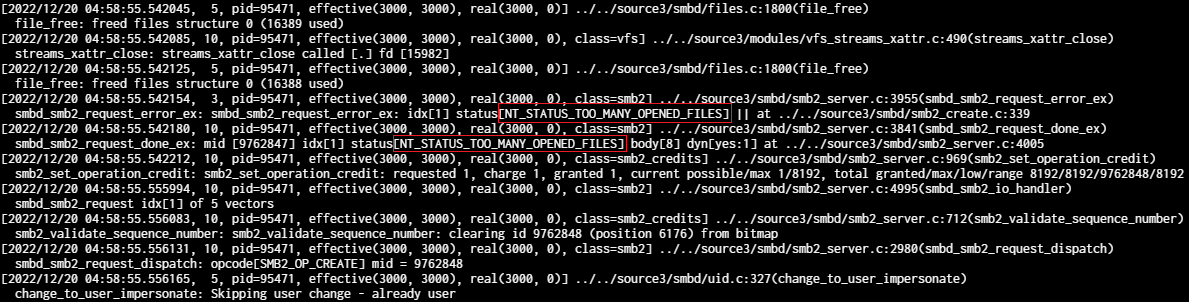
Note that the system CPU usage is always under 25% and the RAM usage was exactly at 50% before (I increased the ZFS cache last night so that it would use up to 24GB, and as a result, now have only 3GB free - but this was happening with ~16GB of RAM free as well).
Whenever I restart the SMB service, the share becomes accessible again, and I am able to continue file copies.
Looking this error up in the context of TrueNAS doesn't bring anything up.
Any ideas what could be causing this?
Thank you
I've got a new TrueNAS Scale installation set up inside of a Proxmox VM. VM details:
-32GB of RAM allocated to VM
-4x vCPU cores
-OS is installed on a 64GB VHD on SSD storage
-Passing through an HBA with 2x 14TB Exos X16 drives on it currently
I've set these two drives up as a ZFS mirror, and created a dataset under them. I've created a SMB network share associated with this dataset.
I am trying to copy about 2.9TB of files (~940,000 files) over to the share. I've tried FreeFileSync, and am now trying Teracopy, but the issue I am running into is that both will get to a certain point of transferring files, and the share will lock up. UnderFreeFileSync it didn't say whether it was an issue with the source or the destination, it was just showing "error_too_many_open_files." Under under Teracopy it specifically says "Target: The system cannot find the path specified." When I try to open the network share, I receive the following error:
I enabled debug level logging, and looking in /var/log/samba4/log.smbd, I am seeing "NT_STATUS_TOO_MANY_OPENED_FILES:"
Note that the system CPU usage is always under 25% and the RAM usage was exactly at 50% before (I increased the ZFS cache last night so that it would use up to 24GB, and as a result, now have only 3GB free - but this was happening with ~16GB of RAM free as well).
Whenever I restart the SMB service, the share becomes accessible again, and I am able to continue file copies.
Looking this error up in the context of TrueNAS doesn't bring anything up.
Any ideas what could be causing this?
Thank you
