file_haver
Explorer
- Joined
- Sep 19, 2018
- Messages
- 55
Hi everyone,
This server has the specs in my signature and 90% of the time is only running Plex server and nothing else so for all intents and purposes it is a media server.
This is what it looks like pretty much any time i check it while it's doing Plex, I am a little surprised it's not more consistent and i'm not sure if this is an indication i need more ram or a l2arc ssd. I do have a non used 64gb ssd right now.
I basically understand that the arc hit ratio tells you how frequently the arc has the data the system wants versus doesn't but i would have thought it would be a little more consistent. During the screenshot the spikes are when a new episode starts from one of the Plex clients. At the time of taking this screenshot it only has one client connected.
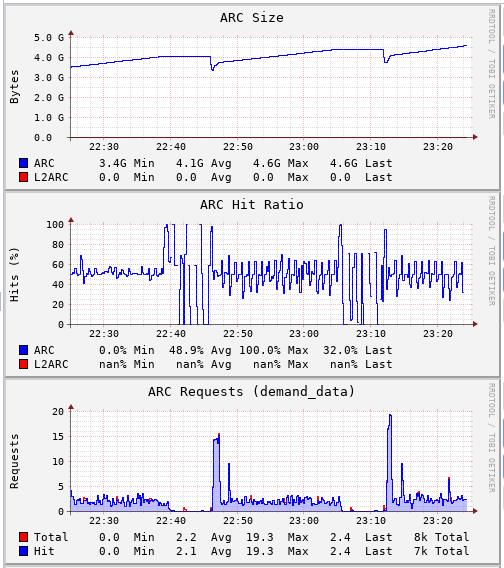
This server has the specs in my signature and 90% of the time is only running Plex server and nothing else so for all intents and purposes it is a media server.
This is what it looks like pretty much any time i check it while it's doing Plex, I am a little surprised it's not more consistent and i'm not sure if this is an indication i need more ram or a l2arc ssd. I do have a non used 64gb ssd right now.
I basically understand that the arc hit ratio tells you how frequently the arc has the data the system wants versus doesn't but i would have thought it would be a little more consistent. During the screenshot the spikes are when a new episode starts from one of the Plex clients. At the time of taking this screenshot it only has one client connected.
