Hi, I am trying to create a mirrored volume with two SSDs, one SSD is 256GB and the other is 250GB.
I thought that it would just create a smaller usable space, but it does not allow me to create it at all.
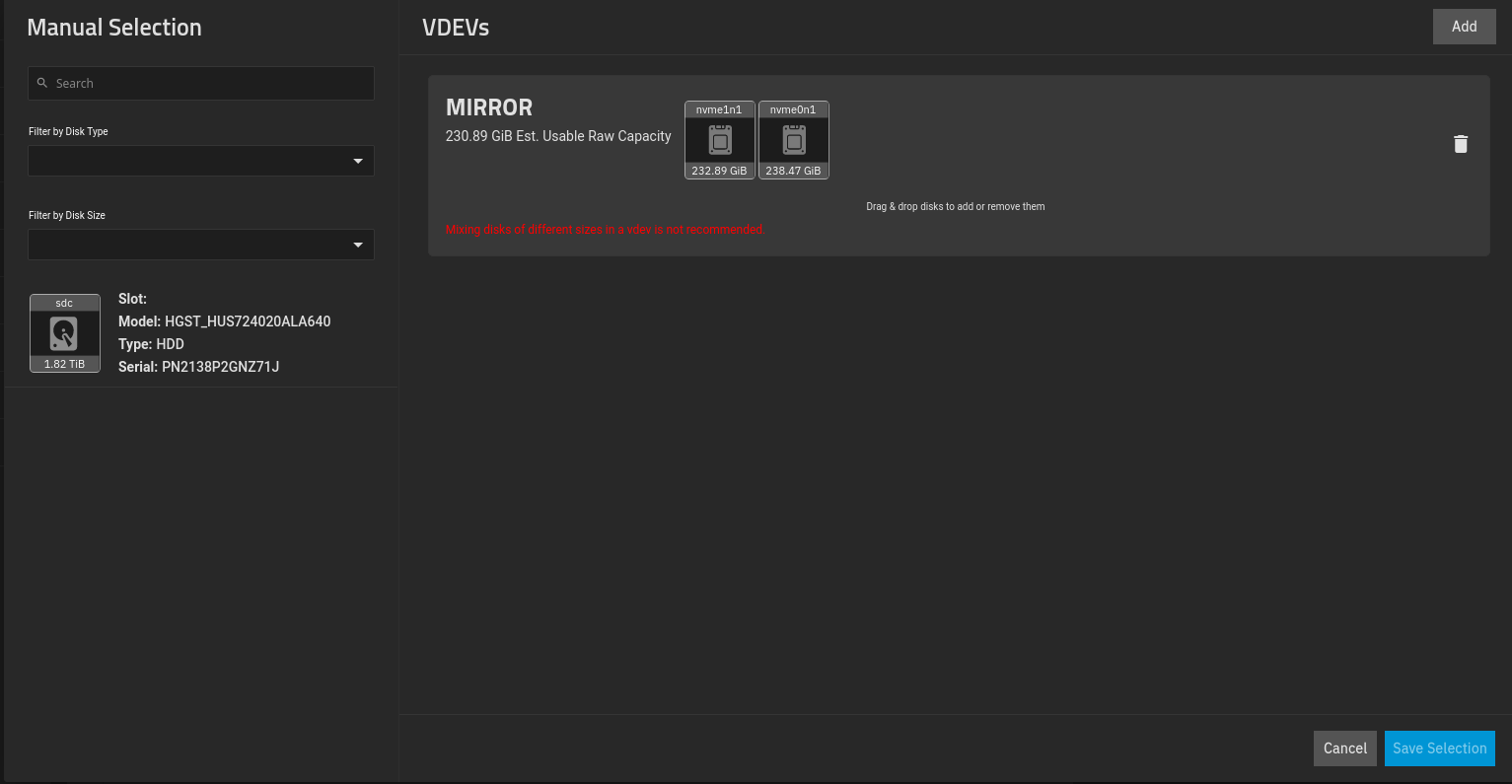
Here it says that mixing disks of different sizes is not recommended, but I cannot continue at all, you can see that the save selection is "greyed out".
Is there a way to ignore this recommendation and create it anyways?
Thank you in advance.
TrueNAS version: TrueNAS SCALE Cobia [release]
I thought that it would just create a smaller usable space, but it does not allow me to create it at all.
Here it says that mixing disks of different sizes is not recommended, but I cannot continue at all, you can see that the save selection is "greyed out".
Is there a way to ignore this recommendation and create it anyways?
Thank you in advance.
TrueNAS version: TrueNAS SCALE Cobia [release]
