Update - the lack of network access from the UBUNTU VM turned out to be a problem with the UBUNTU install. It had the incorrect NIC listed in the /etc/netplan configuration file. Specifically, it had enp0s5 listed when the correct NIC is enp0s4. I found a description of this problem on the UBUNTU forum. I do not know why it happened or what one can do during the install to prevent it. But I thought I would leave this here in case others have the same problem. I wasted an afternoon chasing down what I thought was a Truenas VM / networking problem. It may still be - but I am not knowledgeable enough to diagnose it further. Perhaps someone here can shed light,
Dean
**************
Hello,
I'm using TrueNAS Core 13.0-U5.2. I have attempted to install UBUNTU server 22.04.2 LTS in a VM. The server installs ok but after reboot there is no network access from the VM.
Here is the result of ":ip a"
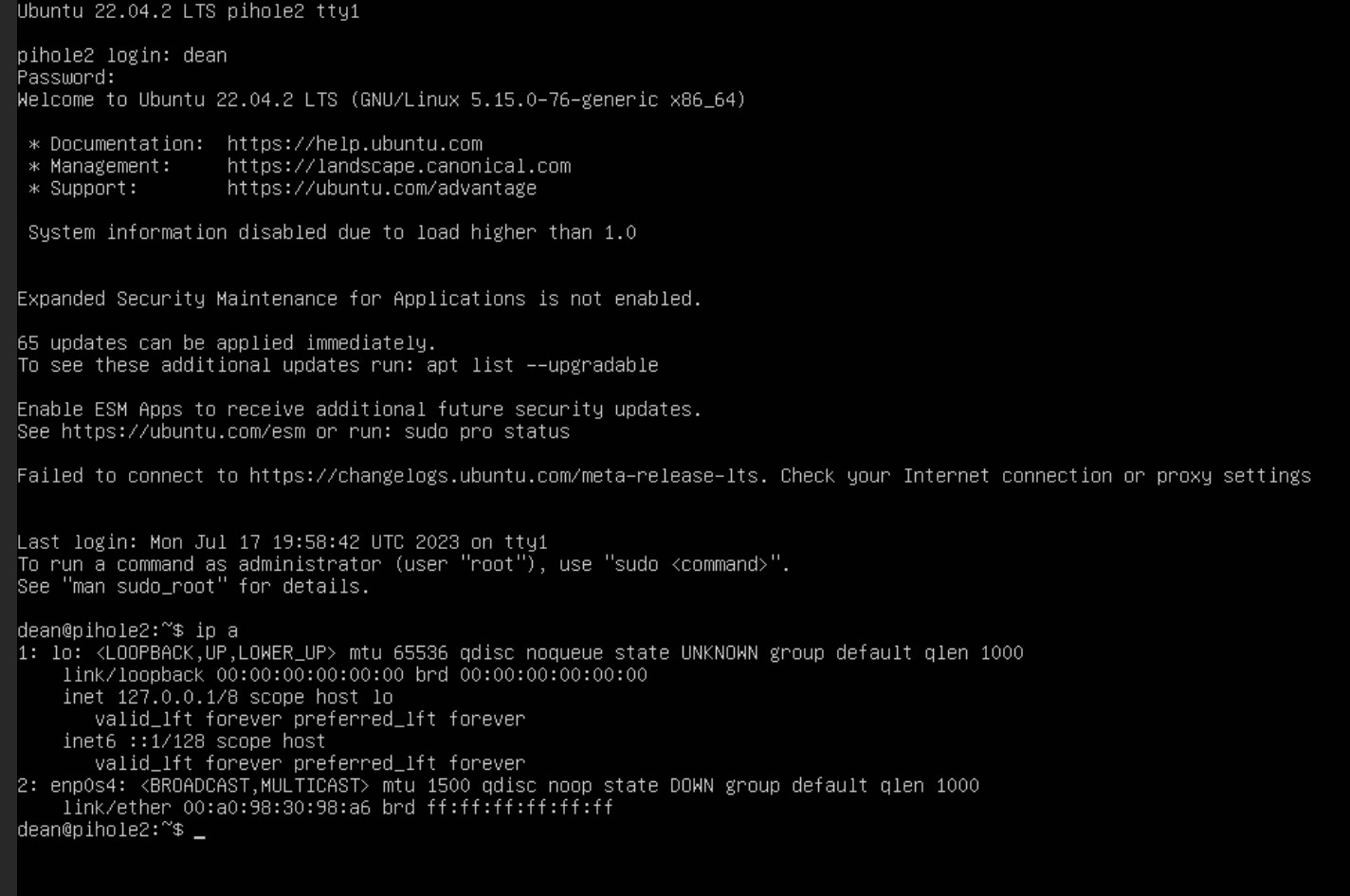
Here is the VM NIC configuration:
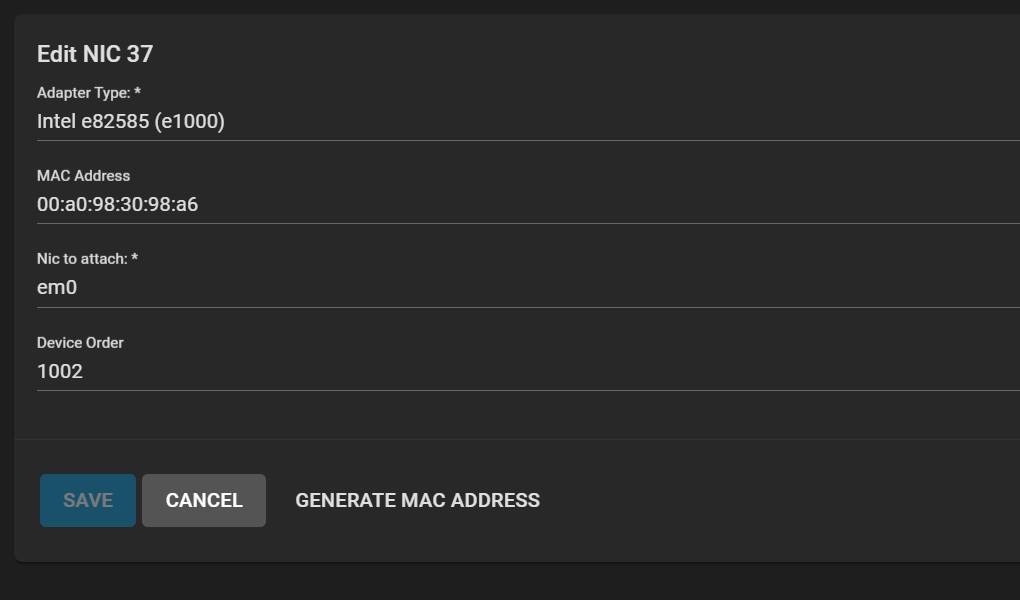
Here is the VM Devices:
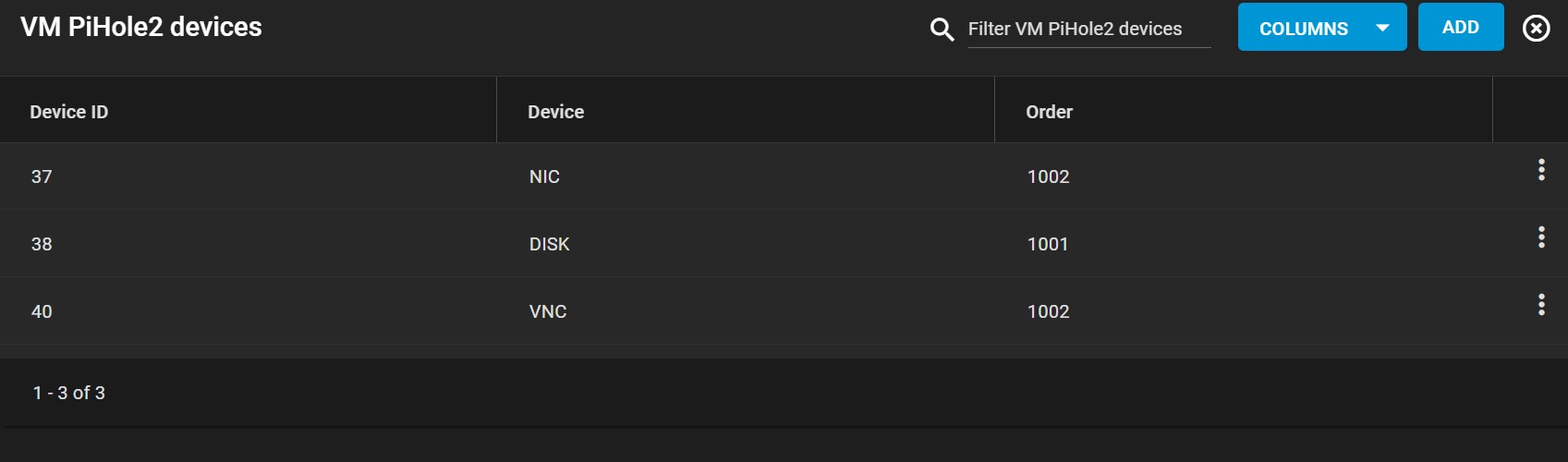
Here is the TrueNAS NIC configuration:
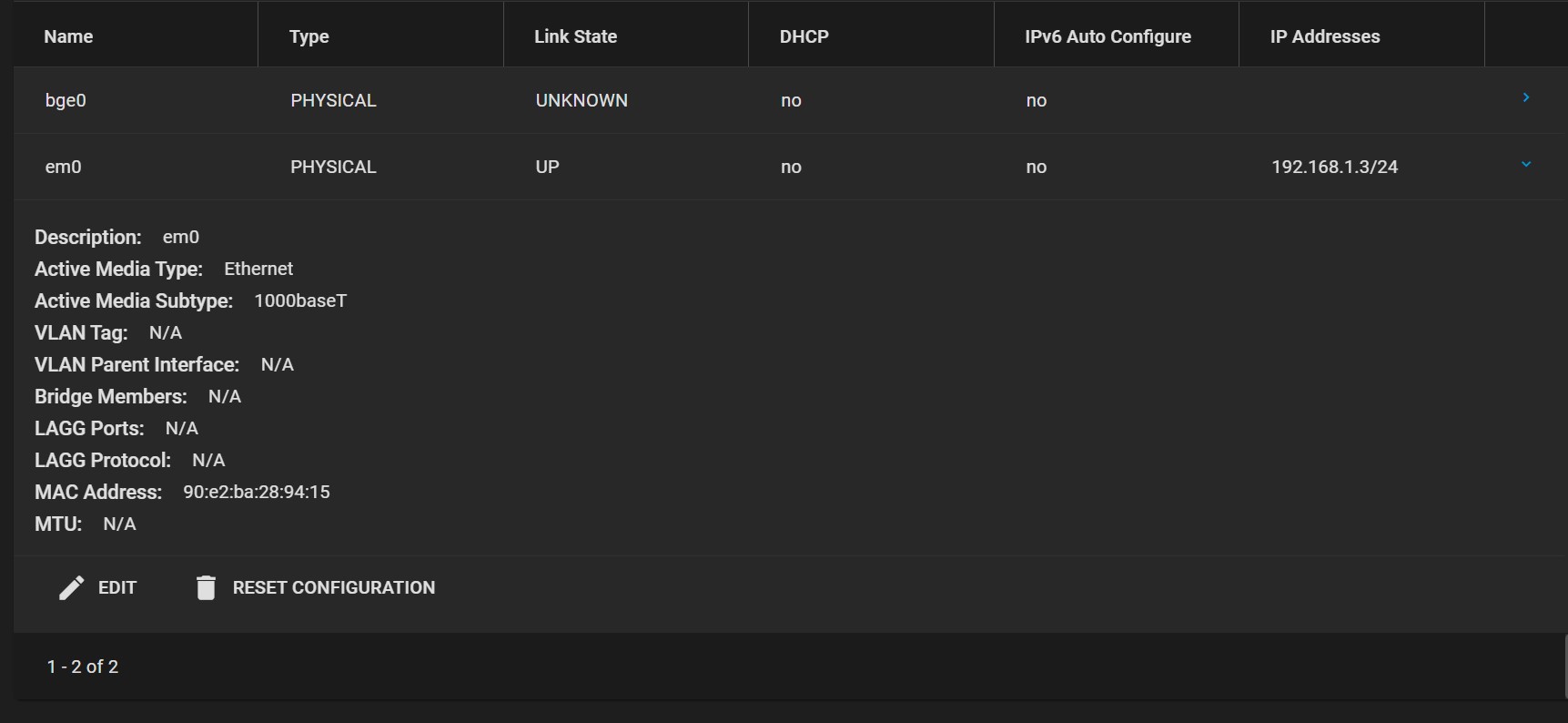
I have an older ubuntu server VM installed and running fine. It has been running pi-hole for years. I have also previously installed other VMS including mint linux and not had this problem,
Any suggestions or hints would be very much appreciated.
Regards,
Dean
Dean
**************
Hello,
I'm using TrueNAS Core 13.0-U5.2. I have attempted to install UBUNTU server 22.04.2 LTS in a VM. The server installs ok but after reboot there is no network access from the VM.
Here is the result of ":ip a"
Here is the VM NIC configuration:
Here is the VM Devices:
Here is the TrueNAS NIC configuration:
I have an older ubuntu server VM installed and running fine. It has been running pi-hole for years. I have also previously installed other VMS including mint linux and not had this problem,
Any suggestions or hints would be very much appreciated.
Regards,
Dean
Last edited:
