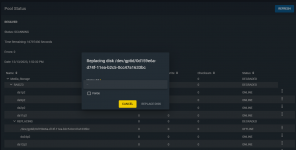lockdown2222
Cadet
- Joined
- Dec 13, 2023
- Messages
- 2
Hey everyone, I'm a noob to FreeNAS/TrueNAS but have been running it for years. I've run into a couple of drive failures and when I offlined them, replaced the drive with new ones, and tried to replace them with the member disk in the pool utility, there were no disks to choose from. Any idea? What other info can I provide? FreeNAS-11.3-U4.1. I also did -camcontrol devlist and it does in fact see the new drives.
root@freenas[~]# zpool status
pool: Media_Storage
state: DEGRADED
status: One or more devices has experienced an error resulting in data
corruption. Applications may be affected.
action: Restore the file in question if possible. Otherwise restore the
entire pool from backup.
see: http://illumos.org/msg/ZFS-8000-8A
scan: scrub in progress since Sun Mar 20 00:00:11 2022
53.5T scanned at 403M/s, 49.9T issued at 375M/s, 64.9T total
0 repaired, 76.85% done, 0 days 11:40:09 to go
config:
NAME STATE READ WRITE CKSUM
Media_Storage DEGRADED 0 0 22
raidz3-0 DEGRADED 0 0 44
gptid/0bc526bf-d74f-11ea-b2c5-0cc47a1633bc ONLINE 0 0 0
gptid/0c063f0a-d74f-11ea-b2c5-0cc47a1633bc ONLINE 0 0 0
gptid/0c6414fe-d74f-11ea-b2c5-0cc47a1633bc ONLINE 0 0 0
gptid/0cf14688-d74f-11ea-b2c5-0cc47a1633bc ONLINE 0 0 0
replacing-4 DEGRADED 0 0 0
13006508720922706027 OFFLINE 0 0 0 was /dev/gptid/0d159e6a-d74f-11ea-b2c5-0cc47a1633bc
gptid/2e5162ac-df57-11eb-8cad-0cc47a1633bc ONLINE 0 0 0
gptid/0ccbe454-d74f-11ea-b2c5-0cc47a1633bc ONLINE 0 0 0
gptid/0d7f6273-d74f-11ea-b2c5-0cc47a1633bc ONLINE 0 0 0
gptid/0dda6a54-d74f-11ea-b2c5-0cc47a1633bc ONLINE 0 0 0
gptid/0e269409-d74f-11ea-b2c5-0cc47a1633bc ONLINE 0 0 0
gptid/0e47934d-d74f-11ea-b2c5-0cc47a1633bc ONLINE 0 0 0
gptid/0e6a729b-d74f-11ea-b2c5-0cc47a1633bc ONLINE 0 0 0
gptid/0eeef249-d74f-11ea-b2c5-0cc47a1633bc ONLINE 0 0 0
gptid/1020ded0-d74f-11ea-b2c5-0cc47a1633bc ONLINE 0 0 0
gptid/1061ddba-d74f-11ea-b2c5-0cc47a1633bc ONLINE 0 0 0
gptid/10f7ddbd-d74f-11ea-b2c5-0cc47a1633bc ONLINE 0 0 0
gptid/117b511e-d74f-11ea-b2c5-0cc47a1633bc ONLINE 0 0 0
gptid/118f7bf3-d74f-11ea-b2c5-0cc47a1633bc ONLINE 0 0 0
gptid/11e4393d-d74f-11ea-b2c5-0cc47a1633bc ONLINE 0 0 0
gptid/11f4584a-d74f-11ea-b2c5-0cc47a1633bc ONLINE 0 0 0
gptid/12c3ecb4-d74f-11ea-b2c5-0cc47a1633bc ONLINE 0 0 0
gptid/13147353-d74f-11ea-b2c5-0cc47a1633bc ONLINE 0 0 0
gptid/130ea98f-d74f-11ea-b2c5-0cc47a1633bc ONLINE 0 0 0
gptid/1385749d-d74f-11ea-b2c5-0cc47a1633bc ONLINE 0 0 0
gptid/1425f0b3-d74f-11ea-b2c5-0cc47a1633bc ONLINE 0 0 0
gptid/14cc5494-d74f-11ea-b2c5-0cc47a1633bc ONLINE 0 0 0
gptid/14ebade8-d74f-11ea-b2c5-0cc47a1633bc ONLINE 0 0 0
gptid/14e491bd-d74f-11ea-b2c5-0cc47a1633bc ONLINE 0 0 0
gptid/15544609-d74f-11ea-b2c5-0cc47a1633bc ONLINE 0 0 0
gptid/162cfcca-d74f-11ea-b2c5-0cc47a1633bc ONLINE 0 0 0
gptid/166b758c-d74f-11ea-b2c5-0cc47a1633bc ONLINE 0 0 0
gptid/1684b350-d74f-11ea-b2c5-0cc47a1633bc ONLINE 0 0 0
replacing-31 DEGRADED 0 0 0
16792829716586351974 OFFLINE 0 0 0 was /dev/gptid/16d7846d-d74f-11ea-b2c5-0cc47a1633bc
gptid/2f8b08c8-7a17-11ec-8479-0cc47a1633bc ONLINE 0 0 0
gptid/16ea815e-d74f-11ea-b2c5-0cc47a1633bc ONLINE 0 0 0
gptid/1777b72b-d74f-11ea-b2c5-0cc47a1633bc ONLINE 0 0 0
gptid/17844169-d74f-11ea-b2c5-0cc47a1633bc ONLINE 0 0 0
gptid/17d05305-d74f-11ea-b2c5-0cc47a1633bc ONLINE 0 0 0
errors: 6 data errors, use '-v' for a list
pool: freenas-boot
state: ONLINE
scan: scrub repaired 0 in 0 days 00:01:52 with 0 errors on Sun Mar 20 03:46:52 2022
config:
NAME
root@freenas[~]# zpool status
pool: Media_Storage
state: DEGRADED
status: One or more devices has experienced an error resulting in data
corruption. Applications may be affected.
action: Restore the file in question if possible. Otherwise restore the
entire pool from backup.
see: http://illumos.org/msg/ZFS-8000-8A
scan: scrub in progress since Sun Mar 20 00:00:11 2022
53.5T scanned at 403M/s, 49.9T issued at 375M/s, 64.9T total
0 repaired, 76.85% done, 0 days 11:40:09 to go
config:
NAME STATE READ WRITE CKSUM
Media_Storage DEGRADED 0 0 22
raidz3-0 DEGRADED 0 0 44
gptid/0bc526bf-d74f-11ea-b2c5-0cc47a1633bc ONLINE 0 0 0
gptid/0c063f0a-d74f-11ea-b2c5-0cc47a1633bc ONLINE 0 0 0
gptid/0c6414fe-d74f-11ea-b2c5-0cc47a1633bc ONLINE 0 0 0
gptid/0cf14688-d74f-11ea-b2c5-0cc47a1633bc ONLINE 0 0 0
replacing-4 DEGRADED 0 0 0
13006508720922706027 OFFLINE 0 0 0 was /dev/gptid/0d159e6a-d74f-11ea-b2c5-0cc47a1633bc
gptid/2e5162ac-df57-11eb-8cad-0cc47a1633bc ONLINE 0 0 0
gptid/0ccbe454-d74f-11ea-b2c5-0cc47a1633bc ONLINE 0 0 0
gptid/0d7f6273-d74f-11ea-b2c5-0cc47a1633bc ONLINE 0 0 0
gptid/0dda6a54-d74f-11ea-b2c5-0cc47a1633bc ONLINE 0 0 0
gptid/0e269409-d74f-11ea-b2c5-0cc47a1633bc ONLINE 0 0 0
gptid/0e47934d-d74f-11ea-b2c5-0cc47a1633bc ONLINE 0 0 0
gptid/0e6a729b-d74f-11ea-b2c5-0cc47a1633bc ONLINE 0 0 0
gptid/0eeef249-d74f-11ea-b2c5-0cc47a1633bc ONLINE 0 0 0
gptid/1020ded0-d74f-11ea-b2c5-0cc47a1633bc ONLINE 0 0 0
gptid/1061ddba-d74f-11ea-b2c5-0cc47a1633bc ONLINE 0 0 0
gptid/10f7ddbd-d74f-11ea-b2c5-0cc47a1633bc ONLINE 0 0 0
gptid/117b511e-d74f-11ea-b2c5-0cc47a1633bc ONLINE 0 0 0
gptid/118f7bf3-d74f-11ea-b2c5-0cc47a1633bc ONLINE 0 0 0
gptid/11e4393d-d74f-11ea-b2c5-0cc47a1633bc ONLINE 0 0 0
gptid/11f4584a-d74f-11ea-b2c5-0cc47a1633bc ONLINE 0 0 0
gptid/12c3ecb4-d74f-11ea-b2c5-0cc47a1633bc ONLINE 0 0 0
gptid/13147353-d74f-11ea-b2c5-0cc47a1633bc ONLINE 0 0 0
gptid/130ea98f-d74f-11ea-b2c5-0cc47a1633bc ONLINE 0 0 0
gptid/1385749d-d74f-11ea-b2c5-0cc47a1633bc ONLINE 0 0 0
gptid/1425f0b3-d74f-11ea-b2c5-0cc47a1633bc ONLINE 0 0 0
gptid/14cc5494-d74f-11ea-b2c5-0cc47a1633bc ONLINE 0 0 0
gptid/14ebade8-d74f-11ea-b2c5-0cc47a1633bc ONLINE 0 0 0
gptid/14e491bd-d74f-11ea-b2c5-0cc47a1633bc ONLINE 0 0 0
gptid/15544609-d74f-11ea-b2c5-0cc47a1633bc ONLINE 0 0 0
gptid/162cfcca-d74f-11ea-b2c5-0cc47a1633bc ONLINE 0 0 0
gptid/166b758c-d74f-11ea-b2c5-0cc47a1633bc ONLINE 0 0 0
gptid/1684b350-d74f-11ea-b2c5-0cc47a1633bc ONLINE 0 0 0
replacing-31 DEGRADED 0 0 0
16792829716586351974 OFFLINE 0 0 0 was /dev/gptid/16d7846d-d74f-11ea-b2c5-0cc47a1633bc
gptid/2f8b08c8-7a17-11ec-8479-0cc47a1633bc ONLINE 0 0 0
gptid/16ea815e-d74f-11ea-b2c5-0cc47a1633bc ONLINE 0 0 0
gptid/1777b72b-d74f-11ea-b2c5-0cc47a1633bc ONLINE 0 0 0
gptid/17844169-d74f-11ea-b2c5-0cc47a1633bc ONLINE 0 0 0
gptid/17d05305-d74f-11ea-b2c5-0cc47a1633bc ONLINE 0 0 0
errors: 6 data errors, use '-v' for a list
pool: freenas-boot
state: ONLINE
scan: scrub repaired 0 in 0 days 00:01:52 with 0 errors on Sun Mar 20 03:46:52 2022
config:
NAME