I'm running TrueNAS Scale nightly (October 13th) with an i7 11700 CPU with the integrated GPU.
I'm trying to deploy an instance of the Plex app and allow access to the iGPU for quicksync hardware transcoding, but there are no entries shown under the "Resource Reservation" section of the app settings.
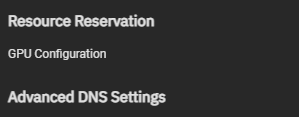
From what I can tell from reading other forum posts, the iGPU should be appearing here.
Running lspci -D shows the GPU, and also if I try to create a VM, the iGPU is listed as an option (but I'm prevented from passing it through to the VM since it is in use by the host).
Any ideas?
I'm trying to deploy an instance of the Plex app and allow access to the iGPU for quicksync hardware transcoding, but there are no entries shown under the "Resource Reservation" section of the app settings.
From what I can tell from reading other forum posts, the iGPU should be appearing here.
Running lspci -D shows the GPU, and also if I try to create a VM, the iGPU is listed as an option (but I'm prevented from passing it through to the VM since it is in use by the host).
Any ideas?
