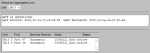I should start off by saying that this month is my first month using FreeNAS. That being said, I am a systems administrator with a dozen years experience with the entire Microsoft spectrum, VMWare and some storage experience.
Now, I have a freenas system (FreeNAS-9.10-STABLE) running 12x4TB drives in z2. This system has 3x1GB ethernet interfaces (2 PCIE cards that are working perfectly, and the problematic integrated interface x99 chipset on an Asus x99-A). Everything is working fantastic with the exception of this one damned interface.
I know the issue is not the cable. For starters, I've tried multiple brand new cat6 cables right out of the package and several I crimped myself. Additionally I have tried using the cables that are working swimmingly at a full gig for my other 2 interfaces. This is the same reason why I know the issue is not my managed 3com switch.
So now I ask you, who can assist me troubleshooting this issue? Tell me what logs you need and I will provide. Any time you can give me is incredibly welcome! Thanks.
Now, I have a freenas system (FreeNAS-9.10-STABLE) running 12x4TB drives in z2. This system has 3x1GB ethernet interfaces (2 PCIE cards that are working perfectly, and the problematic integrated interface x99 chipset on an Asus x99-A). Everything is working fantastic with the exception of this one damned interface.
I know the issue is not the cable. For starters, I've tried multiple brand new cat6 cables right out of the package and several I crimped myself. Additionally I have tried using the cables that are working swimmingly at a full gig for my other 2 interfaces. This is the same reason why I know the issue is not my managed 3com switch.
So now I ask you, who can assist me troubleshooting this issue? Tell me what logs you need and I will provide. Any time you can give me is incredibly welcome! Thanks.