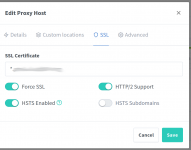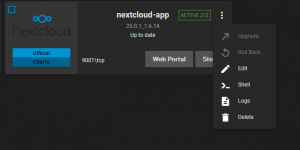Installed Nextcloud as app through Scale UI. Assume the TrueNAS Scale IP is 192.168.1.20. In the app's settings, I left the default port: 9001. I added the default hostname of 192.168.1.20. The app runs on 192.168.1.20:9001. All works.
I have a VM, which is runninx nginx for all my other services (quite few at this point). I can't figure out, how to properly config this. Nextcloud app always defaults to 192.168.1.20:9001 if traffic is forwarded to it, so it basically only works from internal lan. I have additionally tried to run another instance of Nextcloud app with hostname of my.hostname.com, with pod port of 9002. I've set up letsencrypt cert in my nginx and forwarded traffic targetting https://my.hostname.com:443 to 192.168.1.20:9002. This also doesn't work, because anyone trying to reach that gets redirected to my.hostname.com:9002. I suspect the internal nextcloud nginx is doing this, because the pod is set up as such and doesn't differentiate between what port I want to run it on, and what port it will be running on when exposed.
Has anyone had the same issue?
I have a VM, which is runninx nginx for all my other services (quite few at this point). I can't figure out, how to properly config this. Nextcloud app always defaults to 192.168.1.20:9001 if traffic is forwarded to it, so it basically only works from internal lan. I have additionally tried to run another instance of Nextcloud app with hostname of my.hostname.com, with pod port of 9002. I've set up letsencrypt cert in my nginx and forwarded traffic targetting https://my.hostname.com:443 to 192.168.1.20:9002. This also doesn't work, because anyone trying to reach that gets redirected to my.hostname.com:9002. I suspect the internal nextcloud nginx is doing this, because the pod is set up as such and doesn't differentiate between what port I want to run it on, and what port it will be running on when exposed.
Has anyone had the same issue?