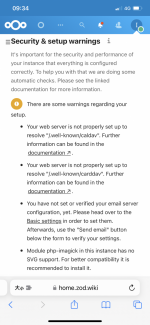I already edit config map nginx.conf upload size to 10G, but sill can’t upload large file!
I edited nginx.conf by nextcloud doc, but still have notice about well-known/carddav or caldav [/COLOR]
problem.
If you are running NGINX, make sure location =/.well-known/carddav { and location = /.well-known/caldav { are properly configured as described in [URL='https://docs.nextcloud.com/server/24/admin_manual/installation/nginx.html']NGINX configuration[/URL], adapt to use a subfolder if necessary.
[COLOR=rgb(20, 20, 20)]I edited nginx.conf by nextcloud doc, but still have notice about well-known/carddav or caldav [/COLOR]
problem.