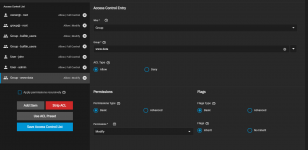- Joined
- Apr 19, 2014
- Messages
- 30
First of all, I've shared this in Discord already but my pretty basic message hasn't warranted a response yet. I thought I'd post something more detailed in the forums.
I'm running TrueNAS SCALE (TrueNAS-SCALE-22.02-RC.1-1) and tinkering with the built-in apps. I'm trying to stand up an instance of Nextcloud using the official app, I've been working through the SCALE-specific directions that I found here, but I'm wanting to use a pre-existing dataset (/mnt/slow/nextcloud) to hold my users' Nextcloud data. Here's how my Nextcoud Data Volume is configured:
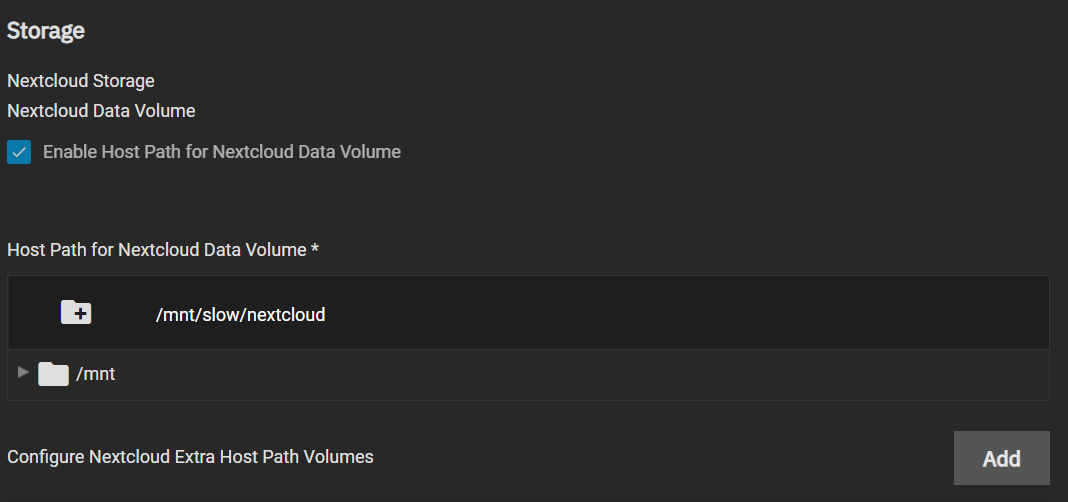
Whenever I try and pull up the Nextcloud web portal, I get an HTTP 403 Forbidden error message that says:
And inside the nextcloud container's log files, I see this:
I've tinkered a bit with the /mnt/slow/nextcloud dataset's permissions, but haven't had much luck. I tried:
Out of curiosity, I deleted the app and re-deployed it without setting up the Nextcloud Data Volume. When I do that, Nextcloud works just fine. The Nextcloud web interface opens just fine without any 403 errors. However, this isn't an option for me because the pool that the container is being installed on does not have the capacity to store all of the user-data that Nexcloud is ultimately going to be responsible for.
.htaccess Permissions: Official Nextcloud App with a Nextcloud Data Volume
.htaccess Permissions: Official Nextcloud App without a Nextcloud Data Volume
Am I wrong in thinking that for some reason, the permissions to the .htaccess file are different between these two configurations of the official Nextcloud app?
I know that the documentation for SCALE probably isn't fully-baked yet, but I was wondering if there might be any better information out there on the most appropriate way to add additional Nextcloud Data Volume(s) from outside of the container.
I'm running TrueNAS SCALE (TrueNAS-SCALE-22.02-RC.1-1) and tinkering with the built-in apps. I'm trying to stand up an instance of Nextcloud using the official app, I've been working through the SCALE-specific directions that I found here, but I'm wanting to use a pre-existing dataset (/mnt/slow/nextcloud) to hold my users' Nextcloud data. Here's how my Nextcoud Data Volume is configured:
Whenever I try and pull up the Nextcloud web portal, I get an HTTP 403 Forbidden error message that says:
Forbidden
You don't have permission to access this resource.Server unable to read htaccess file, denying access to be safe
And inside the nextcloud container's log files, I see this:
2021-12-27 01:52:18.965844+00:00AH00558: apache2: Could not reliably determine the server's fully qualified domain name, using 172.16.0.38. Set the 'ServerName' directive globally to suppress this message
2021-12-27 01:52:18.984365+00:00AH00558: apache2: Could not reliably determine the server's fully qualified domain name, using 172.16.0.38. Set the 'ServerName' directive globally to suppress this message
2021-12-27 01:52:19.015005+00:00[Mon Dec 27 01:52:19.014867 2021] [mpm_prefork:notice] [pid 1] AH00163: Apache/2.4.51 (Debian) PHP/8.0.14 configured -- resuming normal operations
2021-12-27 01:52:19.015053+00:00[Mon Dec 27 01:52:19.014937 2021] [core:notice] [pid 1] AH00094: Command line: 'apache2 -D FOREGROUND'
2021-12-27 01:52:54.637718+00:00[Mon Dec 27 01:52:54.637528 2021] [core:crit] [pid 29] (13)Permission denied: [client 10.7.0.206:62593] AH00529: /var/www/.htaccess pcfg_openfile: unable to check htaccess file, ensure it is readable and that '/var/www/' is executable
I've tinkered a bit with the /mnt/slow/nextcloud dataset's permissions, but haven't had much luck. I tried:
- Recursively granted the user, "apps," Allow | Full Control permissions, stopped Nextcloud, and started Nextcloud.
- Recursively granted @Everyone Allow | Full Control permissions, stopped Nextcloud, and started Nextcloud.
Out of curiosity, I deleted the app and re-deployed it without setting up the Nextcloud Data Volume. When I do that, Nextcloud works just fine. The Nextcloud web interface opens just fine without any 403 errors. However, this isn't an option for me because the pool that the container is being installed on does not have the capacity to store all of the user-data that Nexcloud is ultimately going to be responsible for.
.htaccess Permissions: Official Nextcloud App with a Nextcloud Data Volume
Code:
root@nextcloud-b95b67f47-qpc72:/var/www/html# ls -l .htaccess;stat .htaccess ---------- 1 root root 3204 Dec 23 14:26 .htaccess File: .htaccess Size: 3204 Blocks: 17 IO Block: 3584 regular file Device: a6h/166d Inode: 188179 Links: 1 Access: (0000/----------) Uid: ( 0/ root) Gid: ( 0/ root) Access: 2021-12-27 02:14:42.762345469 +0000 Modify: 2021-12-23 14:26:58.072895968 +0000 Change: 2021-12-23 15:17:18.759194092 +0000 Birth: 2021-12-23 14:26:58.072895968 +0000
.htaccess Permissions: Official Nextcloud App without a Nextcloud Data Volume
Code:
root@nextcloud-6754dc8f79-dhjcj:/var/www/html# ls -l .htaccess;stat .htaccess -rw-r--r-- 1 www-data root 4336 Dec 27 02:28 .htaccess File: .htaccess Size: 4336 Blocks: 17 IO Block: 4608 regular file Device: b7h/183d Inode: 384 Links: 1 Access: (0644/-rw-r--r--) Uid: ( 33/www-data) Gid: ( 0/ root) Access: 2021-12-27 02:28:48.674175343 +0000 Modify: 2021-12-27 02:28:40.730067214 +0000 Change: 2021-12-27 02:28:40.730067214 +0000 Birth: 2021-12-27 02:28:19.669780578 +0000
Am I wrong in thinking that for some reason, the permissions to the .htaccess file are different between these two configurations of the official Nextcloud app?
I know that the documentation for SCALE probably isn't fully-baked yet, but I was wondering if there might be any better information out there on the most appropriate way to add additional Nextcloud Data Volume(s) from outside of the container.