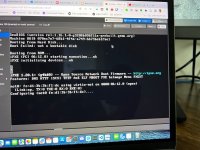I am brand new to Proxmox and TrueNas Scale 22.12.3.1. Trying to get brand new install on a Dell Precision T3620. I have it on a proxmox setup. Created VM with simple settings as far as I know. 4 cores, 15gb, memory, SeaBios, Default Display, Machine: q35, VirtIO SCSI Single, hard disk 42GB and network device is net0. I am able to boot up to truenas without PCI added fine. But when I boot up with PCI added with LSI SAS2008 it doesn't come up. I have attached screenshots
Presumably you've seen the virtualization guide.
[---- 2024/01/16: Still relevant. Virtualization really doesn't change much. Updates made as appropriate. ----] [---- 2018/02/27: This is still as relevant as ever. As PCIe-Passthru has matured, fewer problems are reported. I've updated some...

www.truenas.com
PCIe passthru on Proxmox is still listed as experimental, and it could be that the device isn't being set up appropriately in the BIOS. Your typical desktop PC or workstation is intended to run Windows or maybe Linux, and does not get the exhaustive testing of a server grade board.
You have three general options here.
1) Debug, starting by going through all the BIOS configuration pages and making sure virtualization is fully enabled and no weird PCIe options are configured. There's about a 50/50 chance it can be tracked back to some misconfigured option.
2) Why are you even trying to do this? Just run SCALE on your machine directly. It has KVM hypervisor support, just line Proxmox, not as sophisticated in some ways, but generally sufficient for modest to moderate needs.
3) Switch to ESXi, which is known to work very well under most situations. I wouldn't expect it to have issues on a Skylake workstation/desktop. ESXi is free for personal use and is about ten years more mature than Proxmox in terms of arcane features like PCIe passthru.