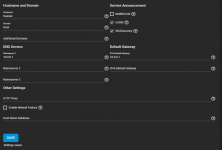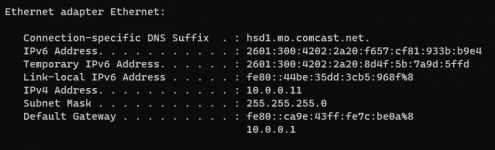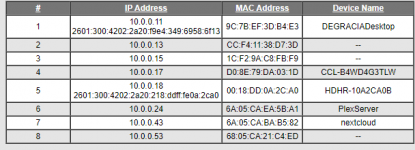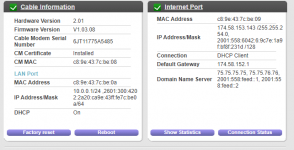Hello everyone,
This is my first post as I have recently built a pc to host FreeNas. I would say I am a definite novice when it comes to networking, but I am pretty usually pretty good at troubleshooting tech problems. I have not been having much luck with this though. I am trying to get my freenas to have plugins so I can get a vpn and plex on it. I can as of right now still access the contents of the drive on my network via other computer and access the GUI. However I don't think my freenas system is able to access anything outside of my network.
This is what I get when click on the Plugins tab:
Cmd('git') failed due to: exit code(128) cmdline: git clone -v https://github.com/freenas/iocage-ix-plugins.git /mnt/hal/iocage/.plugins/github_com_freenas_iocage-ix-plugins_git stderr: 'Cloning into '/mnt/hal/iocage/.plugins/github_com_freenas_iocage-ix-plugins_git'... fatal: unable to access 'https://github.com/freenas/iocage-ix-plugins.git/': Could not resolve host: github.com '
This is what I get when I try to create a jail:
HTTPSConnectionPool(host='www.freebsd.org', port=443): Max retries exceeded with url: /security/unsupported.html (Caused by NewConnectionError(': Failed to establish a new connection: [Errno 8] hostname nor servname provided, or not known'))
My nameservers 1 and 2 match my routers DNS.
IPV4address:
192.168.0.31/24
dns 205.171.3.25
dns 205.171.2.25
Like I said this is my first post and I am still learning about networking so any help is appreciated. Please let me know if you have any suggestions.
Thank you,
This is my first post as I have recently built a pc to host FreeNas. I would say I am a definite novice when it comes to networking, but I am pretty usually pretty good at troubleshooting tech problems. I have not been having much luck with this though. I am trying to get my freenas to have plugins so I can get a vpn and plex on it. I can as of right now still access the contents of the drive on my network via other computer and access the GUI. However I don't think my freenas system is able to access anything outside of my network.
This is what I get when click on the Plugins tab:
Cmd('git') failed due to: exit code(128) cmdline: git clone -v https://github.com/freenas/iocage-ix-plugins.git /mnt/hal/iocage/.plugins/github_com_freenas_iocage-ix-plugins_git stderr: 'Cloning into '/mnt/hal/iocage/.plugins/github_com_freenas_iocage-ix-plugins_git'... fatal: unable to access 'https://github.com/freenas/iocage-ix-plugins.git/': Could not resolve host: github.com '
This is what I get when I try to create a jail:
HTTPSConnectionPool(host='www.freebsd.org', port=443): Max retries exceeded with url: /security/unsupported.html (Caused by NewConnectionError(': Failed to establish a new connection: [Errno 8] hostname nor servname provided, or not known'))
My nameservers 1 and 2 match my routers DNS.
IPV4address:
192.168.0.31/24
dns 205.171.3.25
dns 205.171.2.25
Like I said this is my first post and I am still learning about networking so any help is appreciated. Please let me know if you have any suggestions.
Thank you,