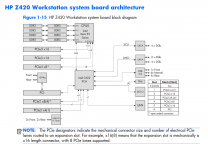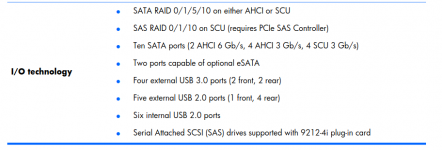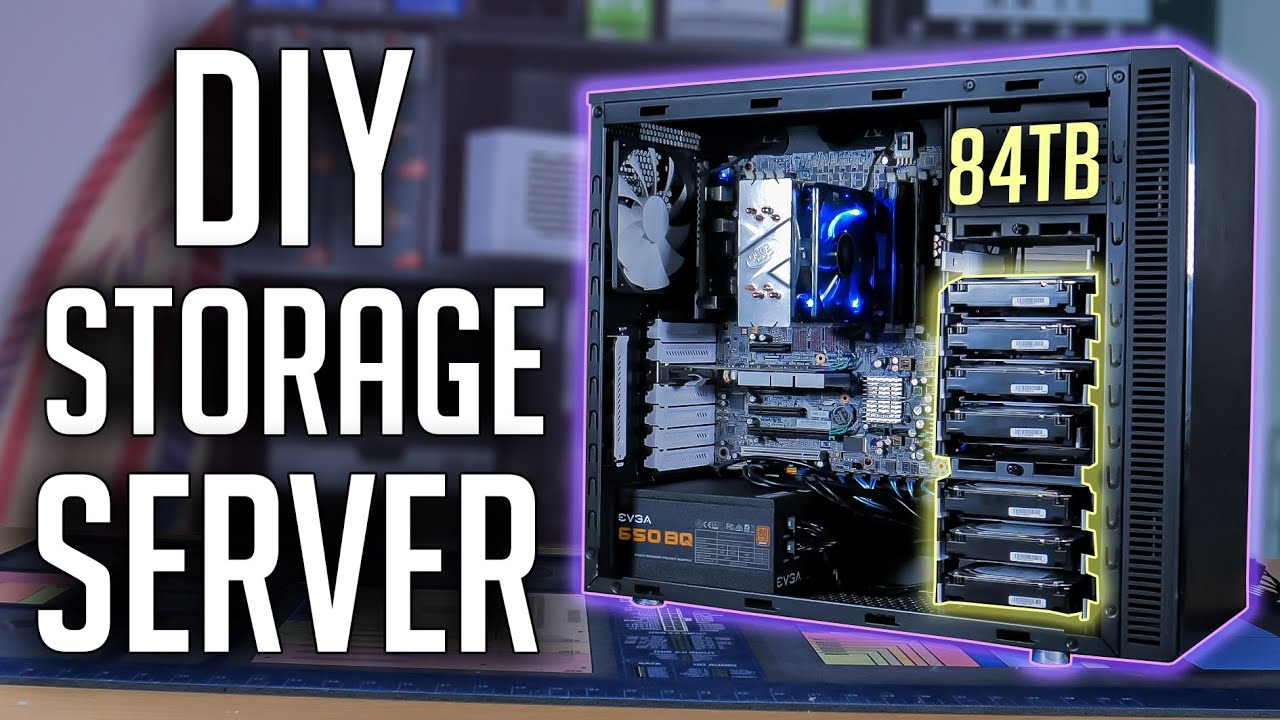- Joined
- Dec 30, 2020
- Messages
- 2,134
I do not say that the card is genuine because I have no skills in spotting fake cards. I do not say it is fake, for the very same reason.
I say I do not see anything obviously suspicious in the eBay listing. The lack of "typical LSI markings" is to be expected for a HP-branded card.
And, since the seller has several items, the card is the picture is probably not the very one you'll get anyway.
I have no personal experience with this seller. I see he only lists recycled server parts, including several models of SAS HBA and matching cables. No obvious red flag for me.
If I were in the UK and looking for a HBA pre-flashed in IT-mode (at its all important cables!), I could consider buying one his cards—the cheapest model with the connectors in the place which best suits my case. But this is not an endorsement: My lawyer and my doctor strongly advise against providing any endorsements or guarantees to an avowed paranoid.
I say I do not see anything obviously suspicious in the eBay listing. The lack of "typical LSI markings" is to be expected for a HP-branded card.
And, since the seller has several items, the card is the picture is probably not the very one you'll get anyway.
I have no personal experience with this seller. I see he only lists recycled server parts, including several models of SAS HBA and matching cables. No obvious red flag for me.
If I were in the UK and looking for a HBA pre-flashed in IT-mode (at its all important cables!), I could consider buying one his cards—the cheapest model with the connectors in the place which best suits my case. But this is not an endorsement: My lawyer and my doctor strongly advise against providing any endorsements or guarantees to an avowed paranoid.