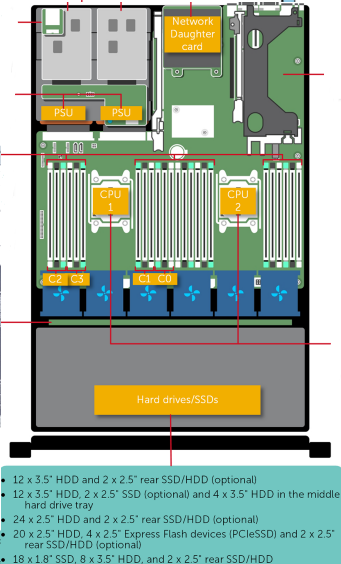CheeryFlame
Contributor
- Joined
- Nov 21, 2022
- Messages
- 184
Hey there,
I'm in the process of RMAing my Dell r730xd server and need to decide between the 12x 3.5" bay or the 24x 2.5" bay version.
Considering a future-proof storage solution, I'm leaning towards SSDs, anticipating a drop in prices. I currently have 12x HDDs in a 140tb vdev that I want to retain.
Scenario A: Opt for the r730xd 24x 2.5" bays and purchase a Dell MD1200 or MD3200 to accommodate my existing HDDs.
Scenario B: Choose the r730xd 12x 3.5" bays and invest in a Dell MD1220 or MD3220.
Being new to homelabbing, I have a few questions:
I'm in the process of RMAing my Dell r730xd server and need to decide between the 12x 3.5" bay or the 24x 2.5" bay version.
Considering a future-proof storage solution, I'm leaning towards SSDs, anticipating a drop in prices. I currently have 12x HDDs in a 140tb vdev that I want to retain.
Scenario A: Opt for the r730xd 24x 2.5" bays and purchase a Dell MD1200 or MD3200 to accommodate my existing HDDs.
Scenario B: Choose the r730xd 12x 3.5" bays and invest in a Dell MD1220 or MD3220.
Being new to homelabbing, I have a few questions:
- Is the MD1200/1220/3200/3220 compatible at all with TrueNAS?
- Can I safely re-import my pool without data loss when transferring the 3.5" HDDs to the PowerVault?
- What PCIE card is required to connect the PowerVault to the r730xd?
- Which cables should I get to link the PowerVault to my server?