Mediafeener
Cadet
- Joined
- Apr 19, 2014
- Messages
- 6
Hi there, I have been experiencing near inoperable write speeds uploading to my NAS along with very slow download speeds. The NAS rig is a bit of an older machine. I've ran iperf3 and iozone tests (need help interpreting the iozone tests). Looking for assistance as to where to look next. Thanks much!
TrueNAS Software/Hardware
In signature...
Transfer Software
FileZilla v 3.56.0
Connectivity
Wired local connection between client and server thru modem/router combo
Goal
Upload/Download files to/from TrueNAS server via FTP connection at a reasonable transfer rate.
Problem
Uploading files from client desktop to TrueNAS maxes out at 20 KiB/s; downloading files from TrueNAS to client maxes at ~7 MiB/s.
Troubleshooting
iperf3 results:
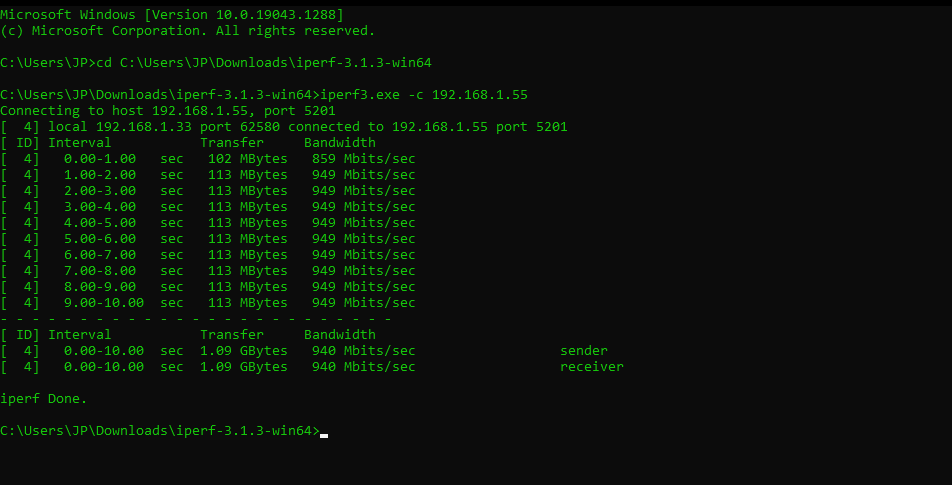
iozone results:
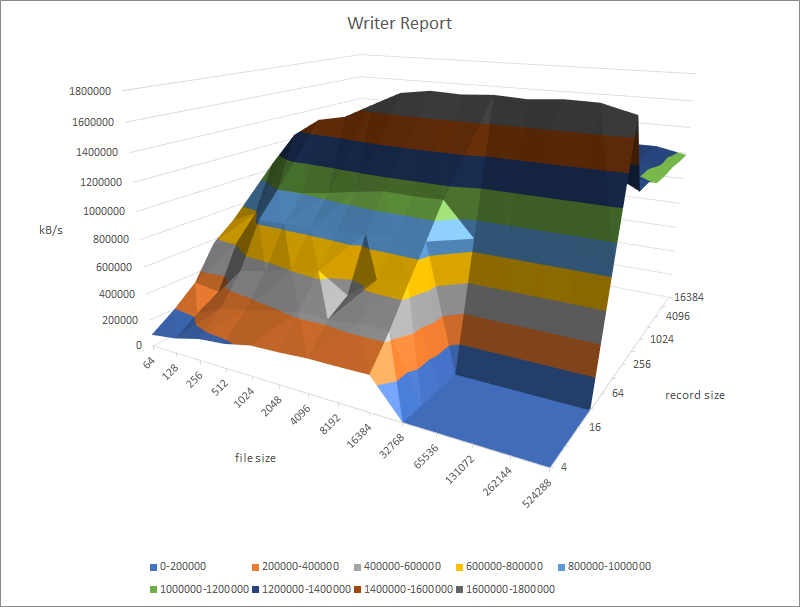
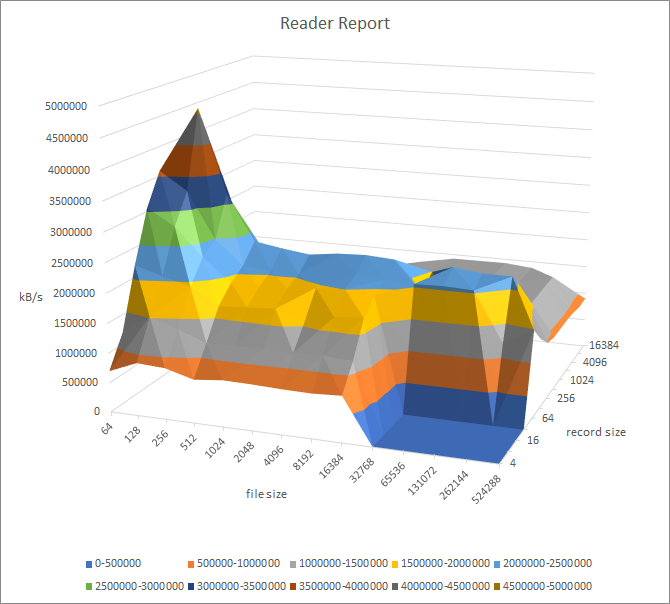
TrueNAS Software/Hardware
In signature...
Transfer Software
FileZilla v 3.56.0
Connectivity
Wired local connection between client and server thru modem/router combo
Goal
Upload/Download files to/from TrueNAS server via FTP connection at a reasonable transfer rate.
Problem
Uploading files from client desktop to TrueNAS maxes out at 20 KiB/s; downloading files from TrueNAS to client maxes at ~7 MiB/s.
Troubleshooting
- I had a message of a degraded boot pool and replaced the boot media along with a fresh install of the TrueNAS OS. No change in performance.
- iperf3 shows 940 Mbits/s up/down rate
- iozone read & write speeds shown below. Need help interpreting results - are these speeds reasonable or indicative of an issue somewhere?
iperf3 results:
iozone results:
