siconic
Explorer
- Joined
- Oct 12, 2016
- Messages
- 95
FreeNAS 11.0-U4 - Dell R410 Server with 64GB DDR3 ECC RAM, 2x E5620 CPU`s
I am on the last leg of cleaning up my FreeNAS install of errors, and "anomalies". My logs stay pretty clean now, but I have one persistent issue; A compressed file named z is being placed in the ~/ folder. I tried to come up with a solution on my own, and thought I had found the solution, but I was wrong.
I have a cronjob setup to run, nightly, to backup my Plexdata folder, so if anything crashes, I have a backup. I have the cronjob archive and compress all the data, to a location that is backed up offsite. This is the offending cronjob, since every time it runs, that z folder in the root home is updated. Also, if i delete the folder, it does not come back, UNTIL that cron is run.
The cronjob script is
The file in the picture below, z, is an archive file. I delete it, and then run my cron job, and it shows back up.
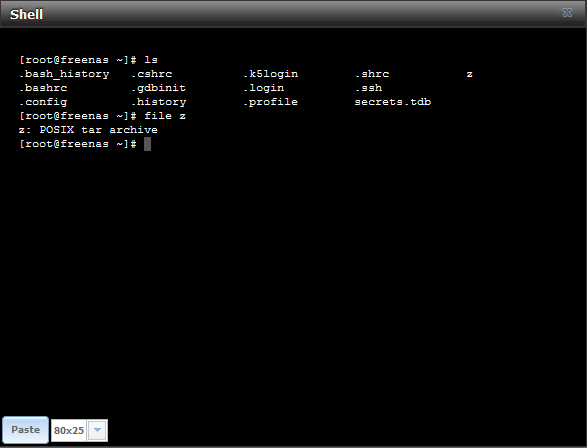
I have tried every variation of quotes (except single quote), and verified all my paths are correct. What am I doing wrong?!?
I am on the last leg of cleaning up my FreeNAS install of errors, and "anomalies". My logs stay pretty clean now, but I have one persistent issue; A compressed file named z is being placed in the ~/ folder. I tried to come up with a solution on my own, and thought I had found the solution, but I was wrong.
I have a cronjob setup to run, nightly, to backup my Plexdata folder, so if anything crashes, I have a backup. I have the cronjob archive and compress all the data, to a location that is backed up offsite. This is the offending cronjob, since every time it runs, that z folder in the root home is updated. Also, if i delete the folder, it does not come back, UNTIL that cron is run.
The cronjob script is
tar -cfz "/mnt/MainArray/backups/Plex/plexdata.tar.gz" /mnt/MainArray/jail/plexmediaserver_1/var/db/plexdata. I THOUGHT I was running into an issue of the plexdata.tar.gz file not being overwritten, and because it was running as root, some sort of error was occurring and it was being placed in the root directory. Nope. Deleted the plexdata.tar.gz, and re-ran the cronjob, z still came back.The file in the picture below, z, is an archive file. I delete it, and then run my cron job, and it shows back up.
I have tried every variation of quotes (except single quote), and verified all my paths are correct. What am I doing wrong?!?
Last edited:
