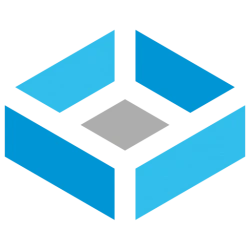warhawk8080
Cadet
- Joined
- Jul 24, 2019
- Messages
- 4
PC specs:
HP Compaq Elite 8300 SFF
8 x Intel(R) Core(TM) i7-3770 CPU @ 3.40GHz
maxed out DDR3 Synchronous 1600 MHz RAM at 32GB
1TB KINGSTON SSD as the host drive and where the virtual drives are kept
I did pay like $40 online for the machine...it's original specs were crap
After upgrading the processor to the fastest socket 1155 processor and maxing the ram it cost a little bit more
I did order me one of these to replace the never used DVD ROM
ICY DOCK 4 Bay 2.5" SAS/SATA HDD & SSD Hot Swap Cage for External 5.25" Bay
Controller card I used
SATA Card, PCIE 3.0, 4 Port with 4 SATA Cable, SATA Controller Expansion Card with Low Profile Bracket, Non-Raid, Boot as System Disk
Then I found 5 1TB HGST laptop harddrives online for under $100
Simply installed TrueNas in a 20GB virtual drive, I went ahead and gave it access to the full 8 processors and 8GB RAM
Then I passed thru the PCI card and TrueNAS saw all the drives
Installed simple and now running a ZFS Z-1 pool with TrueNAS!
Awesome!
Thanks for such a great (and free) product!!!!!!!!!!!!
HP Compaq Elite 8300 SFF
8 x Intel(R) Core(TM) i7-3770 CPU @ 3.40GHz
maxed out DDR3 Synchronous 1600 MHz RAM at 32GB
1TB KINGSTON SSD as the host drive and where the virtual drives are kept
I did pay like $40 online for the machine...it's original specs were crap
After upgrading the processor to the fastest socket 1155 processor and maxing the ram it cost a little bit more
I did order me one of these to replace the never used DVD ROM
ICY DOCK 4 Bay 2.5" SAS/SATA HDD & SSD Hot Swap Cage for External 5.25" Bay
Controller card I used
SATA Card, PCIE 3.0, 4 Port with 4 SATA Cable, SATA Controller Expansion Card with Low Profile Bracket, Non-Raid, Boot as System Disk
Then I found 5 1TB HGST laptop harddrives online for under $100
Simply installed TrueNas in a 20GB virtual drive, I went ahead and gave it access to the full 8 processors and 8GB RAM
Then I passed thru the PCI card and TrueNAS saw all the drives
Installed simple and now running a ZFS Z-1 pool with TrueNAS!
Awesome!
Thanks for such a great (and free) product!!!!!!!!!!!!
Last edited: